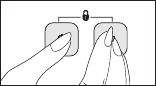
9 - EN
Auxiliary function
Buzzer Cancel Models Equiped
Yourmachinewillsendoutanbuzzerwarning
whentheprogramcomestoanend.Ifyou
donotwanttohearthisbuzzing,youneedto
pressthe“CancelAudioWarning”button.The
relevantLEDwilllightupwhenthisbuttonis
pressed and an audio warning will not be given
when the program comes to an end.
Warning indicators
C Warningindicatorsmaydiffer
according to the model of your machine.
Filter cleaning
AwarningLEDwilllightuptoremindfilter
cleaning after the program finishes.
C IfthefiltercleaningwarningLEDlights
upcontinuously,pleasereferto,“Solution
suggestionsforproblems”.
Water tank
AwarningLEDwilllightupattheendofthe
program or when the tank is full with water. The
machinestopsoperatingwhenthiswarningLED
lights up during a program running. To restart
the machine, please drain the water in the water
tank.Press“Start/Pause/Cancel”buttonto
start the program after you have emptied the
watertank.ThewarningLEDgoesoffandthe
program resumes operating.
Starting the Program
Press“Start/Pause/Cancel”buttontostartthe
program.“Start/Pause/Cancel”buttonwill
light up to indicate that the program has
started.
Progress of program
Progress of a running program is shown through
the program follow-up indicator.
Atthebeginningofeveryprogramstep,the
relevantindicatorLEDwilllightupandlightof
the completed step will turn off.
“Drying”:
-Dryinglevelwillbeilluminatedduringthewhole
dryingprocessuntilthedryingdegreereaches“
ReadytoIron“.
“ Ready to Iron “:
-Startstoilluminatewhenthedryingdegree
reaches“ReadytoIron“stepandremains
illuminated until the next step.
“ Ready to Wear “:
-Startstoilluminatewhenthedryingdegree
reaches“ ReadytoIron“stepandremains
illuminated until the next step.
“Final / Anti-creasing”:
-Illuminateswhentheprogramcomestoanend
and anti-creasing function is activated.
C IfmorethanoneLEDlightuporflash
concurrently, it means there is malfunctioning or
afailure(pleasesee,Solutionsuggestionsfor
problems).
Changing the program after the program
has started
Youcanusethisfeatureafteryourmachinehas
started to dry your clothes under higher or lower
temperatures.
Forexample;
Pressandholdthe“Start/Pause/Cancel”buttonfor
about3secondsto“Cancel”theprograminorder
toselect“ExtraDry”programinsteadof“IronDry”
program.
Selectthe“ExtraDry”programbyrotatingthe
program knob.
Press“Start/Pause/Cancel”buttontostartthe
program.
C The program which is selected first will go on
even if the program selection button is moved
and another program mode is selected while
themachineisoperating.Youmustcancelthe
ongoing program in order to change the drying
program.(See,Endingtheprogramthrough
canceling)
Adding/removing laundry in standby mode
Ifyouwanttoaddorremovelaundryinto/fromyour
machine after the drying program has started, put
themachineinto“Pause”modebypressingthe
“Start/Pause/Cancel”button.Dryingprocesswill
stop. Open the door at Pause position and close
it again after adding or taking out laundry. Press
“Start/Pause/Cancel”buttontostarttheprogram.
C Anylaundryaddedafterthedrying
process was started may cause the already
dried clothes in the machine intermingle with wet
clothes and the result will be wet laundry after the
drying process is over.
C Itisrecommendedtoaddlaundrybefore
the program is started since it will increase the
program time and energy consumption.
Child-proof lock
There is a childproof lock to prevent any program
interruption due to the pressing of keys while
the program is on. The loading door and all
keysexceptthe“On/Off”keyonthepanelare
deactivated when the child-proof lock is active.
Inordertoactivatethechildprooflock,pressonthe
“Start/Pause/Cancel”and“Cancelaudiowarning”
buttonssimultaneouslyfor3seconds.
To start a new program after
the program is over or to
interrupt the program, the
childproof lock should be
deactivated. To deactivate
the childproof lock, press
thesamebuttonsfor3sec.
C 2 beeps when activating and 1 beep
when deactivating the child-proof lock is heard.














