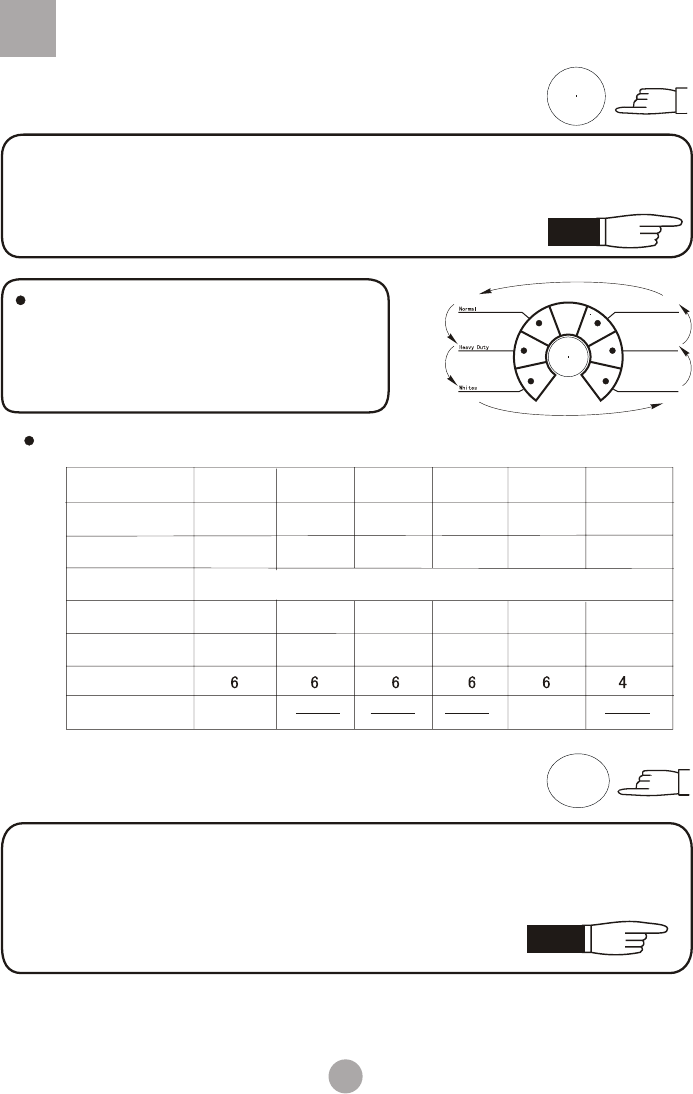
11
3. Press the button of Process to select suitable
processes.
Page 9
2. Press the button of cycles to select a suitable
full-automatic program.
After switching on, the Normal program will be the default. If other
full-automatic program is desired, you can press the button of cycles
to get the corresponding indicator on. Refer to button of cycles on
page 8.
Example: Use the Quick program for slightly soiled articles
When Normal program is selected,
the washing machine will perform
full-automatically controlled fuzzy
program to set water level, water flow
and wash duration according to the
cloth nature and weight.
Page 8
Quick Wash
Delicate Casual
Hand Wash
Cycles
Cycles
Buttons status for different program selected
,
Cycles
Normal
(with soak)
Heavy
Duty
Whites
Hand
Wash
Delicate
Casual
Quick
Wash
Cycle Signal
Softer Softer Softer Softer Softer Softer
Temp Wash/Rinse
Warm/Cold
Warm/Cold Warm/Cold
Warm/Cold
Hot/Cold Cold/Cold
Process
Nixil Display
Wash, Rinse, Spin
Soil Level
Heavy
Stain Wash
Heavy
Normal Normal
Light
Load Size
Speed
Fast
Slow
63 52
47
39 37 25
After the power is switched on, the washing machine will automatically set
a normal program comprising of processes of Wash, Rinse and Spin . If other
process combination is desired, press the button of Process to select one or
several process of soak, wash, rinse and spin. Refer to the paragraph of
processes selecting.
Process


















