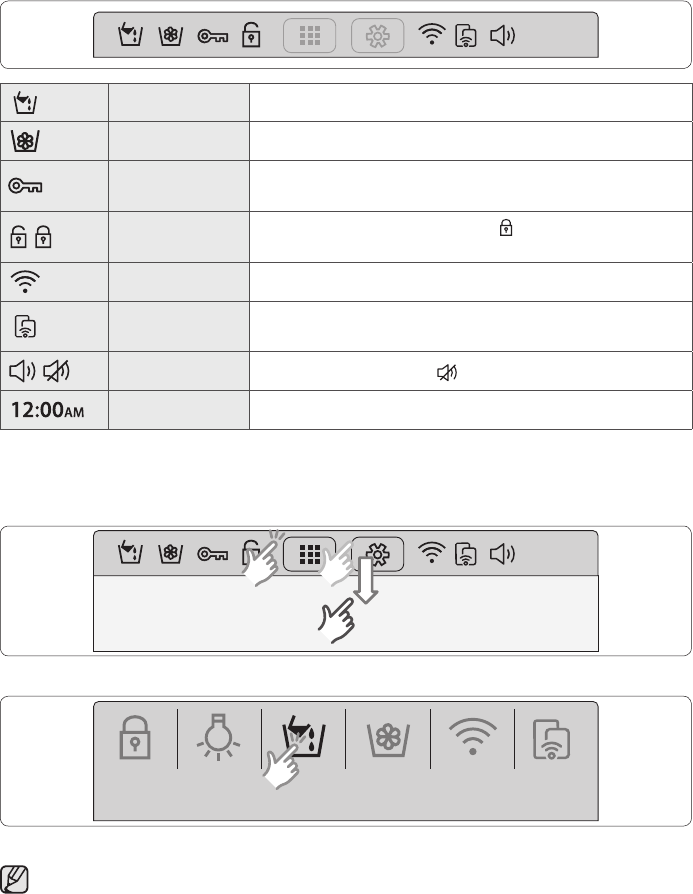
English - 26
Status bar
12:00
AM
Auto Detergent If this indicator turns on, Auto Detergent is enabled.
Auto Softener If this indicator turns on, Auto Softener is enabled.
Door Lock
If this indicator turns on, the door is locked to prevent a door
opening during operation.
Child Lock
If this icon turns to a closed lock [
], the Child Lock is set
to prevent accidents by children or infants.
Network This displays the Wi-Fi network connection state.
Smart Control
If this indicator turns on, the washing machine can be
controlled on a mobile device.
Sound
If the icon turns to Mute [
], no sound is output.
Time The current time is displayed.
Quick panel bar
On the Quick panel bar, 6 items are available: Child Lock, Drum Light, Auto Detergent, Auto
Softener, Network, and Smart Control.
12:00
AM
1. Tap the Status bar, or swipe it downward to display available items.
Child Lock Drum
Light
Auto
Detergent
Auto
Softener
NetworkSmart
Control
2. Tap to turn an item on/o, or change the current settings.
• For advanced settings, go to the settings screen, and make changes to your
preferences.
• Active items are lit while inactive items are greyed out.
Untitled-2 26 2014-09-12 3:35:11


















