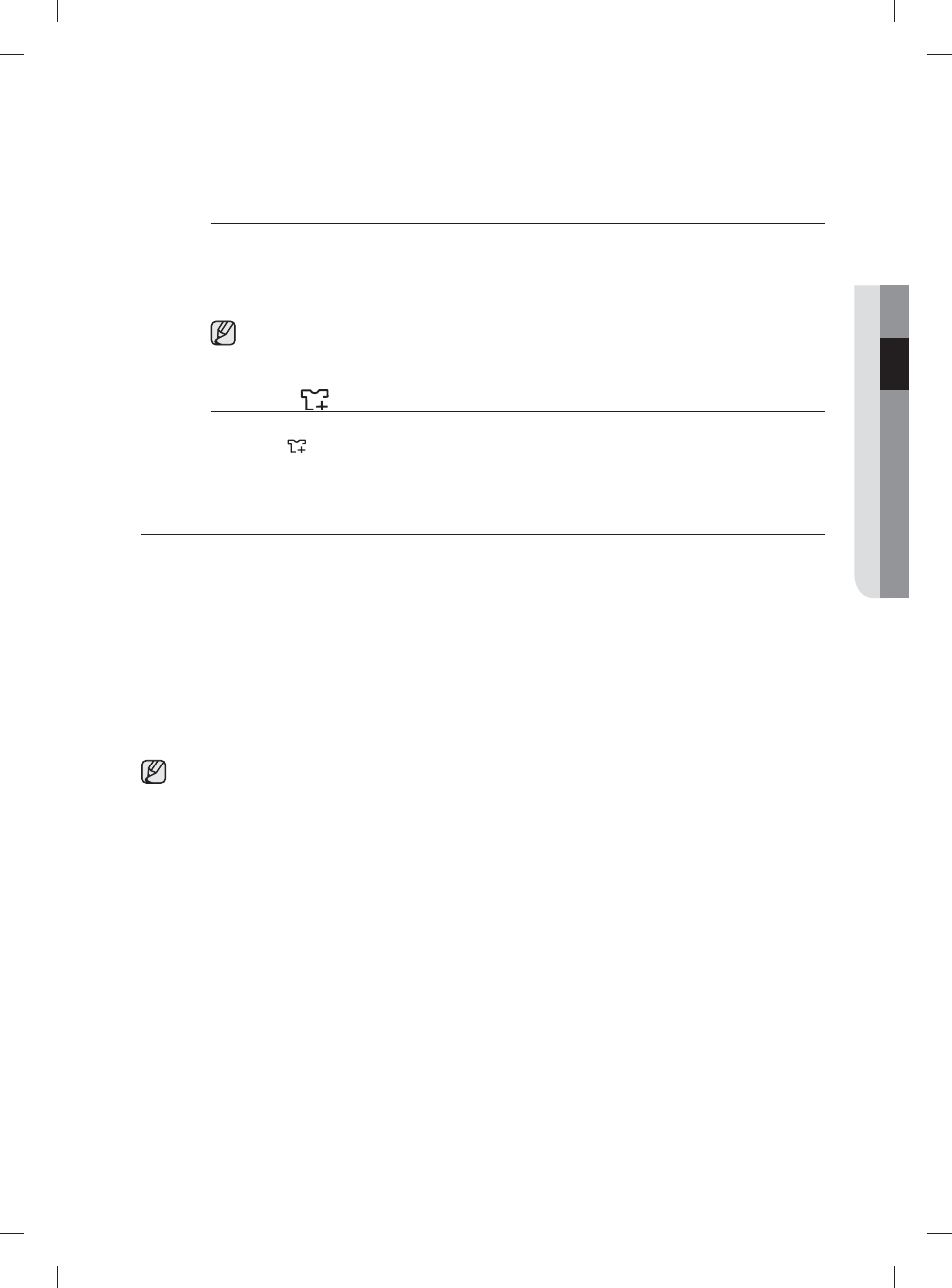
washing a load of laundry _23
Spin Only
If you press the Power button and then press and hold the Spin button for 2 seconds, the spin
time will be displayed on the display panel.
Then, press the Spin button repeatedly until the required spin level is selected, and then press
the Start/Pause button.
Before pressing the Spin Only button to use the Spin Only function, you can select a cycle
with the Cycle Selector. If you have selected a cycle, you can only select the spin level
corresponding to the selected cycle.
Garment+
You can add or take out laundry items even after the wash has started, as long as the
“Garment+ ” light is turned on. Pressing the Start/Pause button unlocks the door, unless the
water is too hot or if there is too much water in your washer. If you are able to unlock the door
and wish to continue the wash cycle, close the door, and then press the Start/Pause button.
USING STEAM WASH (WF363*, WF365*)
If you select steam, the steam acts at the most effective times for the detected amount of laundry,
maximizing the effect of the steam, increasing the wash temperature, enhancing the Soak effect, and
improving wash performance.
1. Load the washer.
2. Press the Power button.
3. Turn the Cycle Selector and select a steam cycle.
4. Press the Steam button.
5. Add detergent into the dispenser tray for a wash, and add fabric softener up to the marked line.
6. Press the Start/Pause button.
: The washer automatically selects the optimal wash conditions by sensing the weight of the laundry
Steam may not necessarily be visible during the steam cycles and may not be present during an entire
steam wash cycle.
02 WASHING A LOAD OF LAUNDRY
WF361_363_365-02832J-03_EN_20120829.indd 23WF361_363_365-02832J-03_EN_20120829.indd 23 2012-08-31 12:38:192012-08-31 12:38:19


















