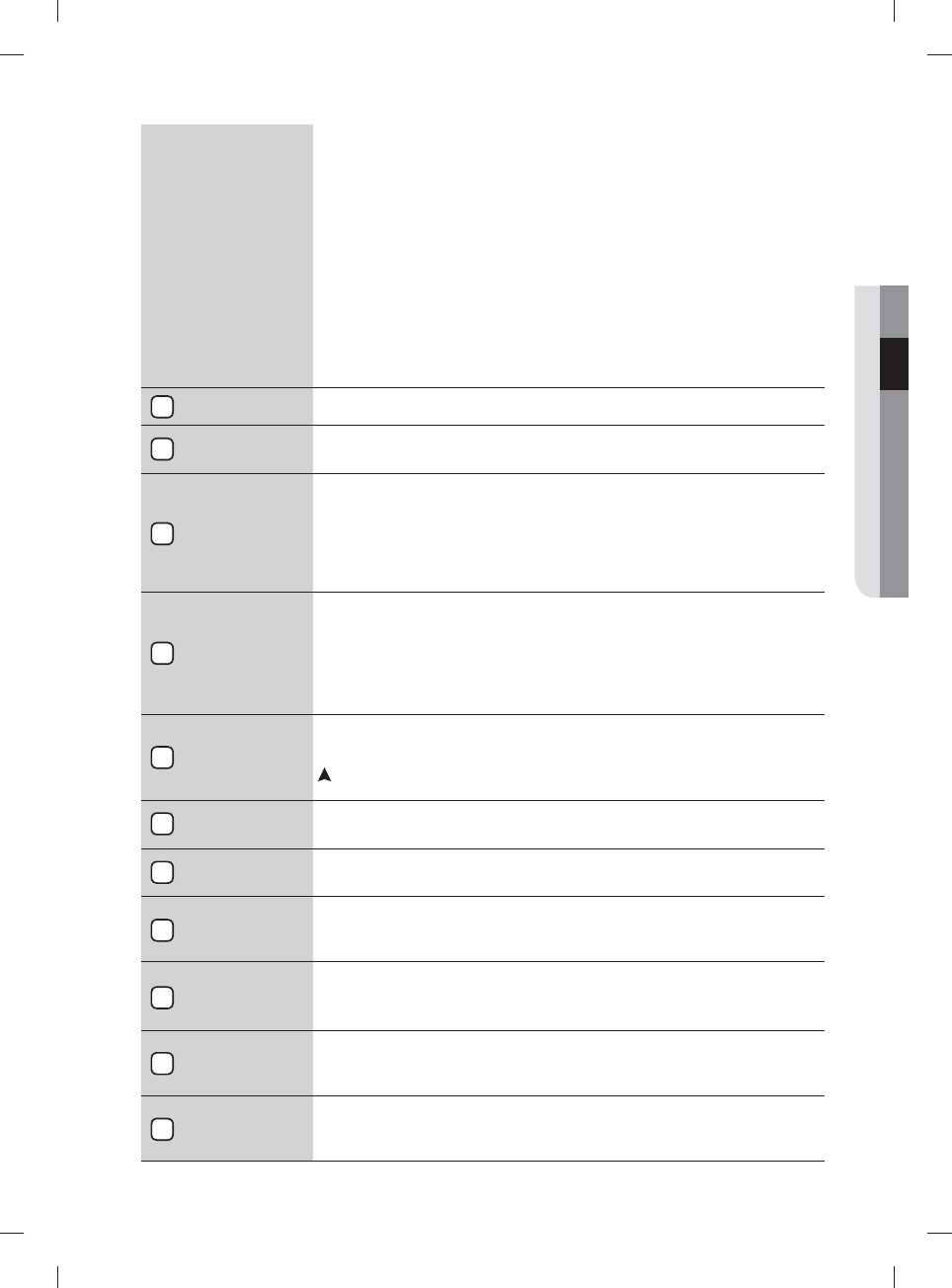
washing a load of laundry _21
Pure Cycle
TM
- Use for drum cleaning. It cleanses the drum of dirt and bacteria. Regular
use (after every 40 washes) is recommended. No detergent or bleach needed. (WF365*)
Delicates/Hand Wash - For sheer fabrics, bras, lingerie silk, and other hand wash-only
fabrics. For best results, use liquid detergent.
Wool - For machine-washable wool. Loads should be under 8 pounds. For best resultes
we recommend a load of 4.4 pounds or less.
• The Wool cycle washes laundry by moving the wash drum horizontally to maintain the
characteristics of the wool fibers and to prevent damage to the cloth. It then stops
for a while to allow the laundry to soak in the water. This pause in the operation of the
Wool cycle is normal.
• We recommend you use a neutral detergent to prevent damage to the cloth and to
improve the washing results.
Quick Wash - For lightly soiled garments needed quickly.
Rinse + Spin - Use for loads that need rinsing only or to add rinse-added fabric softener
to a load.
Digital graphic
display
Displays the remaining cycle time, all cycle information, and error messages.
Extra Rinse
button (WF361*)
Add an additional rinse at the end of the cycle to more thoroughly remove laundry
additives and perfumes.
Temperature
selection button
Press the Temp button repeatedly to cycle through the different water temperature
options.
Hot - Whites and heavily soiled, colorfast items.
Warm - Colorfast items. When you select warm rinse, only the final rinse will be warm.
The other rinses will be cold to conserve energy.
Eco Warm - Moderately soiled, colorfast items; most wrinkle-free items.
Cold- Brightly colored, very lightly soiled items.
Spin selection
button
Press the Spin button repeatedly to cycle through the different spin speed options.
High - Use for underwear, t-shirts, jeans, and sturdy cottons.
Medium - Use for jeans, wrinkle-free or wash-and-wear items, and synthetics.
Low - Use for delicate items needing a slow spin speed.
No Spin - Drains your washer without spinning. Use for extremely delicate items that
cannot tolerate any spin.
Spin Only – Only the spin cycle is performed.
Soil Level
selection button
Press the Soil Level button to select the Soil Level/washing time.
Heavy - For heavily soiled loads.
Normal - For moderately soiled loads. This setting is best for most loads.
- WF365*
Light - For lightly soiled loads.
Delay Start
button
You can delay any cycle for up to 19 hours in one-hour increments. Displayed hour
indicates the time at which the wash will be started.
Start/Pause
selection button
Press to pause and restart programs.
Power button
Press once to turn your washer on. Press again to turn your washer off. If the washer
is left on for more than 10 minutes without any buttons being touched, the power
automatically turns off.
Steam button
(WF363*, WF365*)
Press this button to use the steam wash function.
Steam wash is available with Normal, Heavy Duty, Perm Press, Sanitize cycles. For heavily
soiled, colorfast garments, Steam wash improves stain treatment and use less water of
each cycle (See page 23).
Signal selection
button (WF361*,
WF363 *)
Press the signal button to turn the signal on or off.
Pure Cycle™
button (WF361*,
WF365*)
Use for drum cleaning. It cleanses drum of dirt and bacteria. Regular use (after every 40
washes) is recommended. No detergent or bleach needed. (see page 29)
12
02 WASHING A LOAD OF LAUNDRY
4
7
8
9
6
5
3
2
10
11
WF361_363_365-02832J-03_EN_20120829.indd 21WF361_363_365-02832J-03_EN_20120829.indd 21 2012-08-31 12:38:192012-08-31 12:38:19


















