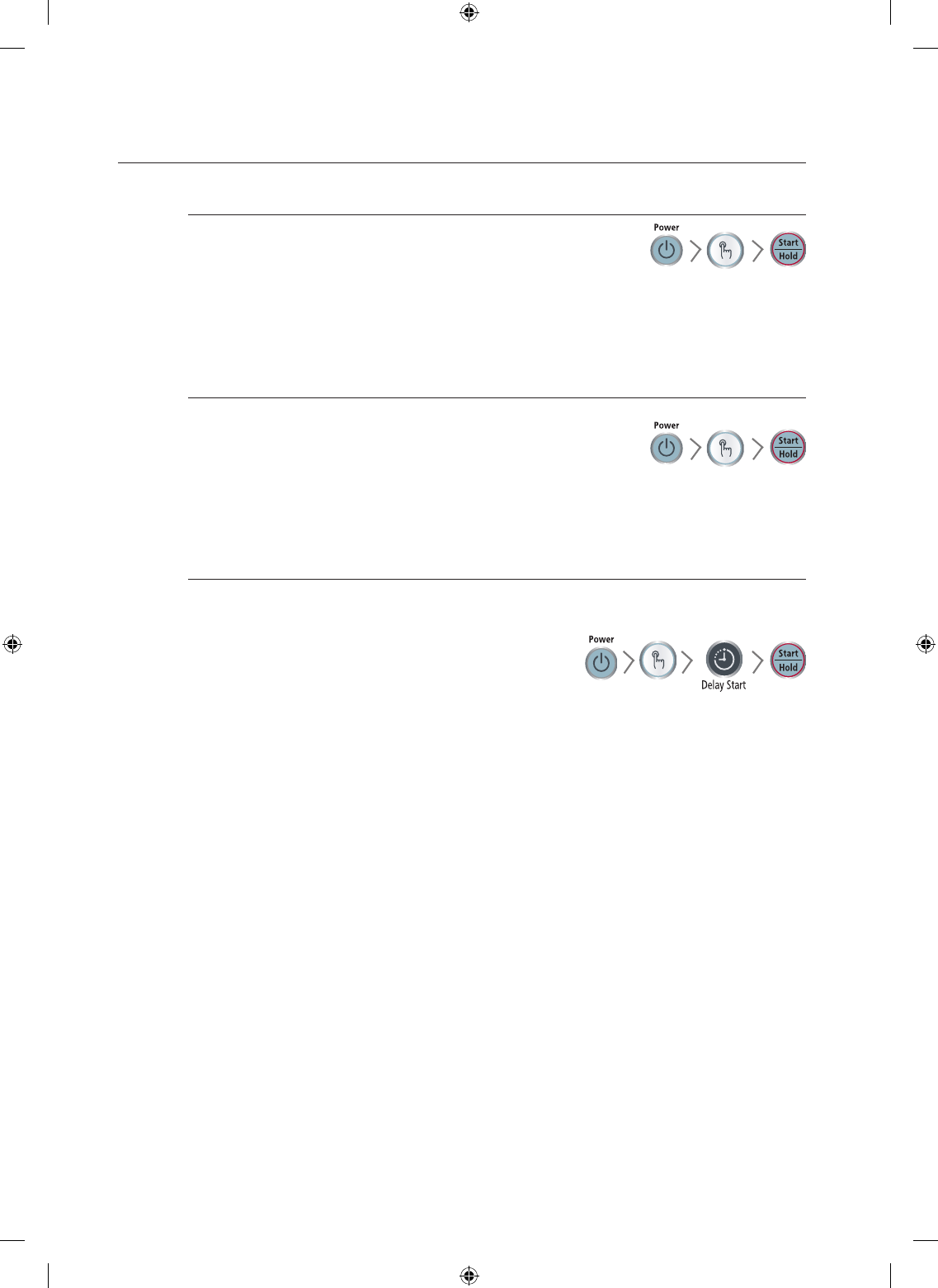
14_Setting up your washer Manual functions_15
setting up your washer
SUPER CLEAN COURSE
Use for cleaner washing.
1. Press the Power button to “On”.
2. Press the Course select button six times.
3. Press the Start/Hold button and put the proper amount of detergent into tub.
Water level is selected automatically.
Water level is only selected High~Low.
4. Close the lid.
EASY COURSE
When selecting this course, Air Turbo is selected automatically.
1. Press the Power button to “On”.
2. Press the Course select button seven times.
3. Press the Start/Hold button.
Water level is selected automatically. Washing rinsing, and spinning follow. If you want to
pause, press the Start/Hold button again. You can change the course when paused.
4. Close the lid.
DELAY START
How to reserve washing?
Select this course when you have to go out or do something else.
1. Press the Power button to “On”.
2. Press the Course select button.
3. Press the Delay Start button once.
You may change the delay start time with use the Delay
Start button. (from 3 hours to 18 hours)
4. Press the Start/Hold button and put the proper amount of detergent into tub.
5. Close the lid.
The washing finishes by the time you reserved. Add detergent and softener in proportion to
the water level. Then, close the lid.
• Must add the detergent in the detergent box.
• If the detergent is spread on the laundry directly, some clothes may get discolored as
the start delays.
• If the Delay Start needs to be canceled, press the Power button.
• The reserved finish time may be changed depends on the water pressure.
SW50USPIW-02447K_EN(ÀÓ½Ã).indd 14 2009-05-29 ¿ÀÈÄ 3:27:03


















