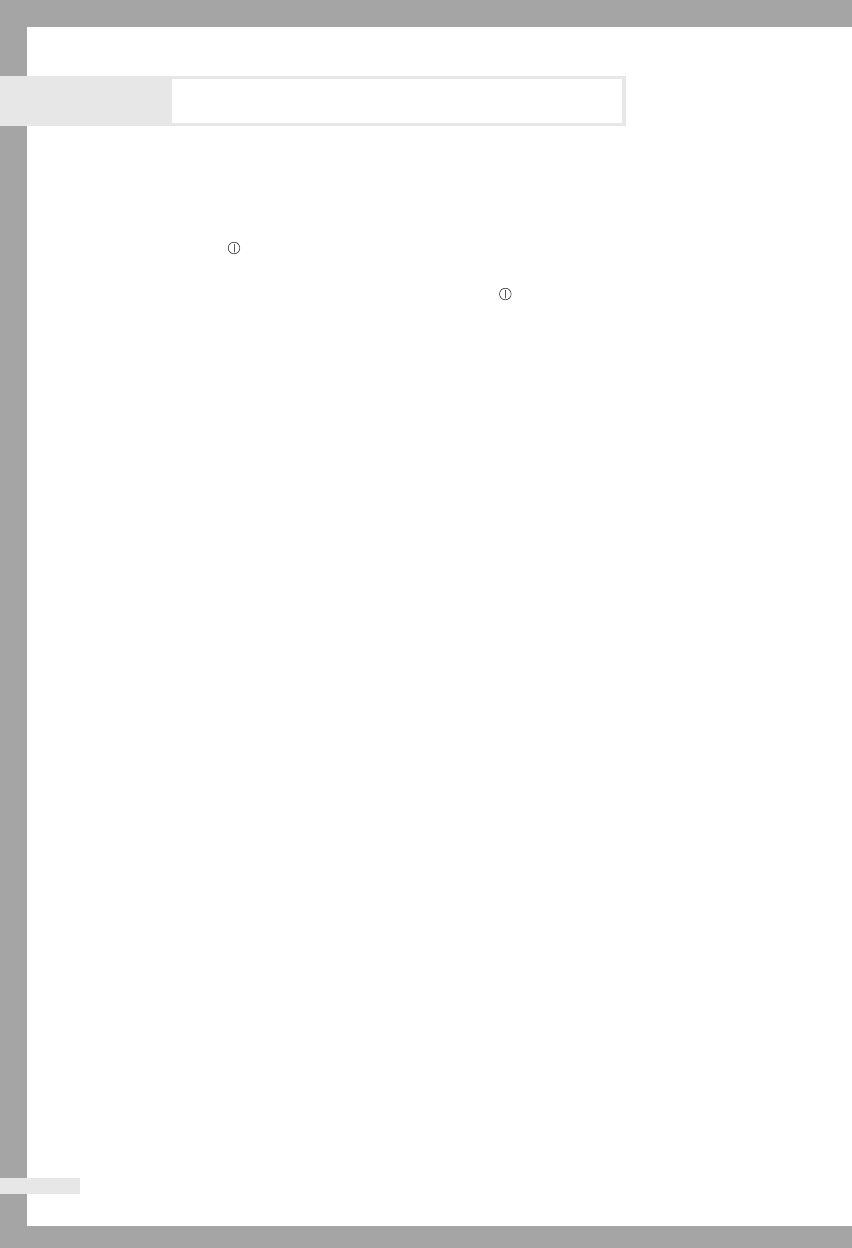
Washing a Load of Laundry
12
SAMSUNG
Washing Machine Owner’s Instructions
Washing clothes manually
You can wash clothes manually without using the Fuzzy Logic feature. To do so:
1. Turn on the water at the water source sink.
2. Press the (On/Off) button on the washing machine.
3. Press the Door Open button. (P805J)
Note: You cannot open the door until you press (On/Off).
4. Open the door.
5. Load the articles one at a time loosely into the drum, without overfilling.
6. Close the door.
7. Put the detergent and, if necessary, softener or chlorine bleach, in the appropriate
compartments.
8. Press the Wash/Rinse Temperature button to select the water temperature
(Warm/Cold➔ Warm/Warm➔ Hot/Cold ➔ Cold/Cold )
9. Press the Spin button to select the spin speed, [no, rh, 400, 600 and 800
revolutions per minute(rpm)].
Note: The rinse hold program allows you to take clothes that are dripping wet out of
the washing machine.
no : No Spin, rh : Rinse Hold.
10. Press the Extra Rinse button to select the Extra Rinse (if needed).
11. Press the Start/Pause button and the machine will begin the cycle.
When the cycle is finished:
1. Press the Door Open button. (P805J)
Note: The door will not open until 3 minutes after the machine stops or
the power turns off. (P803J, P801)
2. Remove laundry.


















