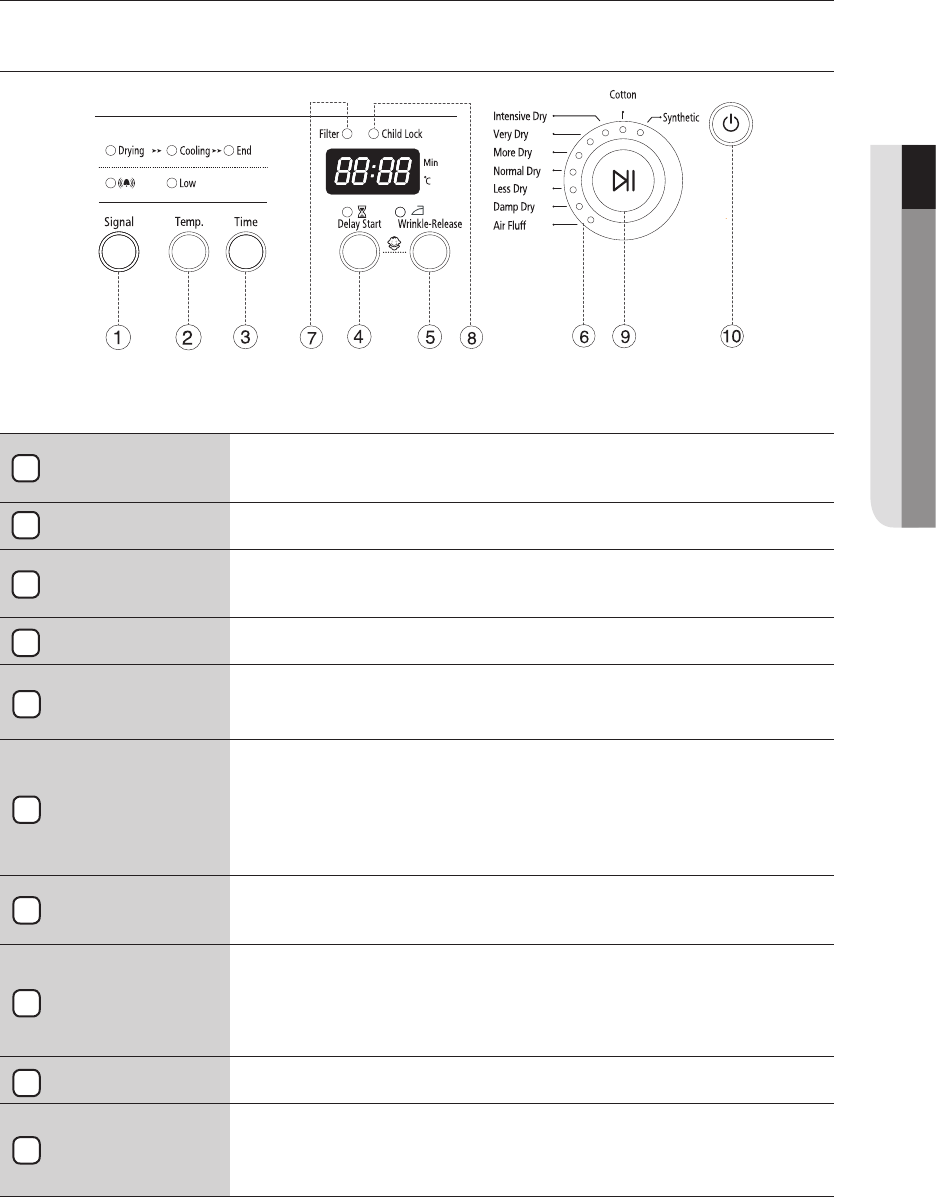
Operating Instructions, tips _17
operating Instructions, tips
OVERVIEW OF THE CONTROL PANEL
During the DRY cycle, the displayed remaining time may be increased or decreased. This is not a malfunction.
The unit is adjusting the drying time to dry your clothes thoroughly.
When using the dryer, please use loads less than 8lb to get the best drying results. (Max. DRY time is 3 hours.)
SIGNAL BUTTON
When the signal button is OFF, the completion buzzer does not make
a sound. Push the SIGNAL button to turn the SIGNAL indicator and
completion buzzer ON.
TEMP BUTTON
The TEMP button is set to OFF(HIGH temp) by default. Push the TEMP button
to set the LOW temperature and the Low Temp indicator will turn ON.
TIME BUTTON
When you press the TIME button, 1:25 minutes is displayed . You can
decrease the time in 10 minute intervals by pushing the TIME button.
(1:25,1:15,1:05.............. 25,15,1:25)
DELAY START
BUTTON
Press the DELAY START button repeatedly to cycle through the available
delayed start options (from 1 to 24 hours in one hour increments).
WRINKLE
RELEASE BUTTON
Wrinkle Release will provide 10minutes of tumbling in heated air and 10
minutes of tumbling in unheated air. Press the Wrinkle-Release button to
activate this feature.
CYCLE SELECTOR
To select a cycle, turn the Cycle Selector dial to the desired cycle.
Cotton+More Dry
Cotton+Normal Dry Cotton+Less Dry
Cotton+Damp Dry Air Fluff Synthetic+Intensive Dry Synthetic+Very
Dry Synthetic+More Dry Synthetic+Normal Dry Synthetic+Less Dry
Synthetic+Damp Dry Air Fluff Cotton+Intensive Dry Cotton+Very
Dry Cotton+More Dry
FILTER LAMP
When you turn the dryer on, the FILTER LAMP will flicker 3 times. When
a drying cycle is finished, the FILTER LAMP will turn ON. Cleaning
instructions for the filter will appear on the DISPLAY.
CHILD LOCK
INDICATOR
To activate the CHILD LOCK, push the WRINKLE-RELEASE button and
DELAY START button in order. The CHILD LOCK INDICATOR will illuminate
and all buttons, except the POWER BUTTON, will be inoperable. To
cancel the CHILD LOCK, push the DELAY START button and WRINKLE-
RELEASE button in order.
START/PAUSE
BUTTON
Press this button to start and pause the drying cycle.
POWER BUTTON
To turn the dryer ON press the POWER button once. Press the POWER
button twice to turn the dryer OFF.
When the dryer is ON for longer than 10 minutes without pressing any
buttons, it will automatically turn OFF.
01 Operating Instructions, tips
6
5
4
3
2
1
7
8
9
10
DV665JW-02369E_EN.indd 17 2007-05-15 ø¿»ƒ 3:05:48


















