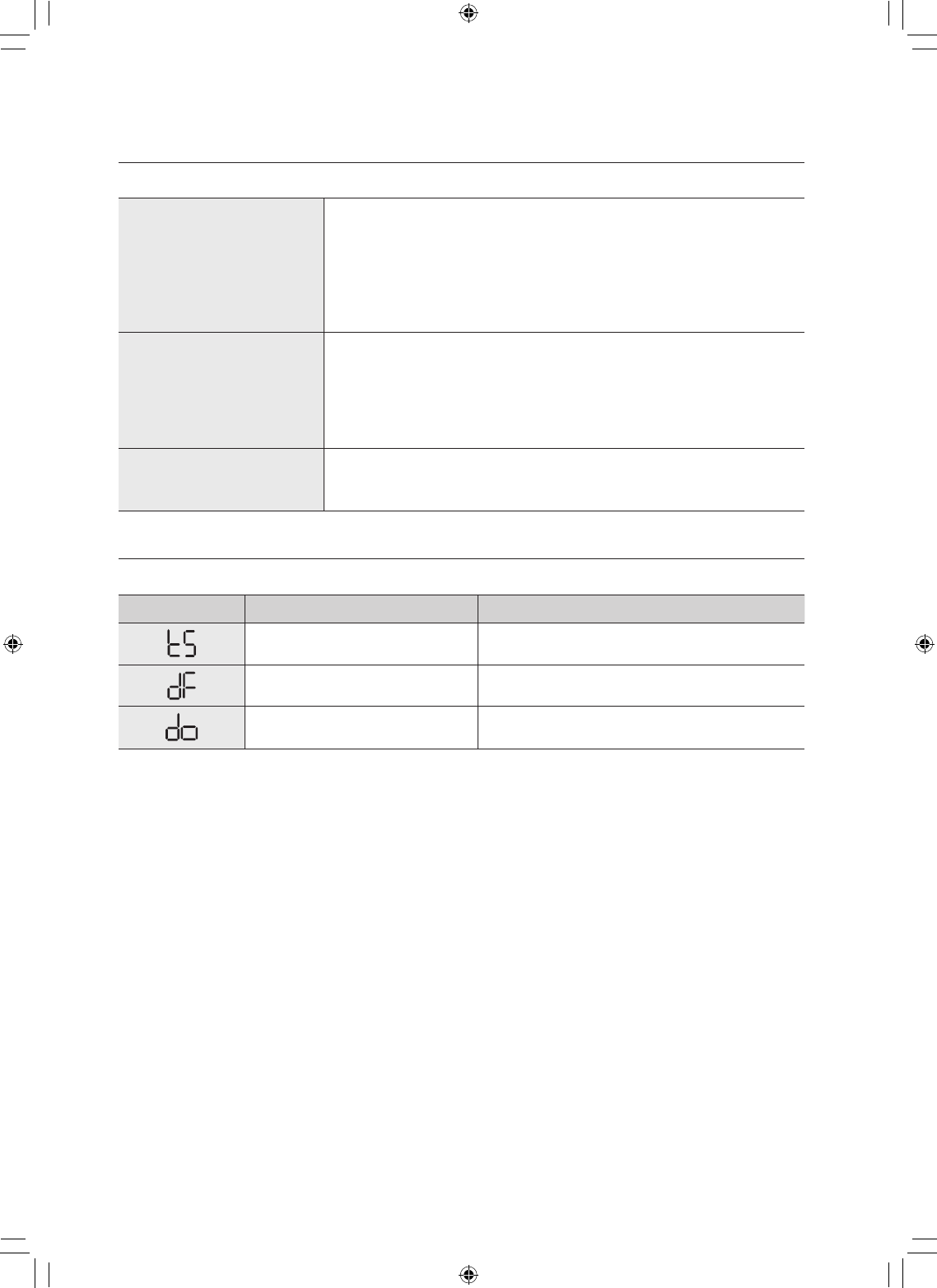
26_ Troubleshooting
dries unevenly.
• Seams, pockets, and other similarly heavy areas may not be
completely dry when the rest of the load has reached the selected
dryness level. This is normal. Select the More Dry setting if desired.
• If one heavy item is dried with a lightweight load, such as one towel
with sheets, it is possible that the heavy item will not be completely
dry when the rest of the load has reached the selected dryness level.
Sort heavy items from lightweight items for best drying results.
has an odor.
• Household odors from painting, varnishing, strong cleaners, etc.
may enter the dryer with the surrounding room air. This is normal as
the Dryer draws the air from the room, heats it, pulls it through the
tumbler, and exhausts it outside.
• When these odors linger in the air, ventilate the room completely
before using the Dryer.
shuts off before load is dry
• Dryer load is too small. Add more items or a few towels and restart
the cycle.
• Dryer load is too large. Remove some items and restart the dryer.
INFORMATION CODES
Information codes may be displayed to help you better understand what is occurring with your Dryer.
CODE SYMBOL MEANING SOLUTION
Heater temperature control
problem.
Call for service. See below.
Door open sensing problem. Call for service. See below.
Door open error. When the door is
open, the dryer will not operate.
Be sure the door is latched shut. If problem
continues, call for service. See below.
For any codes not listed above, call 1-800-360-2742.
troubleshooting
BED70W-02486B_EN.indd 26 2008-01-09 ¿ÀÈÄ 6:53:24


















