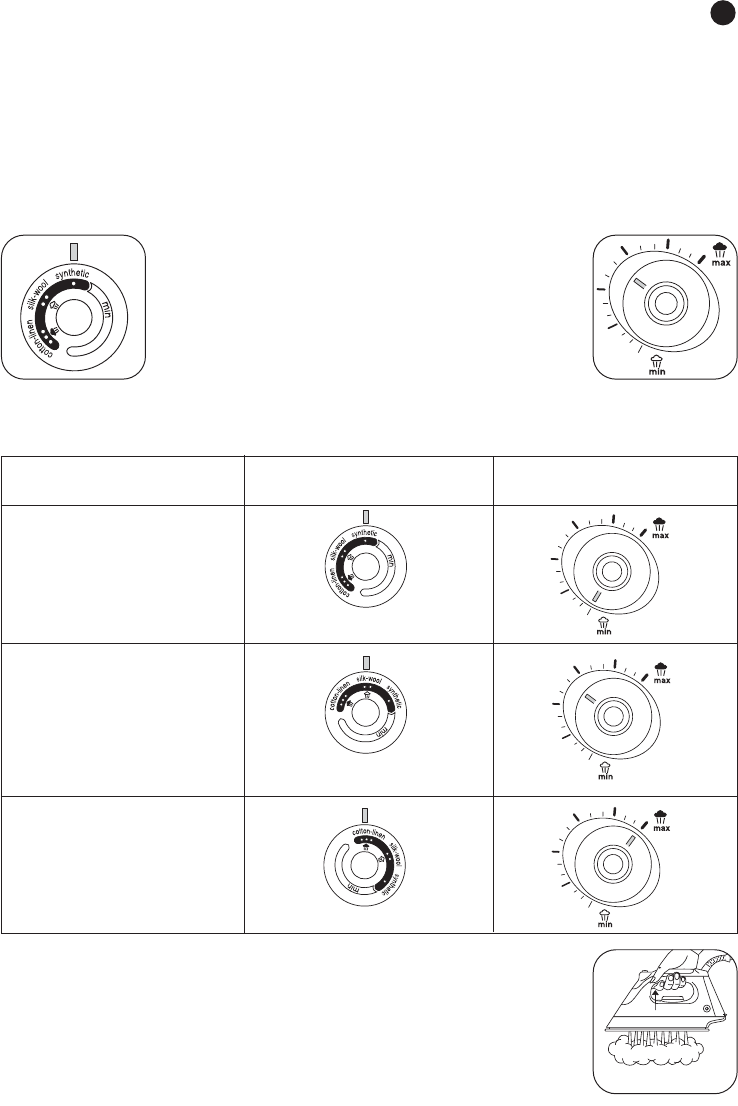
6 • STEAM IRONING
1
.
Set the iron's temperature control selector according to the type of fabric to be ironed (11)
2. The iron temperature control light will light up.
Important:The ironing centre is ready when the iron temperature control light goes out and
when the green “steam ready light” on the board's control panel stays continuous.
It is perfectly normal for the iron temperature control and boiler lights to switch on and off during
use, according to the heating requirements.This does not prevent you from continuing to iron in
the usual way.
3. Adjust the steam output (using the steam output control dial located on the control panel)(12).
Synthetics (low temperature)
Silk/Wool (medium temperature)
Cotton/Linen (high temperature)
●
●●
●●●
(11)
(12)
Set the iron’s temperature control and steam output control dial according to the type
of fabric to be ironed :
Fabric type
Synthetics
Silk / Wool
Cotton / Linen
Iron temperature
control setting
● Low temperature
●● Medium temperature
●●● High temperature
Steam output control
dial setting
(13)
We advise you to begin by ironing any fabrics requiring a low temperature
setting, e.g. synthetics (
●)
To obtain steam, press on the steam control button located beneath the iron
handle (13).
The flow of steam will stop when you release the button.
With delicate fabrics (
●), press the steam control button under the iron
handle intermittently, to avoid possible water droplets appearing with the
steam.
ENG
















