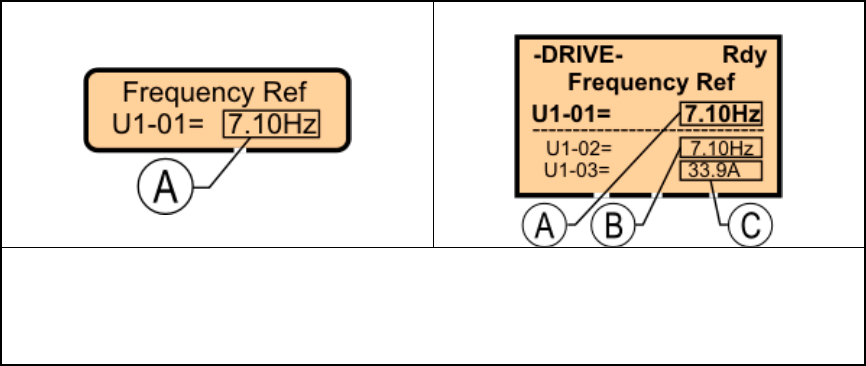
Troubleshooting Basket Speed Errors on Single-motor Washer-extractors
PELLERIN MILNOR CORPORATION
4. If the value is correct at the D-to-A board but wrong at the inverter, check the wiring between
the board and the inverter.
5. If the value is correct at both sets of terminals, troubleshoot the inverter.
5. Troubleshooting the Inverter
5.1. Verify Inverter Output Frequency—Use the inverter keypad to display the current
desired frequency. This frequency should correspond to the input voltage according to this
equation:
F
d
= (V
out
/ 10) * F
max
Where:
F
d
= Desired frequency
V
out
= DC voltage output from D-to-A board
F
max
= Maximum inverter frequency (see Table 1)
When the machine is running normally, the inverter display appears similar to one of the
illustrations in Figure 3.
Figure 3: Typical Inverter Run Displays
Yaskawa GPD 506 Model Yaskawa F7 Model
Legend
A. Desired frequency
B. Actual frequency
C. Actual amps
.
The specific procedure for viewing the inverter operating parameters varies among inverter
models.
• For Yaskawa F7 models, the actual and desired frequencies and the actual amperage are
visible on the normal operating display.
• For Yaskawa GPD 505 and 506 models, press the DSPL button on the inverter once to
advance from the Desired Frequency display to the Actual Frequency display.
5.2. Verify Inverter Output Amperage—Verify the current being delivered to the motor.
Contact the Milnor
®
Customer Service department for guidelines on the acceptable amperage for
the conditions.
For Yaskawa GPD 505 and 506 models, press the DSPL button on the inverter once to advance
from the Actual Frequency display to the Actual Amperage display.













