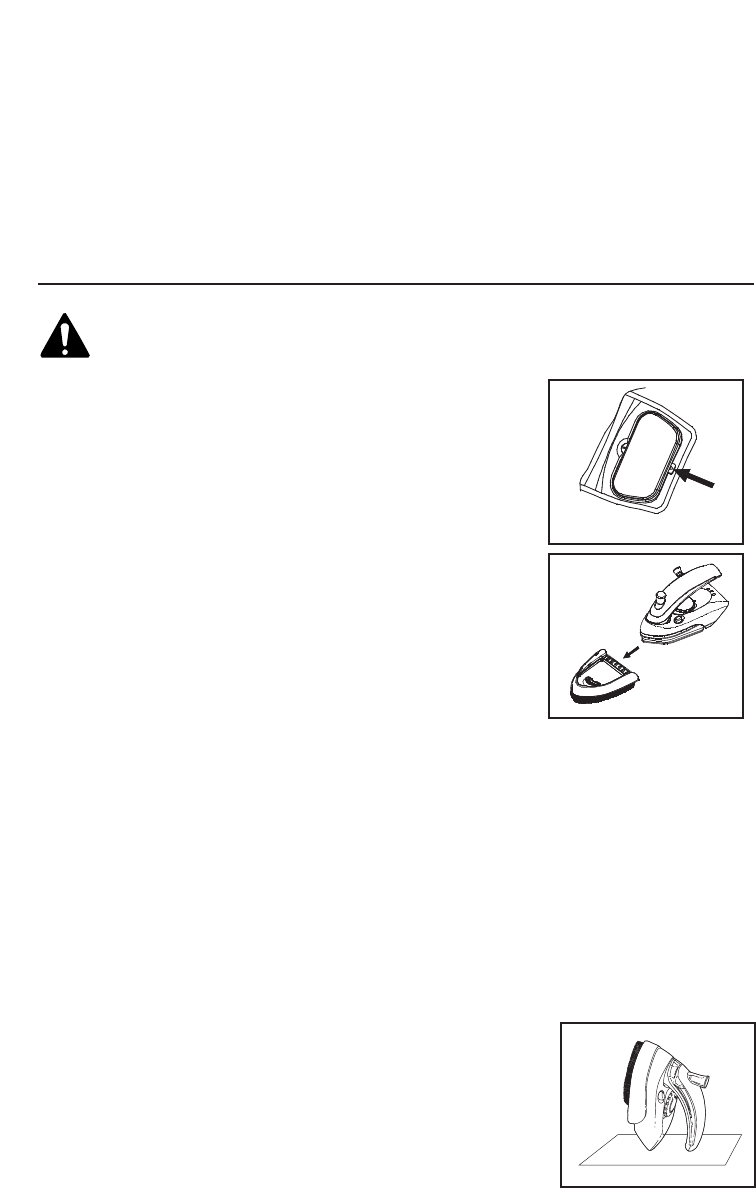
Operating Instructions for use as a Steamer
WARNING: Before removing or attaching any accessories,
unplug the steamer from the electrical outlet and let it cool.
Never iron or steam clothes while they are being worn.
Attachments
Detachable Lint Remover (Fig. D)
1. Press down the tab to detach the lint remover.
2. Insert the tabs of the lint remover into the slots on the
backside of the appliance, then press down until lint remover
clicks into position.
Detachable Clothes Brush (Fig. E)
1. Unpack the detachable clothes brush package. Attach the
brush by sliding it down into place from the top, locking it
into position.
2. Remove the brush by pushing it up from the bottom.
Directions
1. Unwrap the cord and the fill the unit with water. (Reference Filling with Water)
Attach the Clothes Brush.
2. Plug the unit into a wall outlet. Set the temperature control knob to the max
(••• linen/cotton) setting. The LED light will illuminate.
3. When the LED light goes out, it means the steamer reached the working temperature.
The LED light will come on and go out regularly during steaming to indicate that the
temperature control is working properly.
4. Once the working temperature has been reached the steam burst button can be used.
Press the button firmly to deeply penetrate the fabric removing stubborn wrinkles and
creases. Note: There must be an interval of at least four (4) seconds between
each press of the steam burst button. (During the first use or if there has been an
elapsed period of time since the last use, you may have to
press the steam burst button a few times to initiate steam.)
5.
Stand the iron in the heat rest position when rearranging clothing
and while not in use (Fig F).
6. The Steamer can operate vertically or horizontally.
7.
Except nylon, acrylics and similar material, all kinds of clothing and
fabrics even hanging curtains and upholstery can be steamed.
4
5
6
8
9
11
12
13
14
1
2
16
15
17
3
7
10
4
5
6
8
9
11
12
13
14
1
2
16
15
17
3
7
10
(Fig. D)
(Fig. E)
4
5
6
8
9
11
12
13
14
1
2
16
15
17
3
7
10
(Fig. F)
5
Using as a Dry Iron
This iron can also be used without steam as a Dry Iron even if there is water inside the
water tank.
1. Unwrap the cord and plug the unit into a wall outlet. Set the temperature control knob
to the desired setting.
2. The LED light will illuminate. When the LED light goes out, it means the iron reached
the working temperature and it can be used as a Dry Iron. Make sure the steam
button is not pressed!









