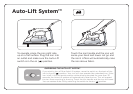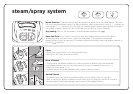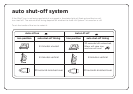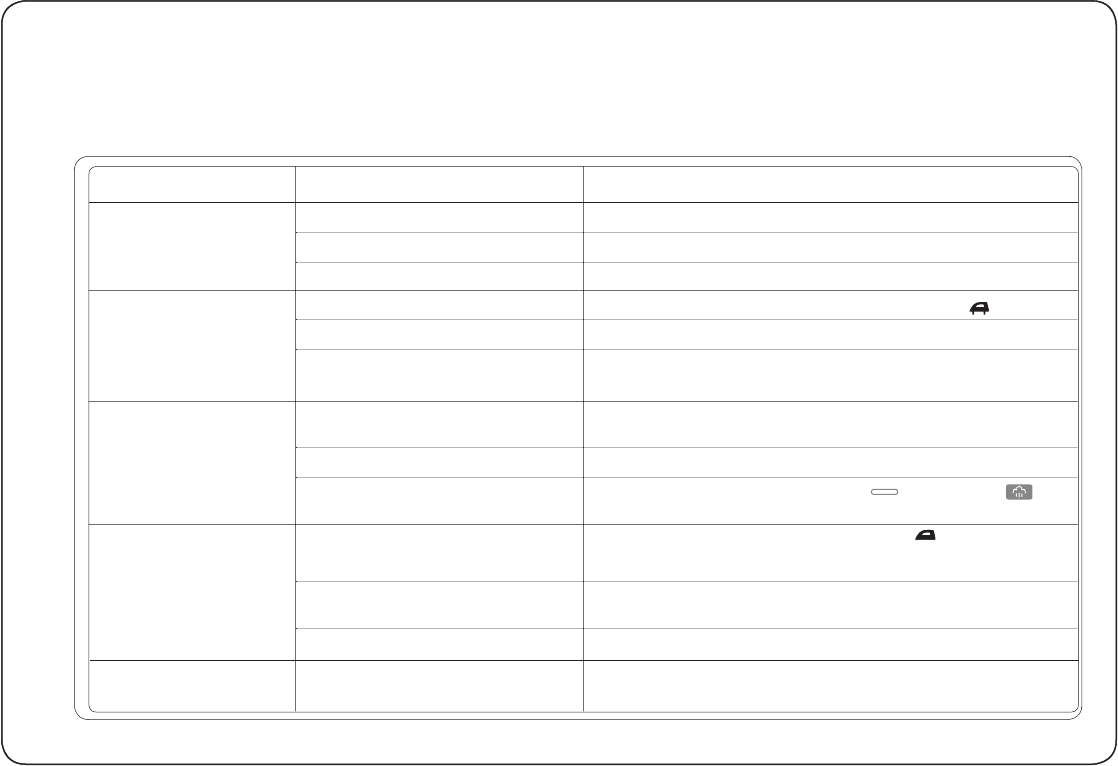
trouble shooting guide
iron does not heat
PROBLEM THINGS TO CHECK SOLUTION
Lifters do not
come out
iron does not steam
iron leaks
iron is emitting a brown
or white substance
fabric selector is set to off
iron not plugged in correctly
auto shut-off system is activated
Auto-Lift switch set to off
iron not plugged in correctly
handle activated
iron is not hot enough
steam selector set to off
steam valve is clogged
Auto-Lift is off and iron is
horizontal
iron is not hot enough
steam burst button is overused
water hardness may be too high
Turn the fabric selector knob to a fabric setting.
Check to make sure the plug is fully plugged into the socket.
touch the handle.
Set the switch on the back of the iron to the on ( ) position.
Check to make sure the plug is fully plugged into the socket.
Move your hand away from the iron, and the Auto-Lift
System will raise the sole-plate.
The fabric selector must be set to the wool, cotton or linen
settings to produce constant steam.
Steam selector must be turned to a setting.
Move the steam selector from off ( ) to the max ( )
settings a few times to unclog.
When the Auto-Lift switch is set to off ( ), always store
the iron in the vertical position. We recommend turning on
the Auto-Lift system to store the iron.
Make sure the fabric selector knob is set to the cotton or
linen range to ensure proper steam production.
Allow 3 seconds between uses of the steam burst function.
Switch to either spring water or half tap/half distilled water
mixture. See the “water tank” page for more information.