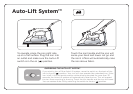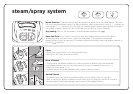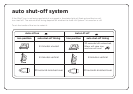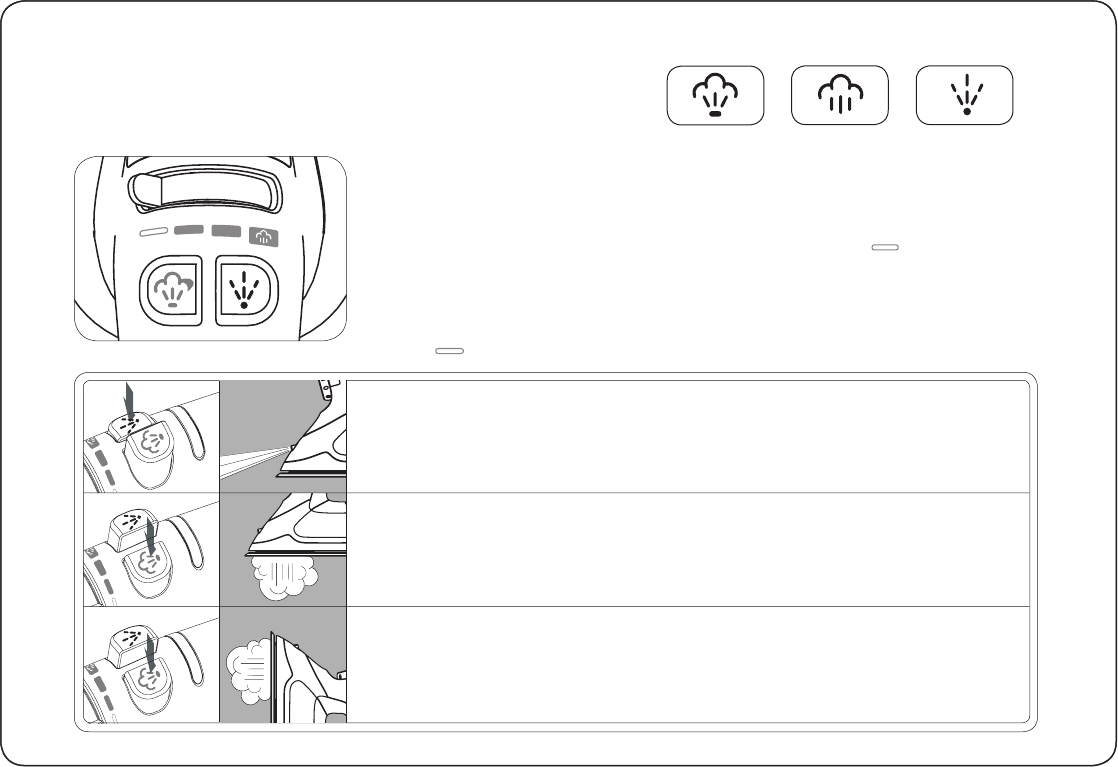
steam/spray system
Steam Selector: Slide the steam selector to set the amount of constant steam. The iron
can only produce steam when the fabric selector knob is set to the wool ( •• ), cotton, or
linen range (•••). Allow the iron to heat up (steady green status light) before activating
the steam control. Steam will be produced as soon as the iron is lowered.
Dry Ironing: To turn off the steam, slide the steam selector off ( ).
Auto Anti-Drip: Your Oliso™ iron has an anti-drip feature which shuts off steam
production any time the iron’s Lifters are extended. This prevents unwanted
steam while the iron is standing. To prevent dripping entirely, keep the steam selector in
the off ( ) position.
Spray
• press the spray button for a strong mist spray
• the spray will help remove wrinkles
Burst of Steam
• firmly press the steam button for a strong burst of steam from the soleplate.
• the steam button can only be used when the iron is heated to the wool (••),
cotton, or linen range (•••).
• wait at least 3 seconds between each press of steam button.
Vertical Steam
• to steam vertically press the steam button while holding the iron upright.
• this is useful for getting creases and wrinkles out of hanging clothes or curtains.
• wait at least 3 seconds between each press of the steam button.