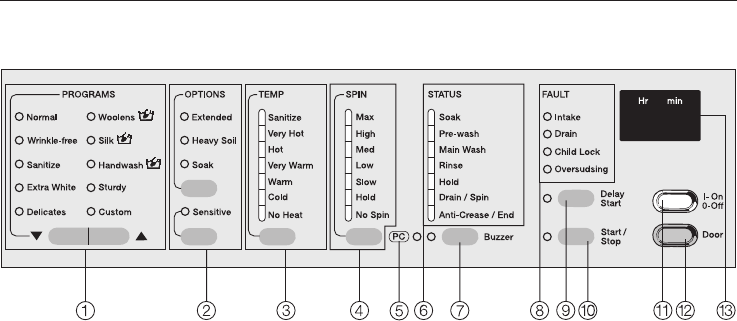
Control panel
aProgram selection buttons e-
For selecting a program.
bWash options
Special features to enhance a wash
program.
cTemperature button
For selecting the desired wash
temperature.
dSpin speed button
For selecting the desired spin speed.
ePC Indicator
Allows a service technician to check
and update the wash programs.
fProgram sequence display
Shows the currect cycle of the wash
program.
g"Buzzer" button
hFAULT-indicators
i"Delay Start" button
For delaying the start of a program.
j"Start/Stop" button T
Begins the wash program or
interrupts a program.
k"On/Off" button
Turns the machine on and off.
l"Door" button
Opens the drum door.
mDisplay (h min)
Shows the delayed start time and the
countdown to the end of the
program.
Guide to the washer
5


















