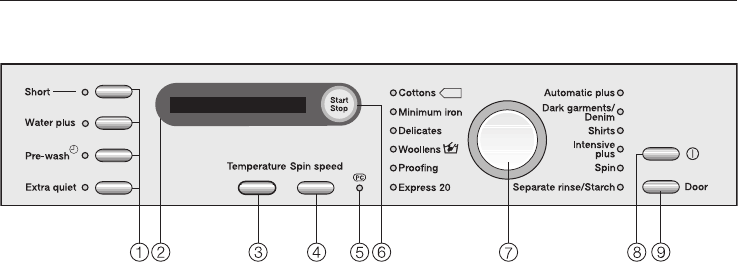
Control panel
a Extra option buttons
Various extra options can be added
to the washing programmes.
b Display
See the following page for more
information.
c Temperature button
For selecting a temperature.
d Spin speed button
For selecting the final spin speed or
Rinse hold (e) or deselecting the
spin (No .).
e PC / Optical interface
This is used by service technicians
to run diagnostic checks on your
machine and can also be used to
update programming data in the
future.
f Start/Stop button
For starting the programme selected
and cancelling a programme once it
has started.
g Programme selector
For selecting a programme. The
indicator light next to the selected
programme will come on. The
programme selector can be turned
clockwise or anti-clockwise.
h K button
For switching the washing machine
on and off.
To save energy, the washing
machine will switch itself off
automatically 15 minutes after the
end of the programme/anti-crease
phase or after being switched on if
no other selection is made.
i Door button
Opens the machine door.
Operating the washing machine
13


















