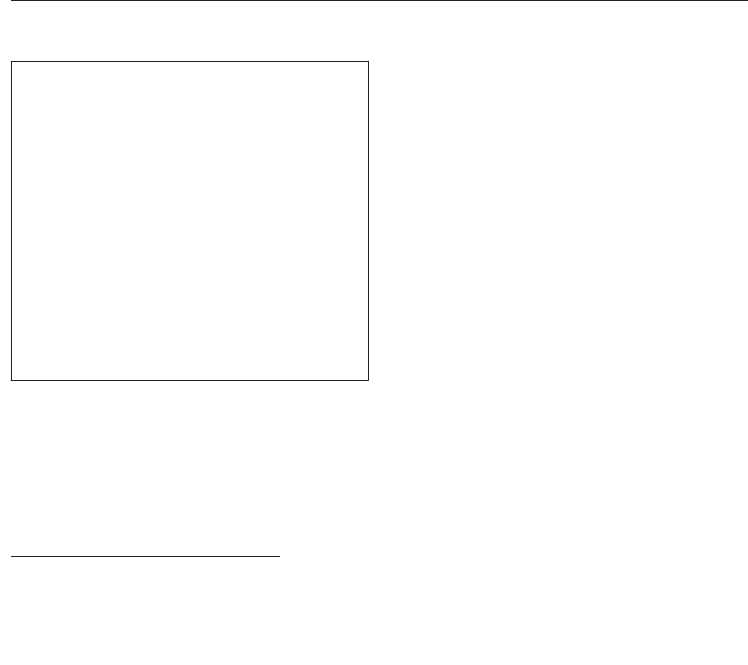
Programmable functions
65
Memory
If an extra option is selected for a pro‐
gramme and / or the spin speed is al‐
tered, the washing machine stores
these changes in memory at the start
of a programme.
When that particular programme is
chosen again, the washing machine
will display the extra option and / or
the spin speed which have been stor‐
ed for that programme in memory.
The machine is delivered with the
memory function deactivated.
Follow steps to to programme
and store in memory.
The programmable functions are ac‐
cessed via the Start button and the pro‐
gramme selector.
Before you begin, ensure that:
– The washing machine is switched off.
– The machine door is closed properly.
– The programme selector is at Finish.
Press the Start button and keep it
pressed in whilst carrying out steps
to .
Switch machine on with the but‐
ton.
Wait until the indicator light for the
Start button lights up constantly . . .
. . . and then release the Start but‐
ton.
Turn the programme selector to Cot‐
tons .
A will flash in the display alternating
with the number or .
Pressing the Start button switches
the programmable function on or off.
If flashes in the display alternating
with the number , the programma‐
ble function is switched on. If
flashes in the display alternating with
the number , the programmable
function is switched off.
Switch the washing machine off with
the button.


















