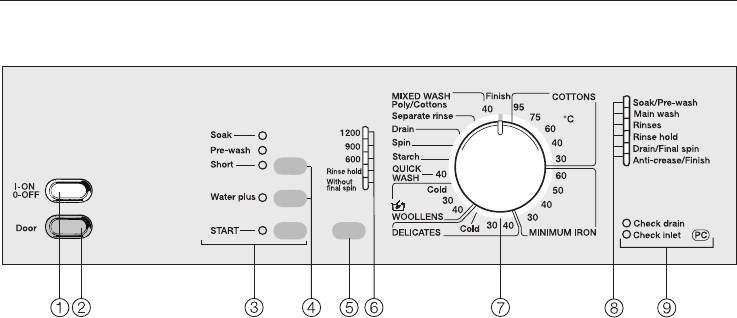
Control panel
aI-ON/0-OFF button
To switch the machine ON or OFF or
to interrupt a programme.
bDoor button
Opens the machine door.
cSTART button
Starts the wash programme
dButtons for additional functions
The upper button is used to select ei-
ther the
Soak
,
pre-wash
or
Short
wash
additional option.
The lower button is used to select the
additional option
Water plus
.
Indicator light on = selected
Indicator light off = not selected
e"Spin" button
For spin speed,
Rinse hold
and
With
-
out final spin
fIndicator lights
Showing the selected spin speed.
gProgramme selector
Can be turned clockwise and
anti-clockwise.
hProgramme sequence indicator
lights
iCheck lights
Guide to the machine
7


















