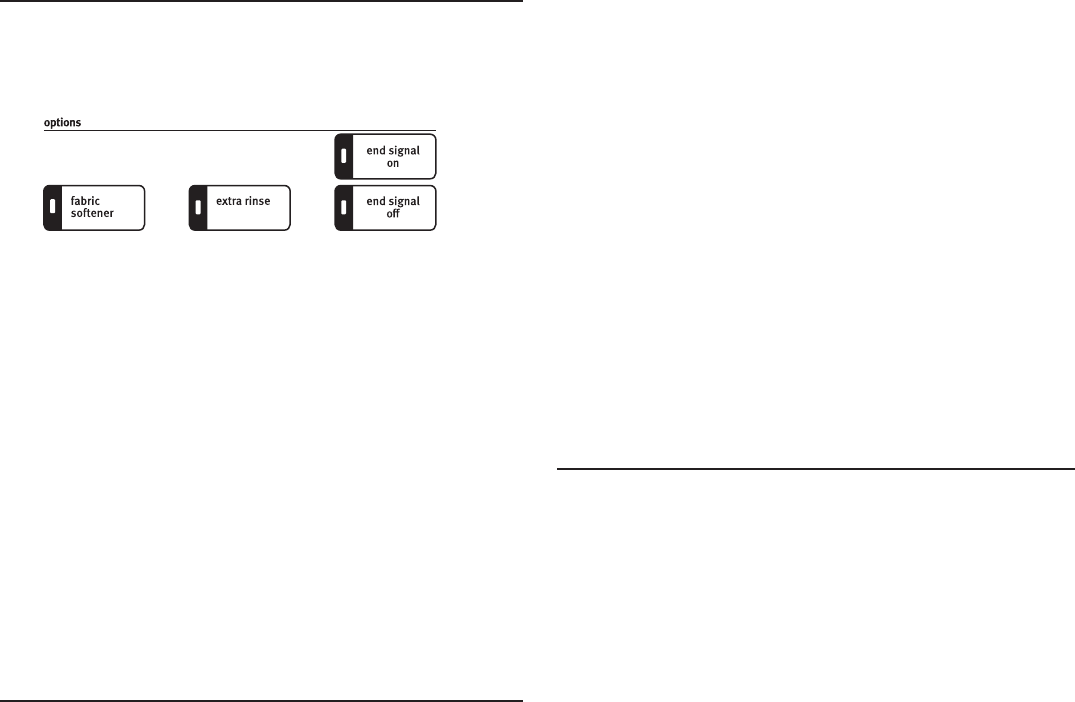
10
ATC is available with Warm/Warm, and Warm/Cold settings. The
water temperature in the Hot/Cold and Cold/Cold settings depends
on the water temperature at the water inlet faucets.
ATC ensures consistent cleaning.
Heated water consumes the largest amount of energy that a
washer uses.
Today’s detergents work well at temperatures above 60°F
(15.6°C).
Options
Use these pads to select or deselect the options for your wash
cycle. Options may add time to the wash cycle.
Fabric Softener
Fabric Softener option must be selected if liquid fabric softener is
added to the fabric softener dispenser. Fabric softener will also be
dispensed in the last rinse of the Extra Rinse cycle, if selected. This
option ushes the dispenser at the correct time in a deep water
rinse for optimal distribution.
Extra Rinse
An Extra Rinse can be used to aid in the removal of detergent or
bleach residue, or particulates such as sand and lint, from the
load. This option provides an additional rinse with the same water
temperature as the rst rinse. This is the default rinse setting for the
Whites cycle.
End Signal - On / End Signal - Off
The End Signal - On button produces an audible sound when
the wash cycle is nished. This signal is helpful when you are
removing items from the washer as soon as it stops. If you do not
want an audible sound when the wash cycle is nished, select the
End Signal - Off button.
Changing Cycles, Modiers,
and Options
You can change Cycles, Modiers, and Options anytime before
Start/Pause is pressed. Not all Modiers and Options are available
for all cycles.
A short tone sounds when a change is selected. If you press
and hold the End Signal - Off option for more than ve
seconds, all valid beeps will be eliminated. To turn the signals
back on, press and hold the End Signal - On button for ve
seconds.
Three short tones sound if an unavailable combination is
selected. The last selection will not be accepted.
To return all options and modiers to Factory Default, press
POWER/CANCEL, select Drain & Spin cycle, and then press
Extra Rinse, Fabric Softener, Extra Rinse, Fabric Softener within
5 seconds. When done correctly, the 7-segment displays show
“Fd” for 3 seconds and then the unit returns to Standby Mode.
Changing Cycles after pressing Start
1. Press POWER/CANCEL once to cancel the cycle. The washer
will drain.
2. Select the desired wash cycle.
3. Select the desired Modiers and Options.
4. Press START/PAUSE.
The washer restarts at the beginning of the new cycle.
NOTE: If you do not press Start/Pause within 5 minutes of pausing
the washer, the washer automatically shuts off.
Changing Modiers and Options after pressing Start/Pause
You can change a Modier or Option anytime before the selected
Modier or Option begins, by choosing the desired Modiers
and/or Options.
NOTE: An error tone will sound if your selection is unavailable.
To manually drain the washer and spin the load
1. Press POWER/CANCEL once to cancel the wash cycle and
drain the washer.
2. Turn knob to select DRAIN & SPIN.
3. Press START/PAUSE.
When the spin is complete, the lid unlocks. Items can be removed
from the washer.
Normal Sounds
Your new washer may make sounds your old one didn’t. Because
the sounds might be unfamiliar, you may be concerned about
them. These sounds are normal.
During washing
You will hear spin/spray noise throughout the cycle.
During drain
If water is drained quickly from your washer (depending on your
installation), you may hear air being pulled through the pump
during the end of draining.
During wash and spin
This washer does not have a transmission. The motor provides
direct drive for agitation and spin. You will hear sounds that are
different from those of a conventional washer.


















