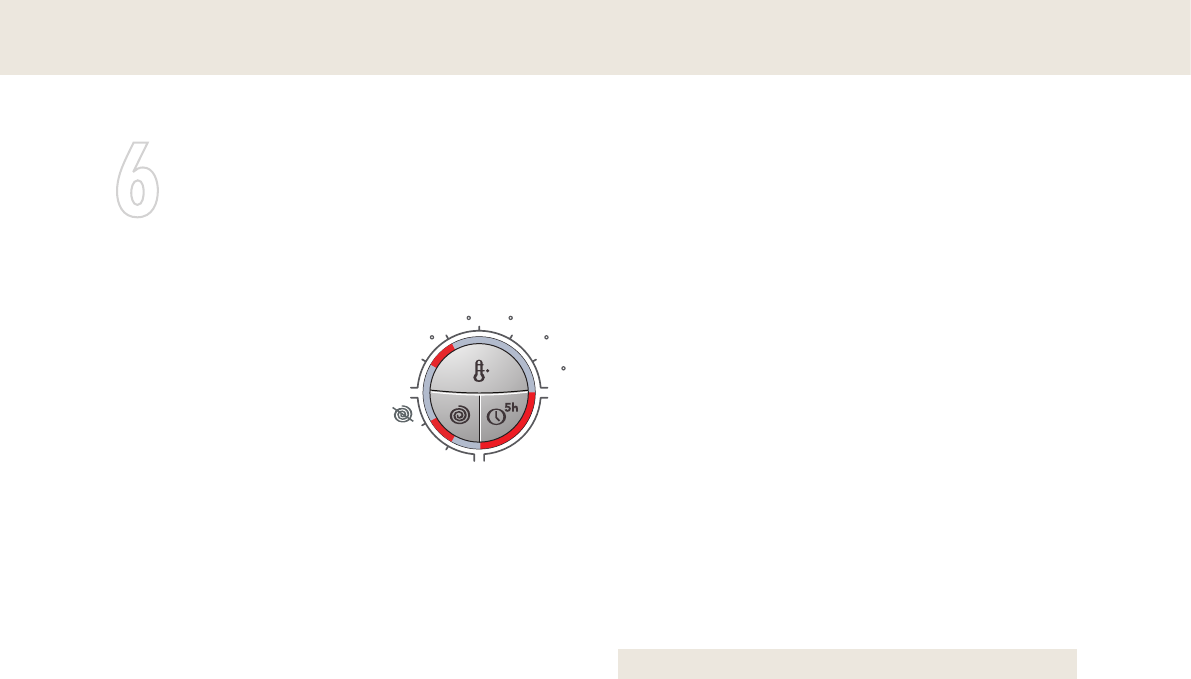
12
Delayed Start
When you select Delayed Start, the ma-
chine will start 5 hours after you press:
• Delayed Start button, followed by
• Start/Stop button.
The figure ‘5’ in the display and a lighted
red field next to the button indicate that the
option has been activated. The number of
hours until start will be shown by a count-
down from 5 to 1. To cancel the delayed
start, press the Start/Stop button for 3
seconds. The red field goes out. To start the
machine without Delayed Start, select a
programme and press the Start/Stop but-
ton.
Important!
Remember to press Delayed Start followed
by the Start/Stop button to start the pro-
gramme.
Select options and settings
By adjusting options and settings you
can tailor washing programmes to suit
your own laundry requirements.
The machine remembers which settings
and options you choose for each pro-
gramme and uses these
the next time you select
the programme in ques-
tion. Naturally, you can
change the selection if
you wish.
Temperature
Select temperature by pressing the Tem-
perature button until the red field lights up
beside the desired temperature.
You can select temperatures between 30 °C
and 95 °C or C. If you select C, the washing
temperature will be the same as that of the
water entering the machine.
For Wool/Hand, it is not possible to select
a temperature in excess of 40°C (see the
table).
Spin speed/No spin
Select spin speed by pressing the Spin
button until the red field lights up beside the
desired spin speed.
You can choose from No spin, 800 rpm and
1200 rpm.
Spin at 800 rpm always signifies short spin.
For certain programmes, it is not possible
to select a speed in excess of 800 rpm (see
the table).
No spin means that the programme does
not include a spin cycle and ends by drain-
ing.
6
Cold
30
800800
14001400
40
50
60
95


















