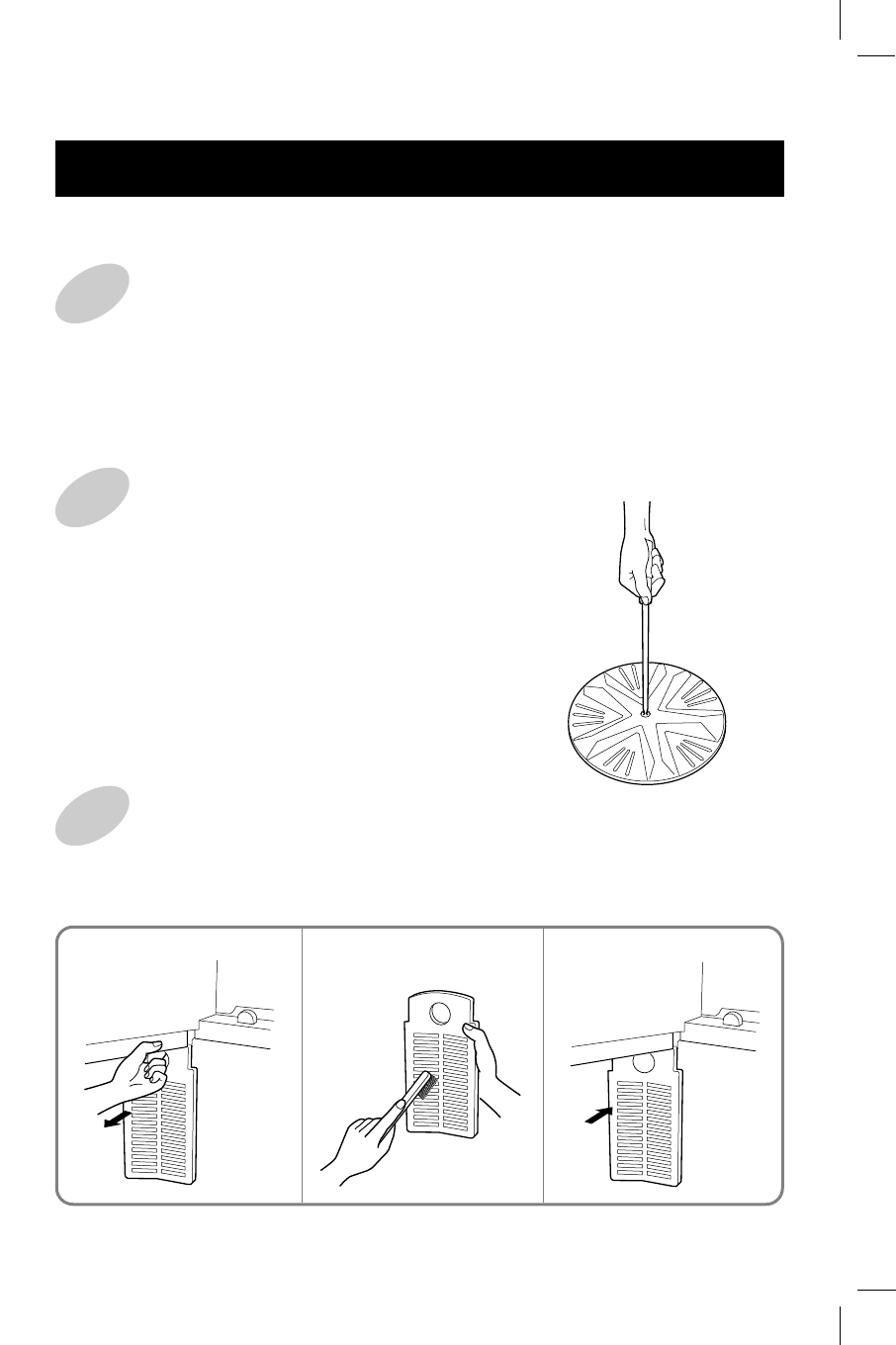
P/No.3828FW3144A
13
CARE AND MAINTENANCE
●
Be sure to disconnect the power cord from the electric outlet before starting care and
maintenance.
Washing machine
■
If the washing machine itself becomes dirty.
●
The washing machine can be cleaned with a mild liquid detergent. Never use abra-
sive cleanser or chemicals such as benzene or thinner to clean the washing machine,
because these materials will damage both the painted surfaces and the plastic parts.
Pulsator
■
If a button or some other object gets caught in
the pulsator.
1. Use a screwdriver to loosen the screw in the center
of the pulsator, and lift the pulsator straight up in
order to remove the button or other object.
2. Reposition the pulsator and retighten the screw. Be
sure to tighten the screw all the way down into the
hole so that it does not protrude, or it will damage
the clothing during washing.
Overflow filter
1. Pull the overflow filter forward from the wash tub in the direction of the arrow.
2. Remove dirt by using tooth brush, etc., and then insert overflow filter back into the wash
tub.
1 2 3


















