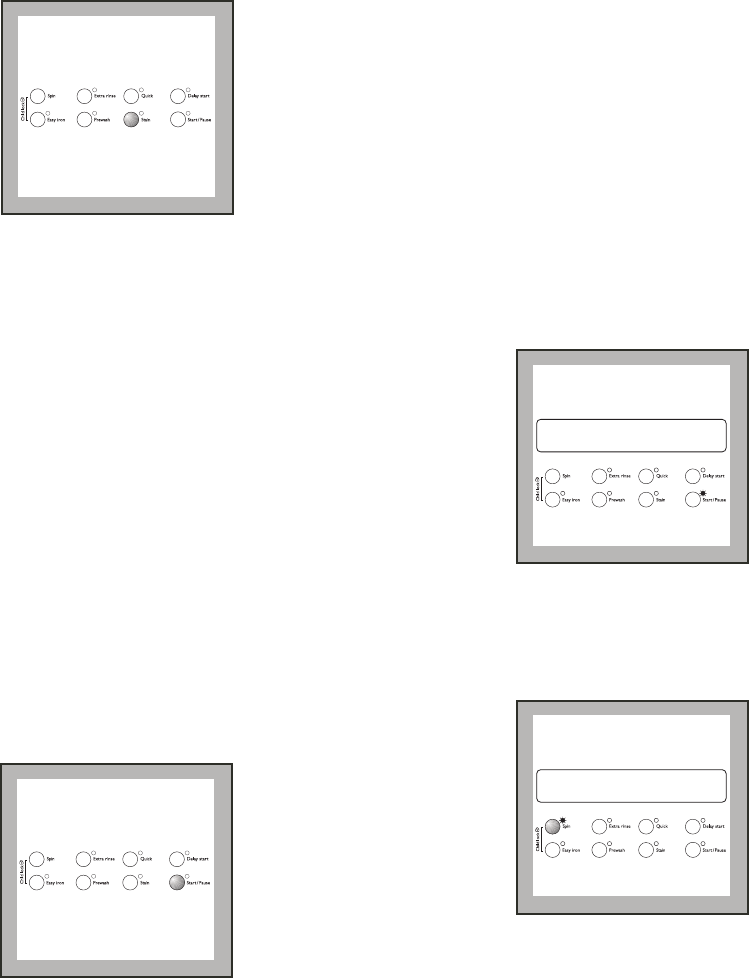
13
9 Stain button
Select this button if you wish to add to the washing of
heavy soiled laundry a stain phase: at the temperature
of 40°C the special detergent for stains is loaded from
the compartment marked .
This function is available in cotton, synthetic & delicate
programmes with a temperature of 40° or higher. The
washing time will be prolonged by few minutes.
The “Prewash” and the “Stain” options cannot be
selected together
10 Start / Pause button
This button has two functions: Start – Pause.
Start
After having selected the required programme,
press this button to start the machine; the
corresponding pilot light stops flashing and stays on
during the washing programme.
If you have selected the delayed start, the machine
begins its countdown. The duration of the
programme and the delay appears on the display.
Pause
To interrupt a programme which is running, depress
the “Start/ Pause” button: the corresponding pilot
light starts start to flash.
To restart the programme from the point at which it
was interrupted, press the “Start/ Pause”
button again.
At the end of the programme the Start/pause button
light goes out.
11 Display
The display shows the following information:
Duration of the programme – spin speed -
option selection - washing phases - delayed start
– incorrect option selection – alarm message –
end of programme.
Duration of the selected programme
After selecting a programme, the duration is
displayed in hours and minutes (for example
2.23).
The duration is calculated automatically on the basis
of the maximum recommended load for each type
of fabric.
If the load of laundry to be washed is small, at the
beginning of the cycle the display will still indicate the
programme duration relevant to the maximum load.
The duration value will be gradually adjusted during the
execution of the cycle.
After the programme has started, the remaining
time is updated every minute.
Standby
After 10 minutes of inactivity in Setup Mode or at the
End of the Cycle, the backlight of the display
automatically switches off. Pressing any key or moving
the selector the display returns in its normal status.
Spin speed
After selecting a programme, the maximum spin
speed proposed for the selected fabric/programme
is displayed.
If you press repeatedly the “Spin” button it is
possible to reduce the spin speed proposed by the
machine.
If you select «
00
» all the spin phases will be suppressed.
The display will show for 5 seconds the message «No
spin».
1400 Cotton 90°
h min
2.23
1400 Cotton 90°
h min
2.23
john_lewis_rev4.qxp 9/15/2006 4:39 PM Page 13


















