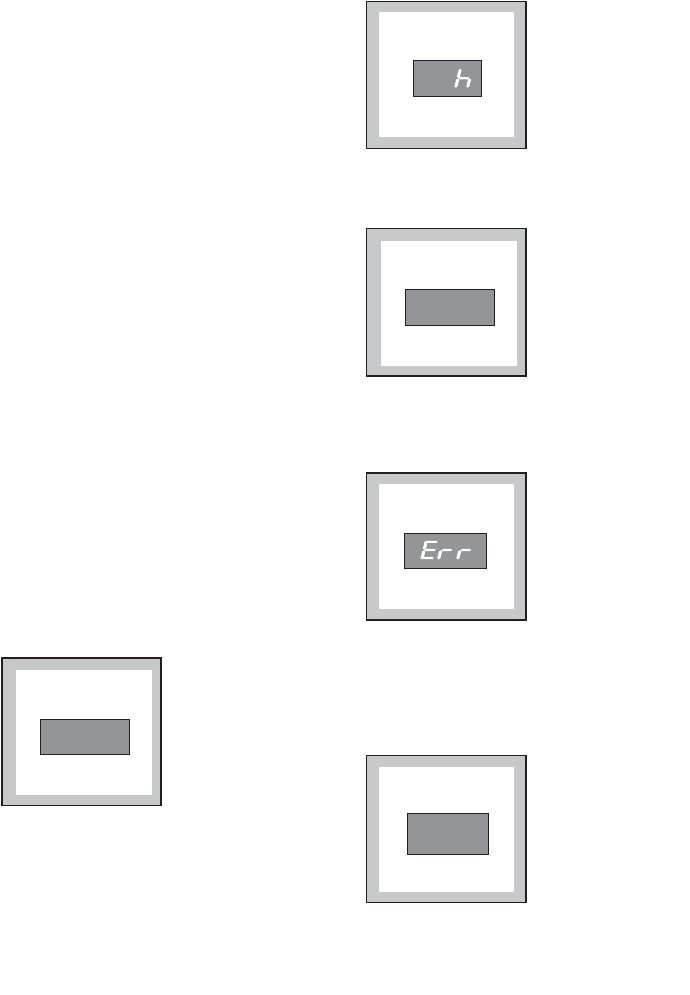
9
and a maximum of 20 hours (20h).
This option must be selected after having selected the
programme and before pressing START/PAUSE to start
the programme.
Every time the button is pressed, the time is increased by
30 minutes until the display shows a delay of 2 hours.
After this, the delay is increased hour by hour.
If 20h is displayed and you press the button again, the
time delay will be cancelled. The display will show 0' and
then the duration of the selected programme.
To activate the count down, press the START/PAUSE
button . The amount of time remaining until the
programme is set to start is continuously displayed (e.g.
12h, 11h, 10h, … 30' etc).
During the delayed start, it is not possible to change the
programme or the delay time selected. To do this, you
must first switch off the appliance by setting the
programme selector to OFF.
If you wish to add more laundry while the countdown is
running, simply open the door. When you close the door,
press the START/PAUSE button again to resume the
countdown.
8 Display
The display shows the following information:
• Duration of selected programme
• Delayed start
• End of programme
• Incorrect option selection
• Alarm code
• Duration of selected programme
After you have selected the programme, its duration (in
hours and minutes) appears on the display. It is calculated
automatically on the basis of the maximum load being used
for each type of fabric and of the required degree of drying.
When the programme starts, the remaining time is
displayed every 5 minutes.
• Delayed start
If you have selected a delay time by means of the
relevant button, the display shows it for 2 seconds; then
it shows the duration of the previously selected programme.
The countdown is displayed every 30 minutes until it
displays “90 minutes” and then hour by hour.
1.20
• End of programme
A flashing zero indicates the end of the programme
and it is displayed after the “anti-creasing” phase.
• Incorrect option selection
If you select an option that is not compatible with the
programme you have selected, the display shows
Err
(error).
This code will reappear during the execution of the
programme if you press one of the option buttons.
• Alarm code
In the case of a functional problem, the display shows
an alarm code (e.g. E21). See page 19 for more detailed
information.
• “Drying”
This light indicates that the appliance is in the drying
phase
.
E21
0
3


















