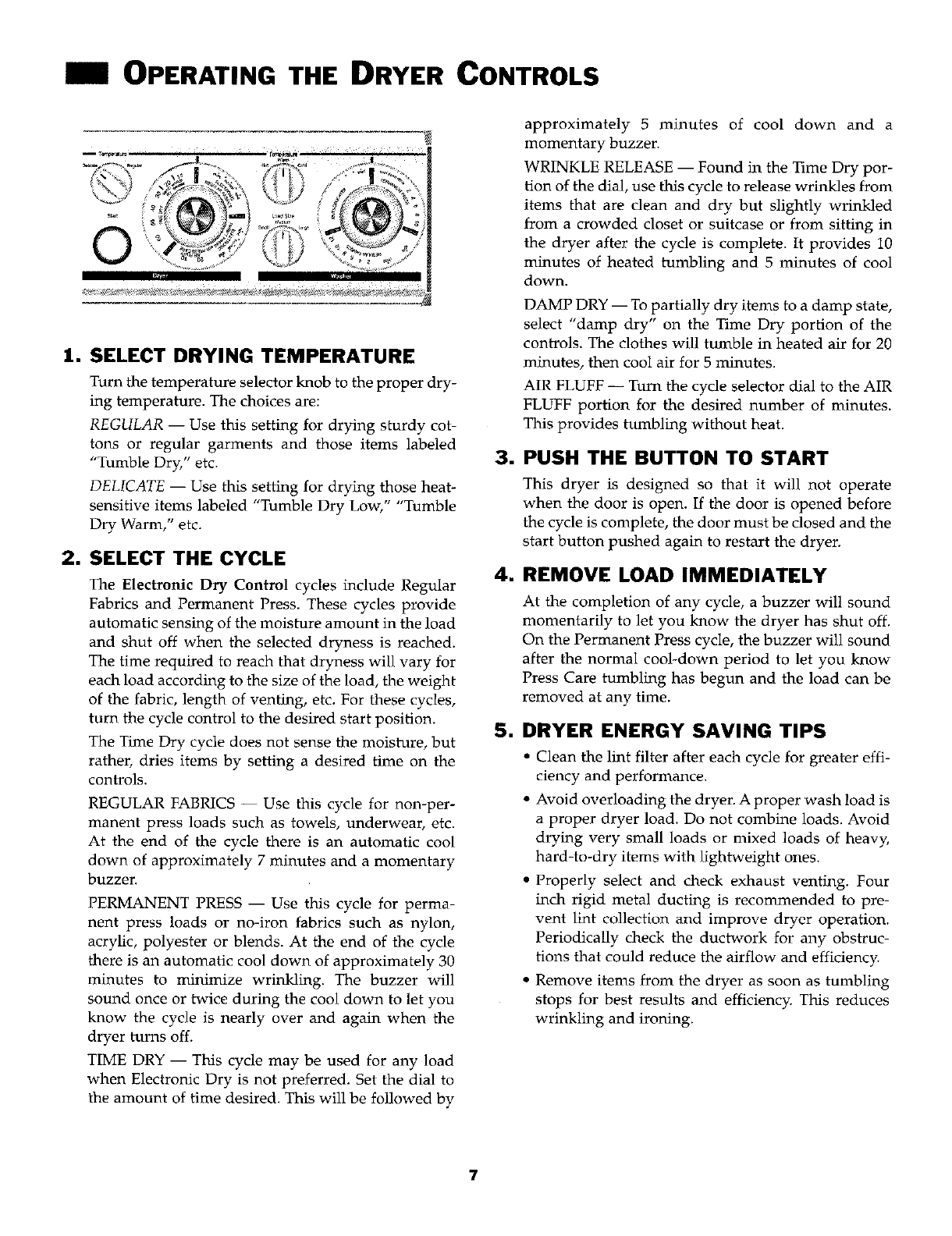
OPERATING THE DRYER CONTROLS
approximately 5 minutes of cool down and a
momentary buzzer.
WRINKLE RELEASE -- Found in the Time Dry por-
tion of the dial, use this cycle to release wrinkles from
items that are clean and dry but slightly wrinkled
from a crowded closet or suitcase or from sitting in
the dryer after the cycle is complete. It provides 10
minutes of heated tumbling and 5 minutes of cool
I ,i _H_ down.
DAMP DRY -- To partially dry items to a damp state,
select "damp dry" on the Time Dry portion of the
controls. The clothes will tumble in heated air for 20
1. SELECT DRYING TEMPERATURE minutes, then cool air for 5 minutes.
Turn the temperature selector knob to the proper dry- AIR FLUFF -- Turn the cycle selector dial to the AIR
ing temperature. The choices are: FLUFF portion for the desired number of minutes.
REGULAR -- Use this setting for drying sturdy cot- This provides tumbling without heat.
tons or regular garments and those items labeled
"Tumble Dry," etc. 3. PUSH THE BUTTON TO START
DELICATE- Use this setting for drying those heat- This dryer is designed so that it will not operate
sensitive items labeled "Tumble Dry Low," "Tumble when the door is open. If the door is opened before
Dry Warm," etc. the cycle is complete, the door must be closed and the
start button pushed again to restart the dryer.
2. SELECT THE CYCLE
4. REMOVE LOAD IMMEDIATELY
The Electronic Dry Control cycles include Regular
Fabrics and Permanent Press. These cycles provide At the completion of any cycle, a buzzer will sound
automatic sensing of the moisture amount in the load momentarily to let you know the dryer has shut off.
and shut off when the selected dryness is reached. On the Permanent Press cycle, the buzzer will sound
The time required to reach that dryness will vary for after the normal cool-down period to let you know
each load according to the size of the load, the weight Press Care tumbling has begun and the load can be
of the fabric, length of venting, etc. For these cycles, removed at any time.
turn the cycle control to the desired start position. 5. DRYER ENERGY SAVING TIPS
The Time Dry cycle does not sense the moisture, but
rather, dries items by setting a desired time on the • Clean the lint filter after each cycle for greater effi-
controls, ciency and performance.
REGULAR FABRICS -- Use this cycle for non-per- • Avoid overloading the dryer. Aproper wash load is
manent press loads such as towels, underwear, etc. a proper dryer load. Do not combine loads. Avoid
At the end of the cycle there is an automatic cool drying very small loads or mixed loads of heavy,
down of approximately 7 minutes and a momentary hard-to-dry items with lightweight ones.
buzzer. • Properly select and check exhaust venting. Four
PERMANENT PRESS -- Use this cycle for perma- inch rigid metal ducting is recommended to pre-
nent press loads or no-iron fabrics such as nylon, vent lint collection and improve dryer operation.
acrylic, polyester or blends. At the end of the cycle Periodically check the ductwork for any obstruc-
there is an automatic cool down of approximately 30 tions that could reduce the airflow and efficiency.
minutes to minimize wrinkling. The buzzer will • Remove items from the dryer as soon as tumbling
sound once or twice during the cool down to let you stops for best results and efficiency. This reduces
know the cycle is nearly over and again when the wrinkling and ironing.
dryer turns off.
TIME DRY -- This cycle may be used for any load
when Electronic Dry is not preferred. Set the dial to
the amount of time desired. This will be followed by
7














