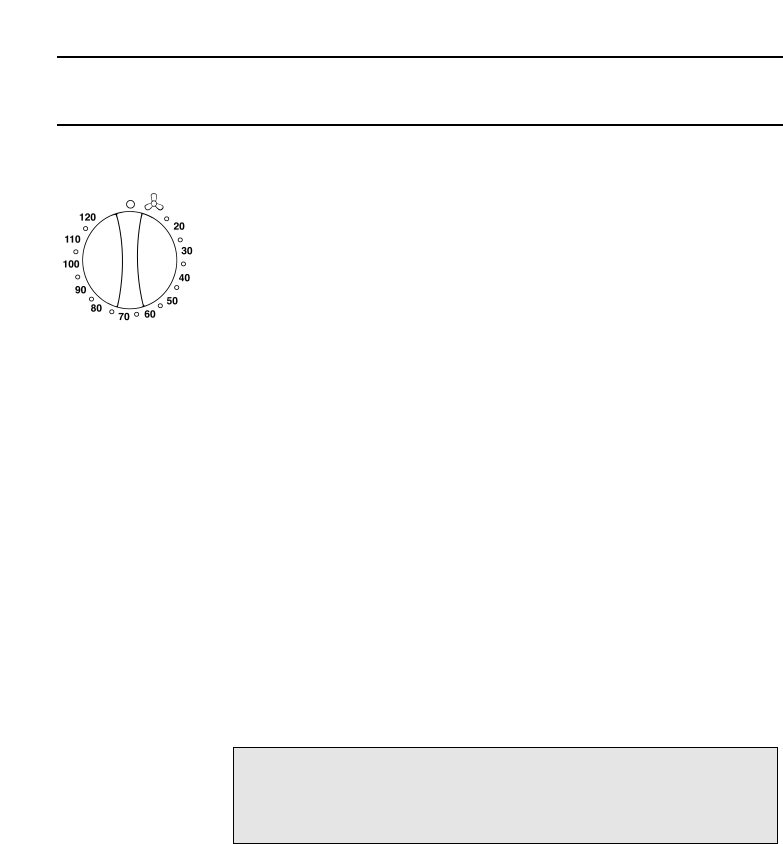
11
The Controls
IS31VU
Turn the Timer clockwise to select the required drying time.
The drying time for both heat settings is controlled by the timer. All you
have to do is turn the Timer Control clockwise slightly past the
required time and then back to the required time.
Do not rotate the knob beyond 120 (maximum drying time) or past the
zero stop. If you have selected more time than you require turn the
knob anti-clockwise to select the correct time required.
This operation also starts the dryer, provided the door is closed and
the machine is plugged in.The “Guide to Drying Times” section will
tell you how much time you’ll need for various loads.
IS31V, IS31VS
Turn the timer clockwise to select the required drying time.
The timer controls the drying time for both heat settings. All you have
to do is turn the Timer Knob clockwise until it lines up with the required
time.
Never wind the timer control anti-clockwise.
This operation also starts the dryer, provided the door is closed and
the machine is plugged in.The “Guide To Drying Times” section will tell
you how much time you’ll need for various loads.
Timer Control
Door Release
Heat Selection
To open door, grip the handle and pull towards you.
If the door is opened while the Dryer is in use, the drying programme
cuts out automatically and the machine stops. When the door is
closed the Dryer will restart but you will not need to reset the Timer
Control.
You can however reset the Timer Control at any stage, should you
wish.
Select the appropriate position for low heat or for high heat.
With the switch IN High Heat is selected
With the switch OUT Low Heat is selected
The choice of FULL HEAT or LOW HEAT depends upon the fabric you
wish to dry (see section “Sorting your Laundry”).
WARNING: CHILDREN HAVE BEEN KNOWN TO CLIMB INTO
TUMBLE DRYERS AND INJURE THEMSELVES. ALWAYS
ENSURE THAT THE MACHINE IS SWITCHED OFF AT THE
MAINS WHEN THE DRYER IS NOT BEING USED.


















