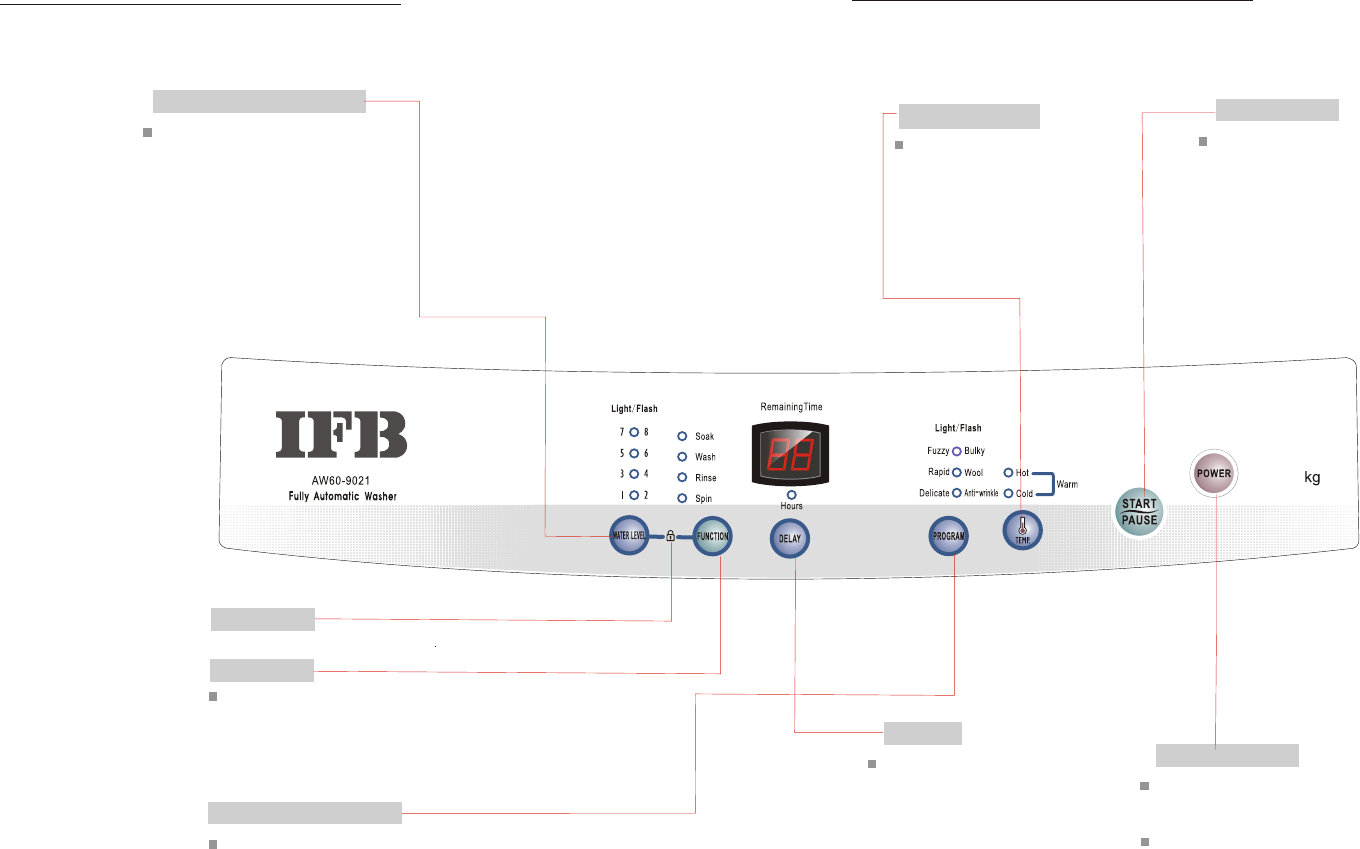
6.0
FUNCTIONS OF BUTTONS
There is no further notice for slight change of above picture.
Selection of water level
To set water level according to the
quantity of clothes. Each press, the
water level indicator light moves in
turn.
Temperature
After program selection, press the
button to start. The flashing light
indicates the selected programs and
the current state. Press the button
again for pause. The program
continues at another press till the
program is finished.
Start / Pause
Delay
Press the button to set up
beginning time of washing. Each
press the button accompany a
change of an hour in indicator
within 24h. After 24h, each press
the button add 6 hours until 48h.
No use the delay time function, it
shows the program remaining time.
Power switch
The power socket is plugged in, press the
button, the washer enters to working state and
automatically set up for standard program.
In the course of working, press the button to end
current program, the washer enters to stopping
appearance state.
In order to protect controller, the interval of power on and off
should be more than 30 seconds.
A
r
FUNCTIONS OF BUTTONS
10
9
Function
Six washing programs are available. The chosen programs are
displayed by indicator lamp. The lamp of "FUZZY, ECONOMY,
DELICATE" is light. The lamp of "BULKY, WOOL, ANTI-WRINKLE"
is flash.
Program setting
Press the button to set the wash
mode of injection HOT or COLD
water for wash. When the lights of
HOT and COLD are light at the
same time, the HOT water and
COLD water are injecting.
Press the button you can select
HOT, COLD and WARM water to
be used.
Press the button to select
"WASH "RINSE" "SPIN
"SOAK "WASH "RINSE "SPIN
"WASH "WASH "RINSE
"RINSE "SPIN "SPIN
"+ + ",
"+ "+ "+ ",
", "+ ",
"+ ", ".
Child Lock
Please read "Additional explanation"