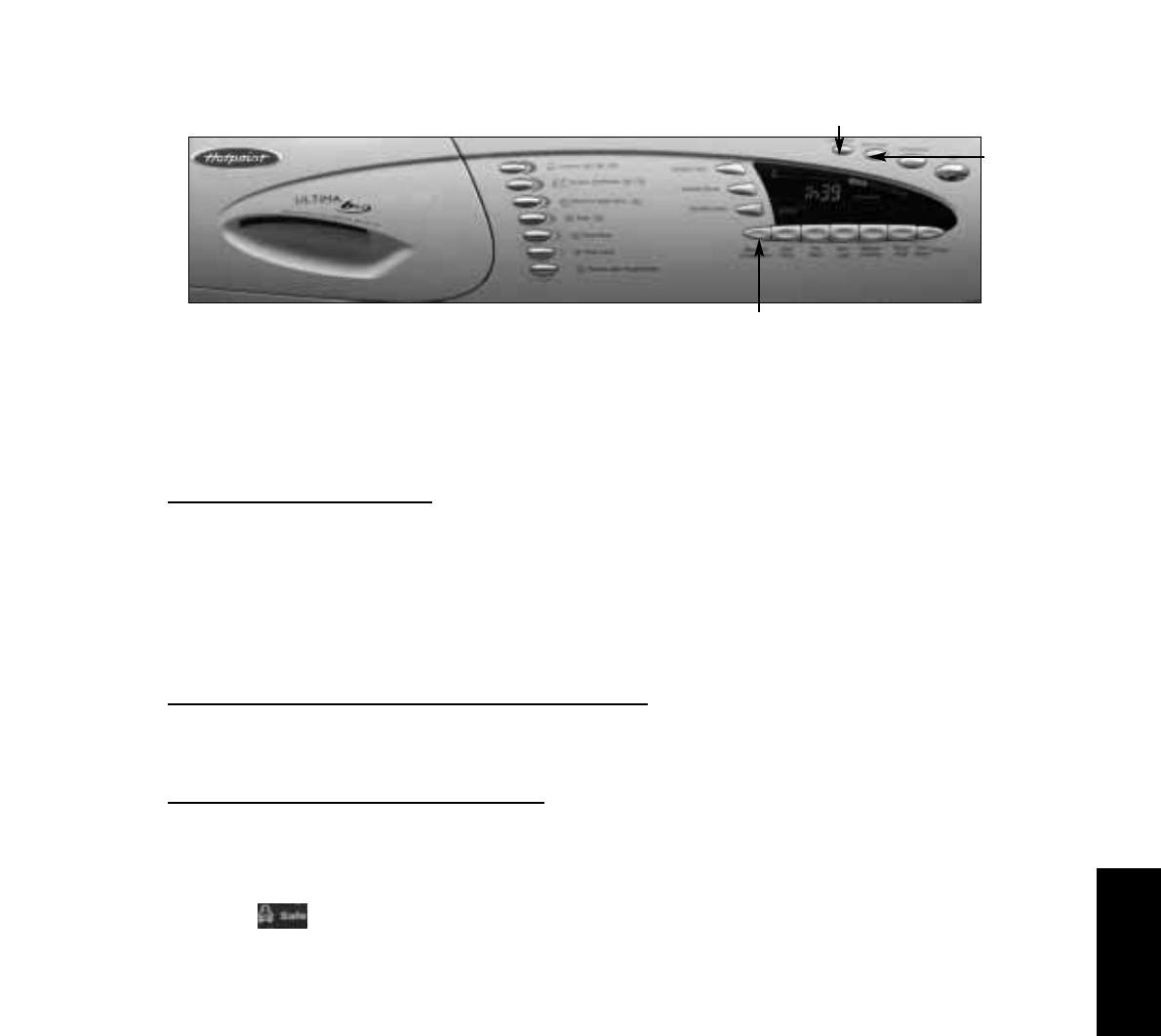
Options
19
Choosing an option button
The features listed below are all available with any wash programme selected.
Favorite Programme
● This option allows you to store your favorite programme for when
you next want to use it. Only one programme can be stored in this
function.
To store a programme: To store your favorite programme press the ‘Favorite
Programme’ option button once, the stored programme text icon ‘Stored’ will
light up in the display window. Now select your favorite programme and
press ‘Favorite Programme’ once more. The text icon ‘Stored’ will flash four
times which shows that the programme has been stored successfully. The text
icon ‘Stored’ will then remain lit. At this point, if ‘Start’ is pressed the stored
programme will begin.
T
o retrieve and use a stored programme: Select ‘Favorite Programme’, your
stored programme will be displayed in the display window and the text icon
‘Stored’ will light up. The retrieved programme can be used by pressing ‘Start’.
T
o change a st
ored pro
gramme: Firstly retrieve the programme currently
stored by pressing ‘Favorite Programme’. When that is displayed in the
display window along with the illuminated text icon ‘Stored’, select a new
programme and store it by pressing the ‘Favorite Programme’ button again.
Child Lock
● When activated all the buttons will be disabled and a child will not be
able to alter any wash programme or option settings. Once selected
this feature remains activated, even when the machine is ‘off’.
To use this feature press the ‘Child Lock’ button and hold down for 2
seconds. The child safe icon will begin to flash. When the icon stops flashing
the feature is activated. If any of the control buttons are pressed, the child
safe icon will flash and the machine will bleep 3 times: no alterations to the
control settings will be allowed. If power is interrupted, at any time, pressing
any button will reactivate the child lock feature.
To deactivate this feature hold the ‘Child Lock’ button down for 4
seconds. You will then hear a bleep and the child safe icon will go out.
Time Delay
● This feature allows you to delay the start of any wash programme
elected. The programme start can be delayed for a maximum of 20 hours
To use this feature select the wash programme and any options you require
and then press the ‘Time Delay’button once.The display window will
indicate ‘1hr’. Repeated pressing of the ‘Time Delay’ button will increase the
delayed start time in 1 hour increments up to 20 hours maximum and will
scroll back to 0 hours. Once you have selected the appropriate time delay
press the ‘Start’ button. The display window will briefly show the temperature
and time of the selected programme and then the set time delay. The words
‘Time Delay’ will continually flash in the display window and the time will
count down in hours until the end of the Time Delay. Then the ‘Time to End’
will be displayed and the programme will start.
PROGRAMMES
AND OPTIONS
Child Lock button
Favorite Programme button
Time Delay
button


















