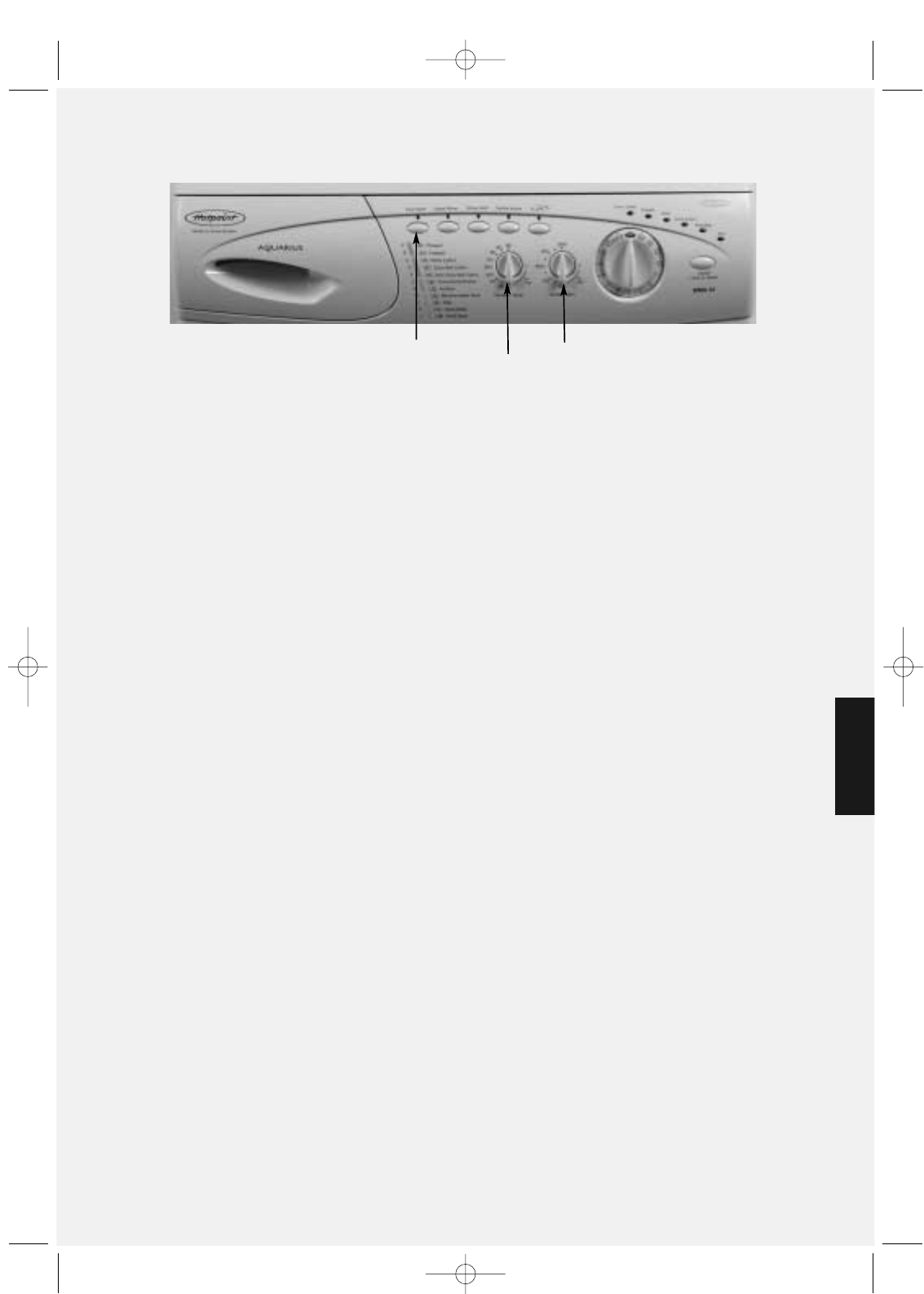
Options
17
Choosing an option button
To choose an option, press the button and you will see a light come on above the
button.Press again to cancel,and the light will go out. You cannot alter the options
once the machine is running.
Time saver... use this option for...
●
Saving up to a third on the programme time.
This is not available with the Quickwash, Rinse and Spin or Spin only
programmes.
Super rinse... use this option for...
●
Large wash loads and items for young children or people with
sensitive skin.
This option increases the water level of the first two rinses.
This is not available with the Rinse and Spin or Spin only programmes.
Option Buttons
Variable spin speed dial
Variable temperature dial
Rinse hold...use this option for...
●
Helping to reduce the creasing of delicate or synthetic fabrics by
holding clothes in the final rinse water.
Complete the final spin by pressing the rinse hold button when the light is
flashing. This is not available with the Wool, Handwash or Spin only
programmes.
Gentle action... this option ...
●
Reduces wash action and spin speed for delicate clothes.
This does not apply to cotton or wool programmes.
(not available with WMA30)
One...use this option for...
●
Washing a single item of clothing, for example,one pair of jeans.
This option will reduce water consumption and washing time.
Note:You can reduce the amount of detergent you use with this wash.
Do not use the ‘One’option with a full or a half load.
PROGRAMMES
AND OPTIONS
*Vogue aquarius 1666200001-09 04/04/2002 8:58 am Page 17


















