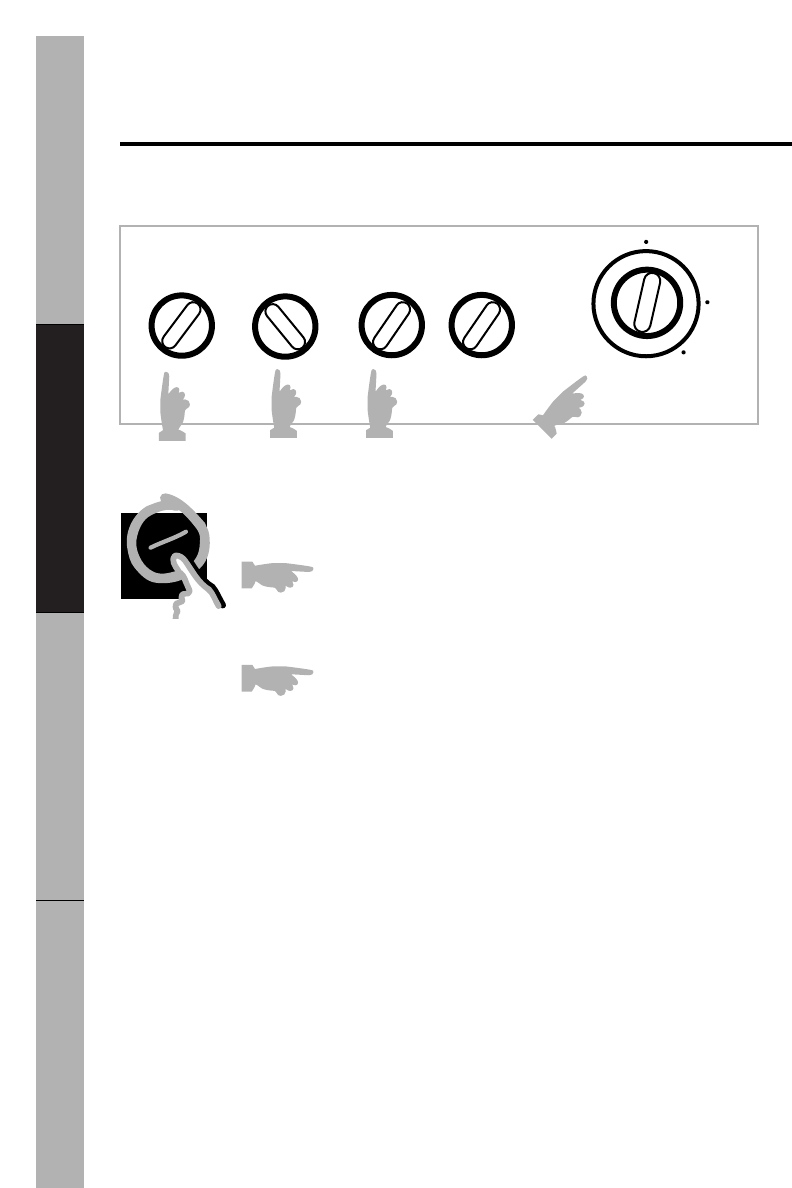
Safety InformationOperating InstructionsTroubleshooting TipsCustomer Service
About the washer control panel.
You can locate your model number behind the top edge of the control panel.
8
KNITS
OFF
OFF
OFF
HEAVY
SUPERCYCLE
AUTO SOAK/30 MIN
AUTO SOAK/15 MIN
NORMAL
LIGHT SOIL
PERM PRESS
OPTIONAL EXTRA RINSE
LOAD SIZE
MEDIUM
SMALL
LARGE
SUPER
SPEED
NORMAL
FAST
GENTLE
SLOW
GENTLE
FAST
NORMAL
SLOW
TEMPERATURE
HOT
COLD
WARM
COLD
WASH
RINSE
WASH
SPIN
WARM
WARM
COLD
COLD
DELICATES
EXTRA RINSE
SETOFF
1
2 3
4
Control Settings
Load Size
The water level should just cover the clothes. Adjust the
load size accordingly. Loosely load clothes no higher than
the top row of holes in the washer tub.
Wash/Spin Speed
The agitator moves clothes around for a cleaner wash; the
basket spins later in the cycle to release water from the
load.
The WASH/SPIN SPEED dial sets the speed of both the
agitator and the basket.
With
NORMAL
wash speed, the agitator moves faster. Use
for cottons, denims and play clothes. With
GENTLE
wash
speed, the agitator moves slower. Use for delicate and
knit items.
The
FAST
spin speed is for durable items. The
SLOW
spin
speed is for delicate items like sweaters and lingerie.
Clothes will be less dry than when using
FAST
spin speed.
1
2


















