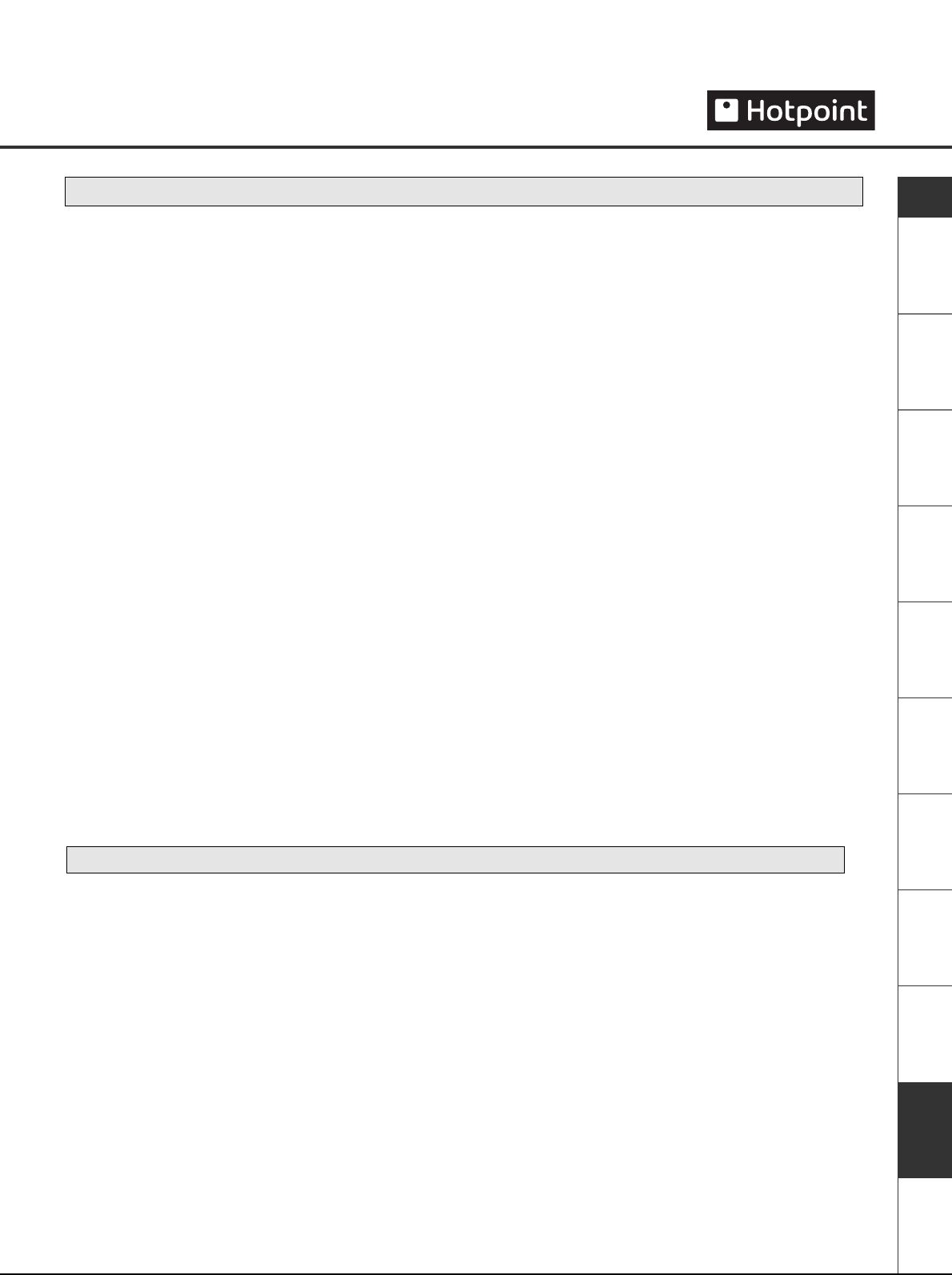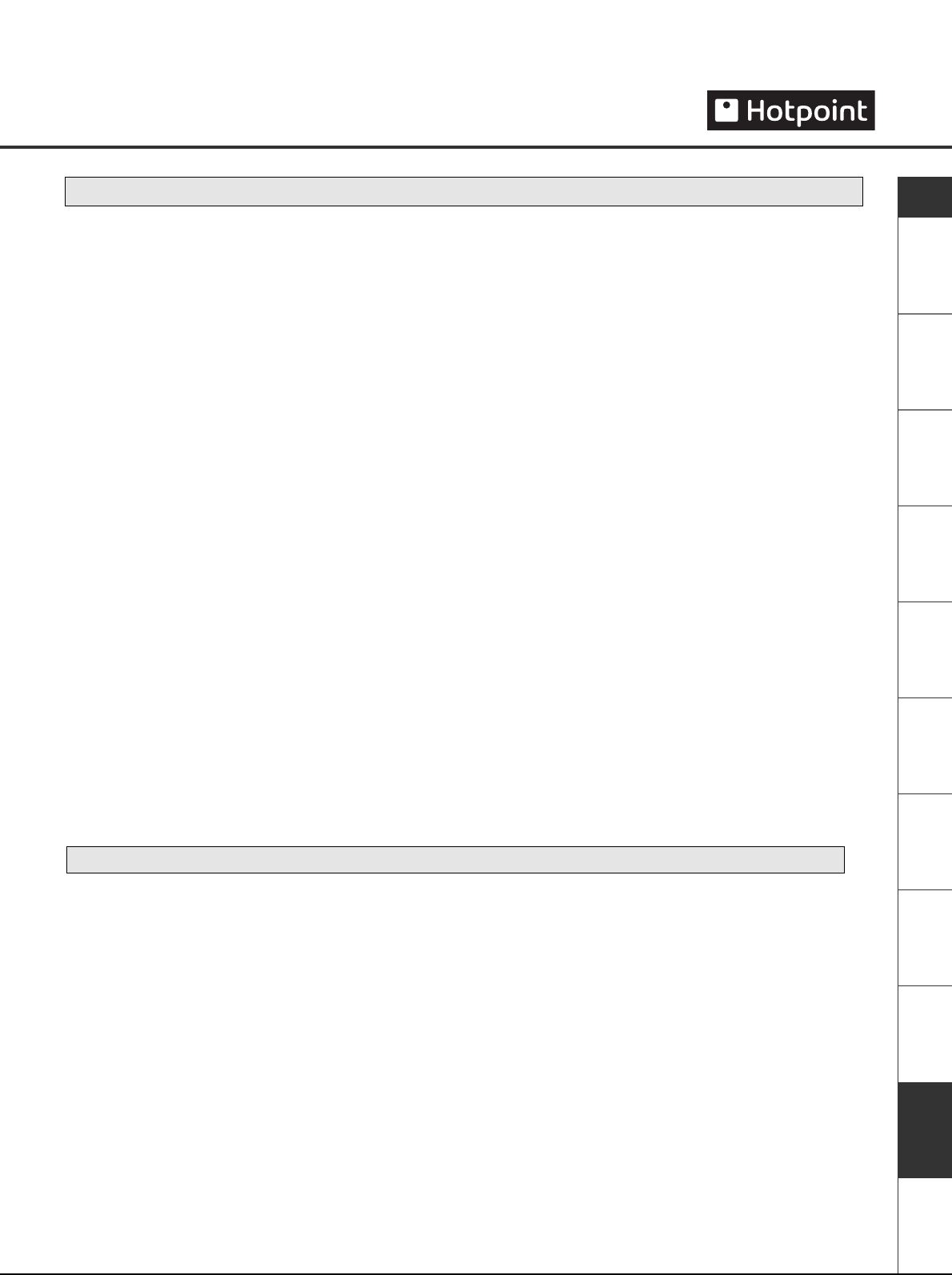
Something Wrong? - Troubleshooting
23
Section 3: Specific Error Messages on the LCD Display
Your machine carries out automatic checks at various stages of the wash cycles - Error messages will be displayed
on the control panel to indicate there is something wrong.
The error message displayed is dependent upon which machine you have:
‘tap’ icon flashing and ‘H20’ on
the display
The display shows ‘door’
‘child lock’ icon is illuminated
(machine beeps each time a
button is pressed)
This indicates that the machine has failed to take in water (see Installation).
Check that:
●
both of the cold water inlet hoses are connected correctly to the cold water
supply tap, using the ‘Y’ piece connector.
●
the cold water inlet hoses are not kinked.
●
the cold water supply tap is turned on... Ensure it is turned fully on.
●
the water pressure is sufficient (see
Technical Details Chart
).
This indicates that the door is not closed properly.
●
Close the door firmly and try the machine again.
This indicates that the ‘child lock’ feature has been activated.
●
To deactivate Child Lock press and hold the Child Lock option button for at least
2 seconds. You will hear a beep and the ‘child lock’ icon will go out.
Error message:
Description
Contents
Programmes
and Option
Modifiers
Control Panel
Features
Installation
Wash Labels
Explained
Detergents
and Laundry
Care and
Maintenance
Precautions
and Advice
Service
GB
Something
Wrong -
Troubleshooting
The laundry is not dry
after using the drying
programme.
The load is warm at the end
of the drying cycle.
The machine spins during
the drying cycle.
The ‘Time to End’ changes
Your machine uses cold water to condense the moisture extracted from the load.
Check that:
●
Both of the cold water inlet hoses are connected to the cold water supply tap,
using the ‘Y’ piece connector.
●
The inlet hoses are not kinked.
●
The cold water supply tap is turned on.
Different load types need different heat settings. Some need HIGH heat, some need
LOW heat.
To prevent damage to your laundry, the machine default is LOW heat
... If you are
drying material such as Cottons for example check to ensure that you have selected
HIGH heat, check that:
- Before starting the programme press the Drying Heat option button, the
display will show High Heat.
Different load types need different drying times.
●
Timed Drying: Check that the drying time selected was sufficient for the load.
●
Sensor Drying: Ensure that you have selected the most appropriate drying setting
for the load (see Drying).
Note: Your machine contains an out of balance spin protection device, if the out
of balance is too great the machine automatically spins at a lower speed. Check
that the load was spun correctly at the and of the wash cycle before the
machine advanced into the drying cycle, then try another rinse and spin and
repeat the drying cycle.
●
A 20 minute ‘Cool Tumble’ period is included at the end of the drying cycle -
Always allow the machine to complete the full drying cycle to ensure this cool
tumble period occurs.
●
This is normal and is not a fault - The machine may sometimes spin during the
drying cycle to improve drying efficiency.
●
This is normal, your machine will estimate the time to complete the drying
programme. During the programme, progress checks may mean this estimate is
adjusted.
Section 2: All Ultima Models - Problems with the Drying cycle?