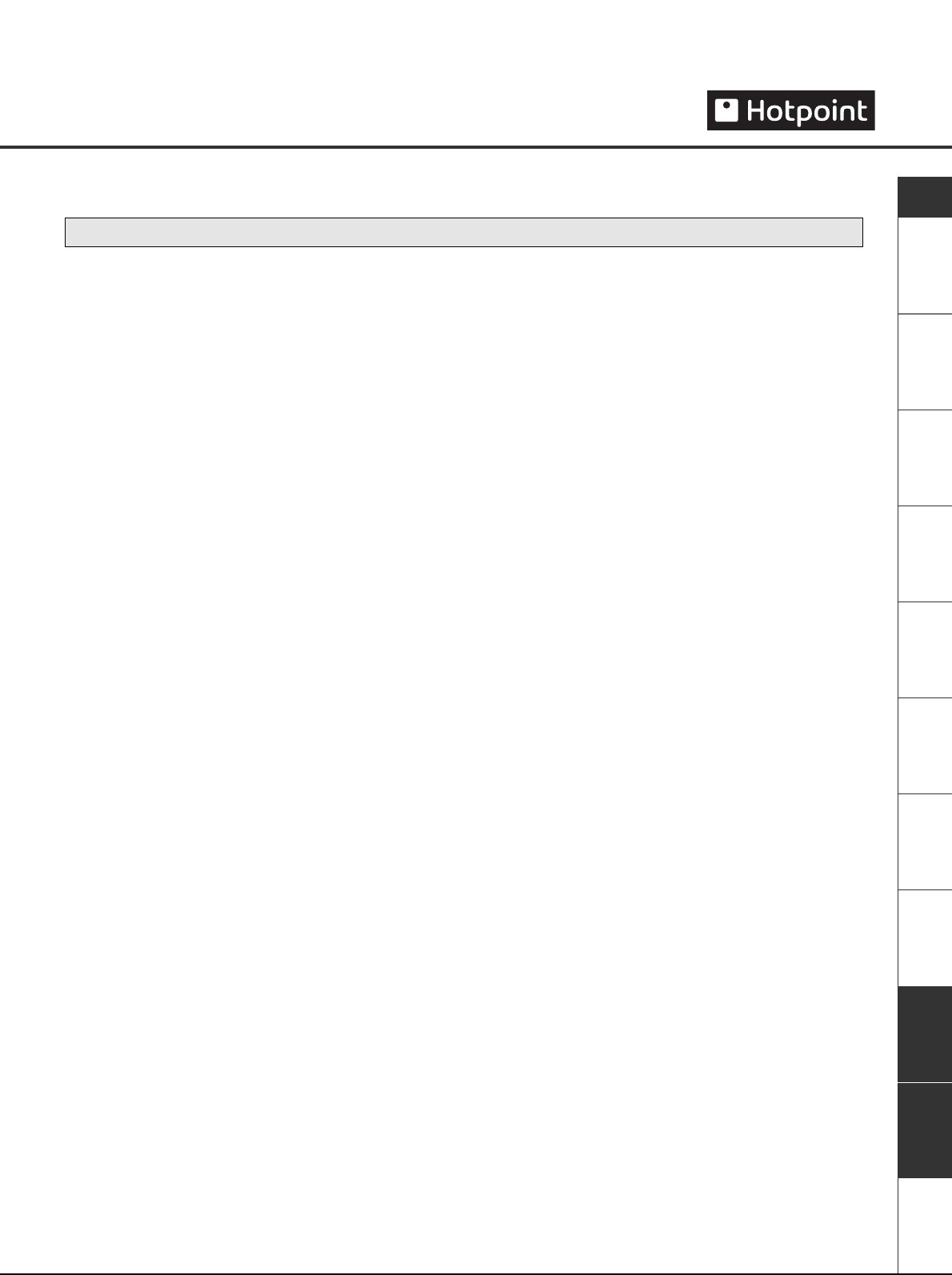
Something Wrong? - Troubleshooting
The machine won’t start:
(Nothing lights up on
the control panel).
The display on the control
panel lights up but the wash
cycle will not start.
The machine fails to fill with
water.
The machine does not drain
or spin (during the first wash
cycle, after installation).
The machine does not drain
or spin (although it has
drained/spun during previous
wash cycles).
The programme takes
a long time.
The ‘Time to End’ changes
●
Check the appliance is fully plugged into the socket and switched on.
●
Is the socket ok? Try another appliance in the socket to check.
●
Is the fuse in the plug ok? If not, replace it, fuse must be 13 Amps (see Care and Maintenance).
●
There has been a power failure - Check another electrical device in your home to see if this is
the case.
●
The ON/OFF Pause button has not been pressed.
●
The START/CANCEL button has not been pressed, for at least 3 seconds - Press and hold the
START/CANCEL button until the machine starts to operate.
●
The appliance door is not shut properly - Close the door firmly and try the machine again.
●
The START/CANCEL button has not been pressed, for at least 3 seconds - Press and hold the
START/CANCEL button until the machine starts to operate.
●
The cold water supply tap is not turned on (see
Installation
), the tap icon will flash and ‘H20’ is
shown on the display.
●
Have you selected ‘Time Delay’ (see
Programmes and Option Modifiers
).
●
Is Child Lock selected? Each time control buttons are pressed the Child Lock icon will flash and the
machine will beep. To deactivate Child Lock, press and hold the Child Lock button for at least 2 seconds.
●
The START/CANCEL button has not been pressed, for at least 3 seconds - Press and hold the
START/CANCEL button until the machine starts to operate.
●
Is the ‘tap’ icon flashing and is H20 showing on the display? This indicates the machine has
failed to take in water (see Installation) - Check that:
- Both of the cold water inlet hoses are connected to the cold water supply tap, using
the ‘Y’ piece connector.
- The hoses are not kinked.
- The cold water supply tap is turned on... Ensure that it is turned fully on.
- The water pressure is sufficient (see
Technical Details Chart
).
- The inlet filters are not blocked... Turn off the water, unscrew both fill hoses at the back
of the appliance, then remove and clean the filters.
Note: Modern machines use less water and the water taken into the machine is automatically
adjusted depending on the load in the drum. For this reason, you may not always be able to see
water in the drum: But if the load is ‘wet’ and the machine completes the wash cycle then the
amount of water into the machine is sufficient.
●
Has the drain hose been installed correctly (see Installation).
●
Are the drain hose, standpipe or undersink connections blocked?
Note: If the drain hose is connected to an undersink ‘U’ trap - Check that the sink trap blanking
plug was removed before the drain hose was connected. This is the most common installation fault.
●
Is the drain hose kinked or squashed - Check the hose at the back of the machine.
●
Carry out the additional checks listed below...
●
There has been an unbalanced load in the drum and the machine could not spin - Try the machine
again with a different wash load (see ‘ Automatic Features’, Programmes and Option modifiers).
●
Has the ‘Rinse Hold’ option been selected? ‘Rinse Hold’ indicator light will flash.
- To complete the paused programme press either the START/CANCEL button or the
Rinse Hold button (see Programmes and Option modifiers).
●
Have you used the variable spin option and inadvertently set the spin to ‘OFF’ (ie. no spin). Run
a Rinse/Spin only programme to check.
●
If the machine completes the wash cycle, it is unlikely there is a problem.
●
Check the programme table to be sure the programme you have selected is that most suited
for your needs - The table also gives an indication of approximate programme times you can expect.
Note: The programme times listed in the Programme Table are approximate.
Options selected can affect the programme times (
see Programmes and Option Modifiers
). The
wash load, temperature and pressure of the incoming water supply can cause some variation in
the programme times.
●
This is normal, your machine will estimate the time to complete the selected programme
(depending on time to fill, heating time, spin required etc). During the programme, progress
checks may mean this estimate is adjusted.
Section 1: All Ultima Models - General Troubleshooting
Problem:
Possible causes / Solution:
21
If your machine seems not to be working, GO through the following troubleshooting suggestions BEFORE you call your
Service Centre (see Service).
Description
Contents
Programmes
and Option
Modifiers
Control Panel
Features
Installation
Wash Labels
Explained
Detergents
and Laundry
Care and
Maintenance
Precautions
and Advice
Something
Wrong -
Troubleshooting
Service
GB


















