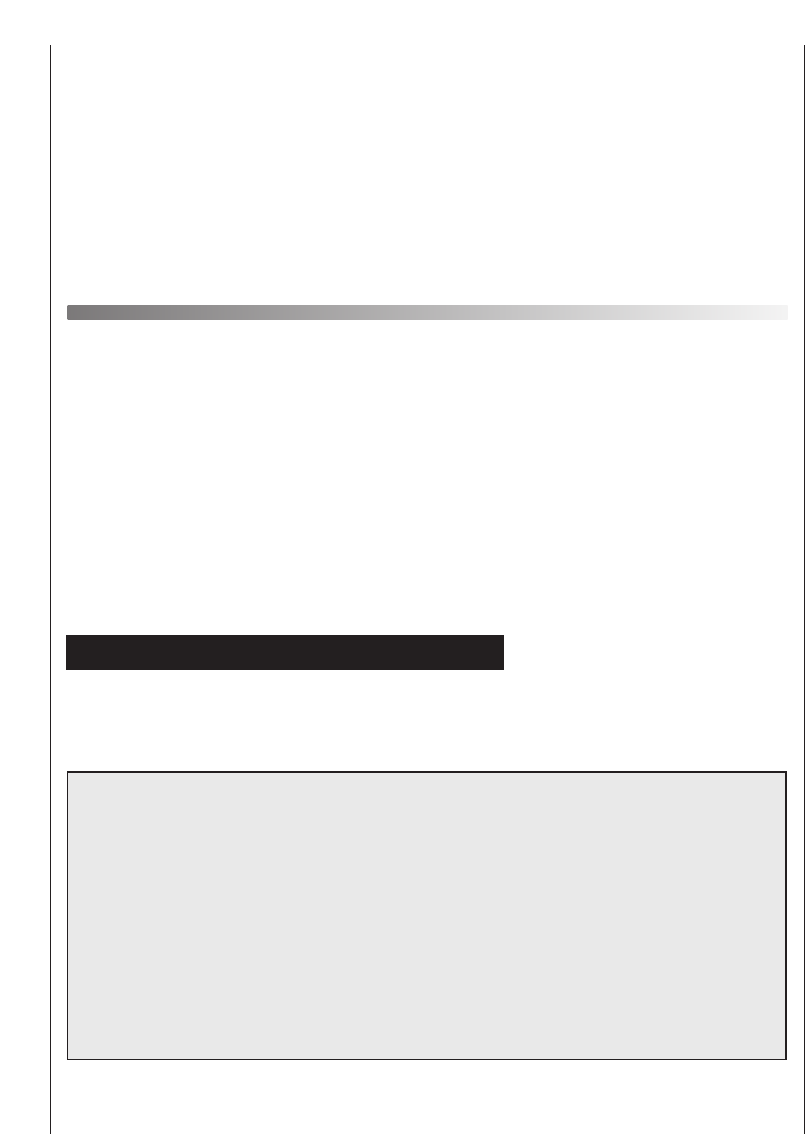
M) N.B!
If the appliance is installed on a carpeted floor ensure that the ventilation holes on the
base of the appliance are not obstructed.
N) If the appliance is not running properly or breaks down, switch it off, turn off the tap and do
not tamper with the appliance.
Consult only the Authorised Customer Service Centre for possible repair and ask them to
use original spare parts.
Failure to comply with the above can compromise the safety of the appliance.
O) If the appliance’s power cable should ever need replacing, consult the Authorised
Customer Service Centre.
Quick start
Washing
- Open the door by using the handle “A” (Fig. 1, page 6)
- Select laundry and put it in the machine
- Close the door
- Put detergent in the compartments as indicated in the programme guide in this instruction
manual
- Select programme
- Wait for the “STOP” indicator light to flash
Press additional function buttons (if required)
- Press the “Start/Pause” button (page 7)
- After few seconds the appliance starts working.
After washing
- The indicator light “STOP” will go on.
- Wait for the door lock to be released
(about 2 minutes after the programme has finished).
The “Door Security” indicator light will go out.
- Switch off the washing machine by turning the
selector to “OFF” position.
- Open the door and remove the laundry.
Ensure that the machine is correctly installed in line with the instructions found on page 28.
5


















