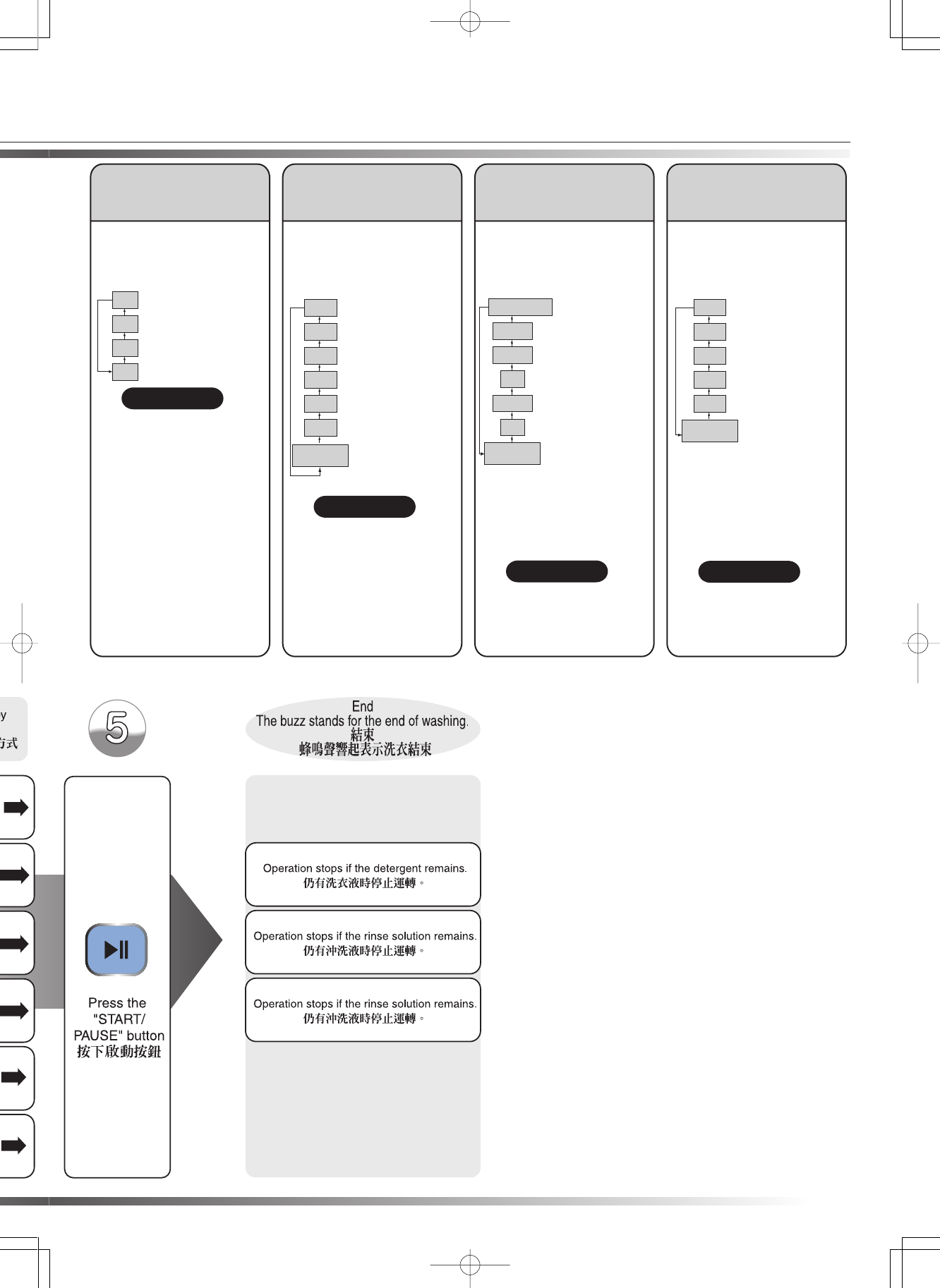
41
How to use the
"WATER LEVEL" button
How to use the
"WASH" button
How to use the
"RINSE" button
How to use the
"SPIN" button
With each pressing on the "WATER
LEVEL" button,the indicator will move
towards the arrow.
With each pressing on the "WASH"
button, the indicator will move towards
the arrow.
With each pressing on the "RINSE"
button, the indicator will move towards
the arrow.
With each pressing on the "SPIN"
button, the indicator will move towards
the arrow.
15
12
9
6
3
LED extinguishes
(9 minutes and 6 minutes LED light)
(9 6 )
15
(9 minutes, 6 minutes and 3 minutes LED light)
(9 6 3 )
(9 minutes and 3 minutes LED light)
(9 3 )
(9 minutes LED light)
(9 )
(6 minutes LED light)
(6 )
(3 minutes LED light)
(3 )
(no washing)
7
6
3
1
LED extinguishes
(6 minutes and 1 minutes LED light)
(6 1 )
9
(6 minutes and 3 minutes LED light)
(6 3 )
(6 minutes LED light)
(6 )
(3 minutes LED light)
(3 )
(1 minutes LED light)
(1 )
No spinning
( )
3 times of rinse with injection water
( 3 )
3 times of rinse with stored water
( 3 )
2 times of rinse with injection water
( 2 )
2 times of rinse with stored water
( 2 )
1 times of rinse with injection water
( 1 )
1 times of rinse with stored water
( 1 )
(no rinsing)
1
2 1
2 1
2
1
2
LED extinguishes
50L
40L
30L
20L
LED light
LED flashes
LED light
LED flashes
When adding water during washing or
rinsing process, press and hold the
WATER LEVEL button for continuous
injection of water.
(When the top water level is reached,
no more water is able to be charged.)
Only "20L" and "30L" can be
selected in "SPEEDY" and "SILK"
process.
"20L" "30L"
Only "50L" can be setted in
"BASKET CLEAN" process.
"50L"
Tips
Tips
Manual setting can't be made in
"SOAK"
,
"SILK"
,
"BLANKET" and
"BASKET CLEAN" process.
Only "HEAVY" process can be set to
more than 15 minutes for washing.
Manual setting can't be made in
"SILK",
"BLANKET" and "BASKET
CLEAN"
process.
Tips
Manual setting can't be made in "SILK"
,
"WIND DEHYDRATION" and "
BASKET
CLEAN"
processes.
Tips


















