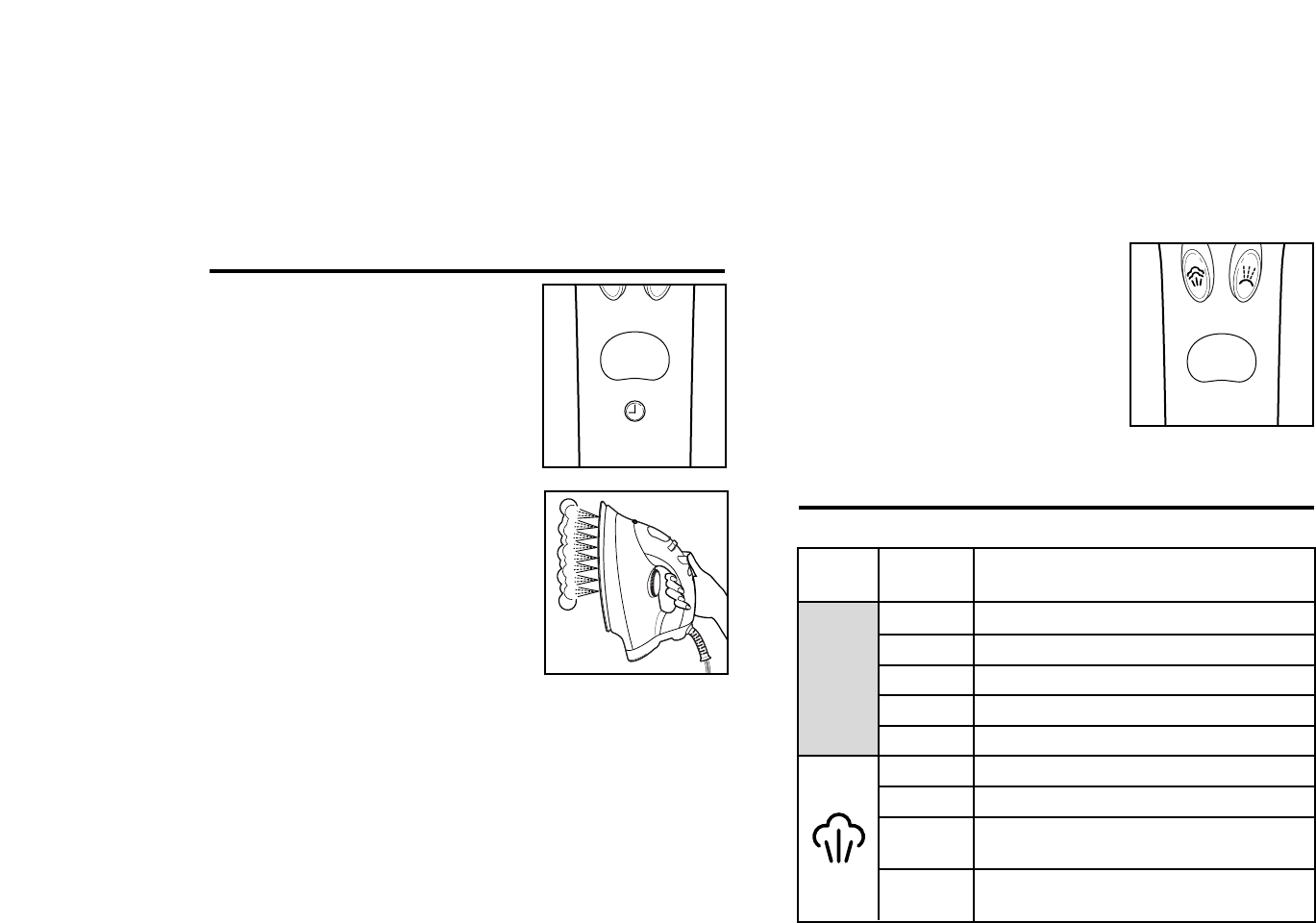
7
6
Automatic Shutoff Light and
Reset Button
If the iron is an Automatic Shutoff
model, the light comes on when the
iron is first plugged in. After 1 hour
the iron will shutoff and the light will
go out. Push the Reset Button to
turn the iron back on for another
hour of ironing.
Vertical Steam
1. Unplug iron. Flip open water tank
cover. Using a cup, slowly pour
8 ounces of tap water into water
tank opening.
2. Plug iron into outlet.
3. Turn the Temperature Control Dial
to highest setting.
4. Allow three minutes for the iron to
reach desired temperature.
5. Hang garment in a location that is not susceptible to
damage from heat or moisture. Do not hang in front of
wallpaper, window, or mirror.
6. Hold iron about 6 inches away from garment and press
and release the Blast Button to steam out wrinkles. Do not
press the Blast Button more than once every 2 seconds.
7. To turn iron off, turn Temperature Control Dial to Off.
Unplug iron.
8. Empty water from the iron following directions in “Caring
for Your Iron.”
NOTE: Do not allow hot soleplate to touch delicate garments.
Features (on selected models)
Fabric Setting Chart
To Iron
Off
Nylon
Acrylic
Silk
Polyester
Wool
Rayon
Cotton
Linen
Ironing Instructions
Steam
Setting
Dry iron on the wrong side of the fabric.
Dry iron on the wrong side of the fabric.
Dry iron on the wrong side of the fabric.
Iron with fabric still damp.
Steam iron on the wrong side of fabric.
Iron on the wrong side of fabric.
Iron while still damp using steam
and/or spray.
Iron on wrong side of fabric while still
damp.
O
Power Light
Models that do not have the auto-
matic shutoff and the reset button,
do have a power light. This light
comes on when the iron is plugged
in. The light will remain on even if
the Temperature Control Dial is
turned to off. The light will stay on
until iron is unplugged.








