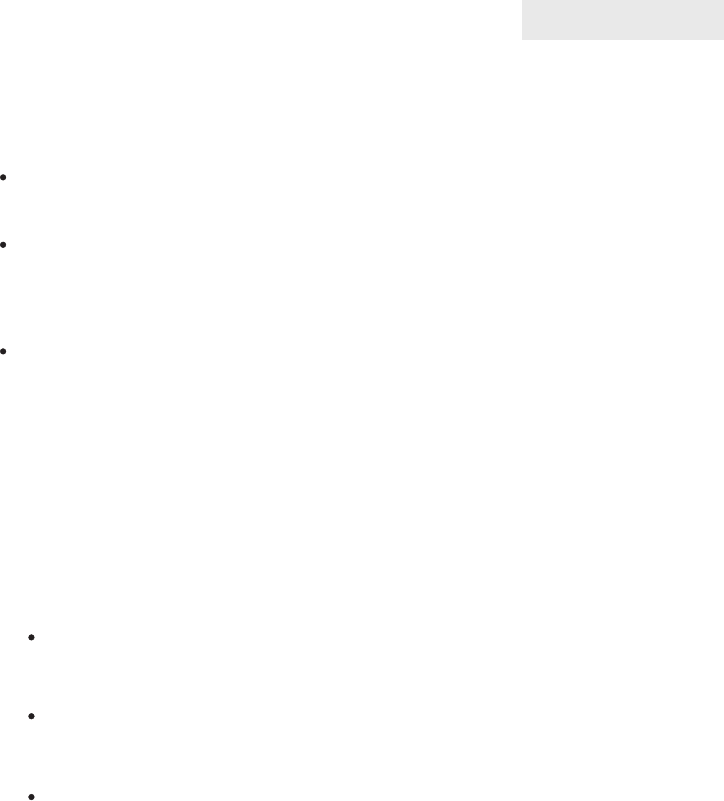
Other Features
2. Press "Timed/Cycles" button and select "Rack Dry" cycle
1. Press "Power On/Off" button to power on
After powering on, press "Timed/Cycle" button to select "Rack Dry" program.
3. Press "More Time" And "Less Time" buttons to set a suitable time
After setting "Timed/Cycle" to "Rack Dry" , you can press these two buttons to
increase or decrease drying time as you desires.
4-7. Press buttons "Temp", "Cycle Signal", "Delay Start", and "Wrinkle
Care" to define your desired program
Notes: For "Rack Dry" program, use of buttons "Temp", "Cycle Signal", and
"Wrinkle Care" is the same as for auto-programs. "Sensor Dryness Level" is here
inactive, pressing of which will get alarms.
8. Press "Start/Pause" button
21
Your dryer also has the following features for your convenience:
Lint Filter:
All dryers come with a lint filter that needs to be cleaned before or after
every use (read “Care and Cleaning Guide” Section).
Leveling Legs:
• Your dryer has four leveling legs which are located in the front and rear
corners of your dryer. After installingyour dryer in its final position,
you can level your dryer.
• Leveling legs can be adjusted by turning them clockwise to raise your
dryer or by turning them counterclockwise to lower your dryer.
•
English


















