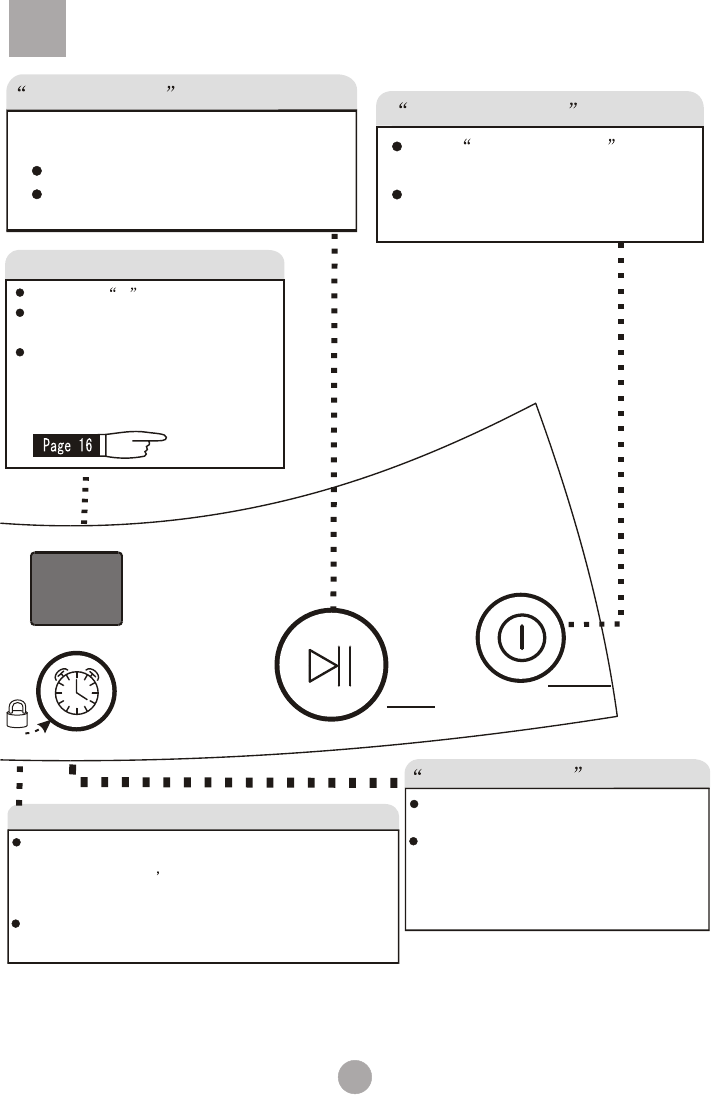
After the power is switched on, press it to
start the machine.
During working, push it to pause.
During pause, push this button to restart
and go on working.
START/PAUSE button
Remarks: After pressing POWER ON/OFF to connect power supply, if the washing
machine lasts idle more than 10 min, it would automatically shut off the supply.
Press POWER ON/OFF button
to connect power supply.
After power is connected, pressing this
button will cut off the supply.
POWER ON/OFF button
RESERVIATION button
Push the button to select the reserve
washing time from 2 to 24 hours.
Pressing the button, the numeral tube
displays the reserved hours to the wash
cycle end. The point light flashes to
indicate in-reservation.
To indicate -- during sensing.
To indicate remaining min. During
program running.
To indicate remaining reserved time
(hrs) during reservation period.
To indicate fault symbols for abnormal
conditions (see page 16)
+
POWER
ON / OFF
START
PAUSE
RESERVATION
SURPLUS(MIN)
RESERVE(HOURS LATER)
Lock
Child safety lock program
Start up:
Push the RESERVATION and SPIN and POWER ON/OFF buttons
at the same time. After 2 beep sounds, can set the other program. After all
the program set is finished push the START/PAUSE button, push and hold
RESERVATION and SPIN buttons for more than 2 seconds at the same
time. After a beep sound, the child safety lock program works; all buttons
are locked and cannot be selected.
Release:
push and hold RESERVATION and SPIN buttons for more than
2 seconds at the same time. After a beep sound, the child safety lock
program is released.
10
SURPLUS(MIN)


















