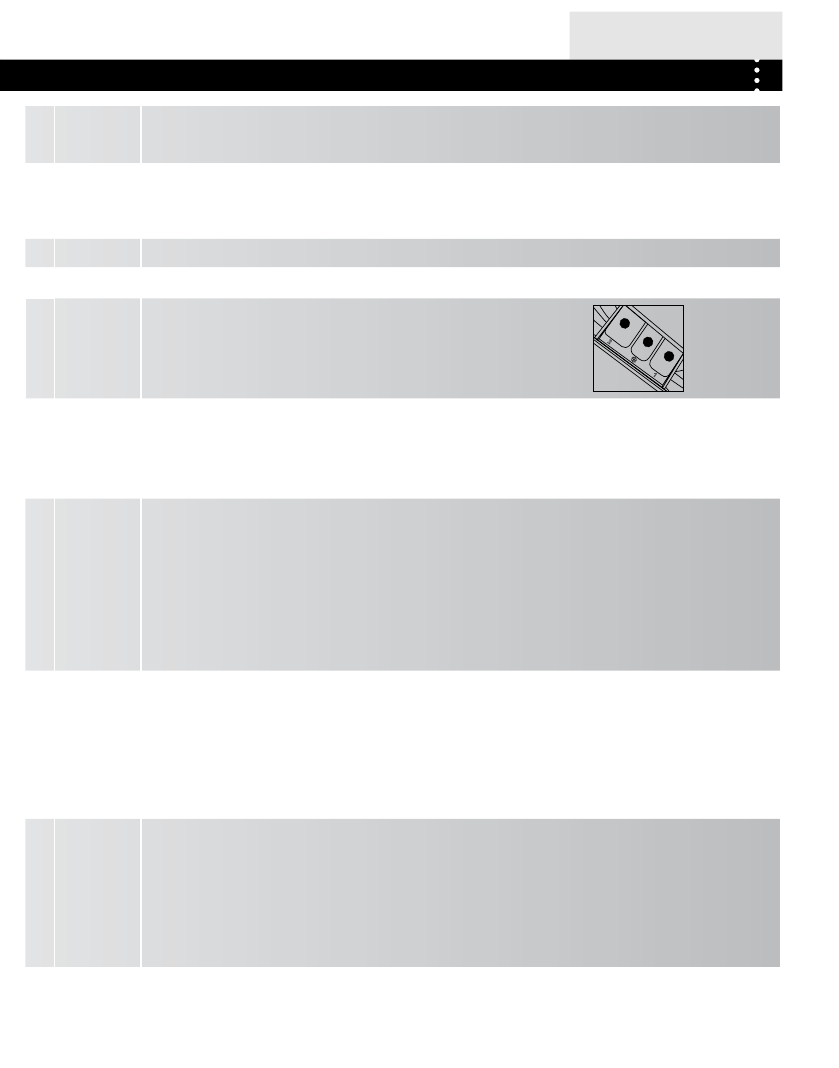
09
Before use
F Display
screen
_Display washing time, remaining time, times of rinsing, spinning time, temperature setting value, speed setting
value, position of clothes weight, child lock state, door lock state, washing progress and alarm message, etc.
G
Washing time
Press the “Wash” button to set washing time. Press and hold this button to change the time continuously. Click this
button up until the end.
Note: This function is not applicable to “ Spin ” and “ Self-clean ” process
H
Times of rinse
Press the “Rinse” button to select the times of rinsing and the maximum allowable times of rinsing is 8.
I
Spinning time
Press the “Spin” button to select spinning time. The maximum allowable spinning time varies with programs.
J ¬ Detergent
distribution
drawer
_Open the drawer, three compartments can be seen:
Compartment 1: Prewash detergent
Compartment 2: Detergent for programs 1 to 10.
Compartment 3: Softener, conditioning agent, perfume, etc.
K
Strong wash-
ing button
Press "Strong wash" button to increase the washing time and times of rinsing during the main washing stage of
selected program.(This feature is applicable for dirty clothes ) The illuminated icon indicates the “strong wash”
function is selected. This additional function applies to “cotton”, “memory”, “synthetic” ,“Silent” “heavy”and
“Sport wash” programs only. This button is effective before starting a program.
L
¬Delay
Button
Press the “Delay” button and the illuminated icon indicates that the “delay” function is selected. The delay time
(0.5-24h) increases by 30 minutes each press of “Delay” button. The time will change continuously if you press
and hold this button until you release it. The delay time is the end time of washing. For example, 6:00 means the
washing ends after 6 hours (the delay time must be longer than the program’s running time). The “Delay” function
is not available for “Spin” and “Self-clean” programs.
Note:The delay time must be longer than the program time;otherwise,the washing machine
will start the wash program directly.
M
Pre-wash
button
Press the “Pre-wash” button to select or cancel the prewash program. The prewash program can be selected
for washing heavily soiled clothes. Press the “Prewash” button, the “Pre-wash” icon will illumin ate. Press the
“Pre-wash” again, the prewash function will be cancelled and the “Pre-wash” icon will go out. When selecting the
prewash function, add a proper amount of detergent into the prewash box, otherwise do not add any detergent
into the prewash box. This additional function applies to “cotton”, “memory”, “synthetic” and “Sport wash”
programs only.
N
Soak button Press "Soak" button to startup/shutdown the crease-resistant and soak function. When the process runs to the last
rinse, the washing machine is not going to drain, clothes will be soaked in water, and the soak icon flashes, the
remain time not decreasing. If you need to dry the clothes, you can press "Soak" button or “start /pause”button,
then the icon will be off to cancel this function, and the washing machine continue to work. This feature and the
"Delay"button can not be chose at the same time. Also this feature is only effective in the “cotton”, “memory”,
“synthetic”,“heavy” , “Delicate”, “Sport wash”, “Silent” process.
O
¬ Start/
Pause Button
_ Press the “Start/pause” button, the washer will start and the indicator light remains on. If this button is pressed
when the washer is in operation, the washer will pause and the indicator light will flash. When power is on, but
you do not press "Start / Pause" button to start the washing machine, if it meets door open condition,please press
the button for 2 seconds and the door will be open.
2
1
1
3
2


















