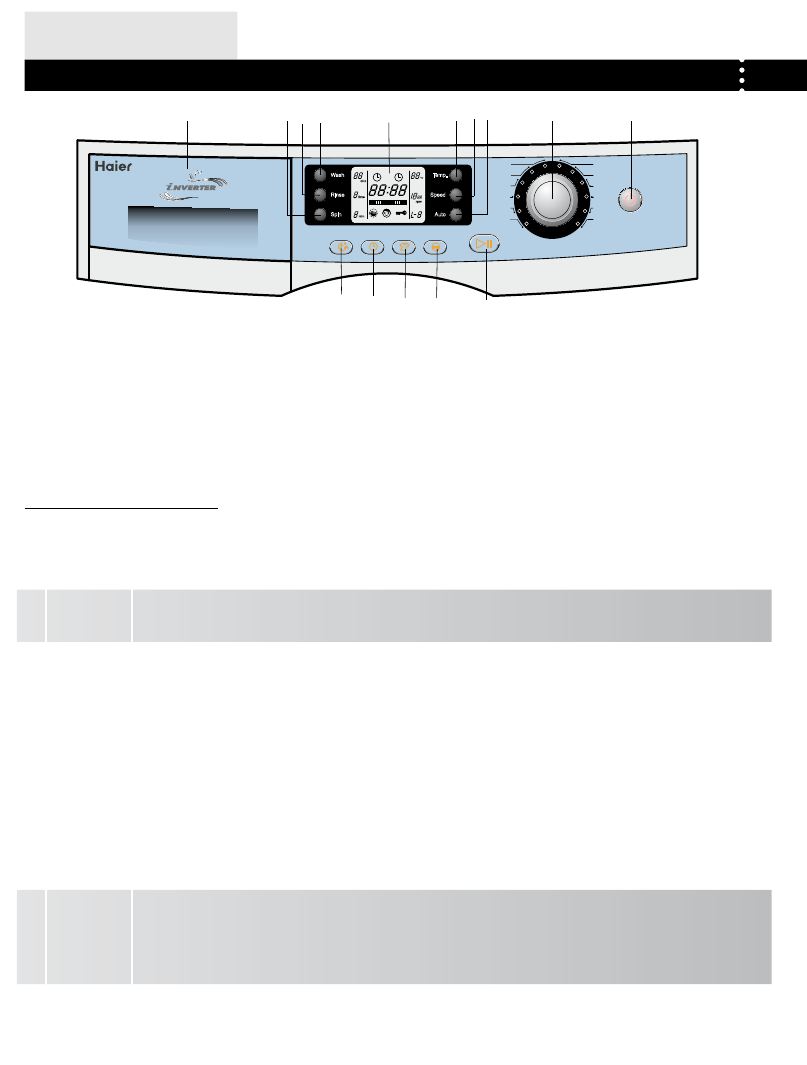
08
Before use
Delay
Power
Heavy
Sport wash
Silent
Quick
Spin
S el f -c l ea n
Wash
Rinse
Spin
Temp.
Speed
Auto
Silk
Wool
Synthetic
Memory
Cotton
Start/Pause
Press and hold 2seconds
to set door unlocked
Delicate
Strong wash
Pre-wash
Soak
A
B
EDC
F
IHG
J
K
L
M
N
O
OPERATIONAL FUNCTIONS
control pAnel
A Power Switch
B Program knob
C Auto button
D Spinning Speed Setting button
E Washing temperature button
F Display screen
G Washing time
H Times of rinse
I Spinning time
J Detergent distribution drawer
A ¬ Power
Switch
_ Press this button to switch on the washing machine. Press it again to switch it off.Press On/Off button gently for
2 seconds to switch off the machine as buttons are soft touch sensitive.
B ¬ Program
knob
_By turning the knob clockwise/counterclockwise, the required program can be selected. There are 12 programs
available. After a program is selected, the corresponding light will go on.
C ¬
Auto button The machine has automatic weighing function. Press the "Power" button to get the power on, then the door will
automatically pop open, so put clothes in, close the door, and the display screen will be ready. Press the "Start /
Pause" button, about 2 minutes later weighing will be finished and the machine will automatically calculate the
best washing process. This can save a lot of water. If you don’t need the automatic weighing, you can press “Auto
” button to switch to the gear of manually selecting the amount of clothing (screen display shows L-1 - L-A). When
gear is set up, the washing machine will adjust the water, heating and washing time and so on in accordance with
the set gears to save water, time and power.
(1) D "L-1"-"L-A" correspond to the amount of clothing in barrel of 1-7, in the manual selection, when the barrel
has a lot of clothes (more than one half), please select "L-6 " or "L-A". if the barrel of clothing is relatively few
(less than one half), please select one in "L-1", L-2", "L-3", "L-4" and " L-5"
(2) Please adjust the dosage of washing powder in accordance with the gears show on screen.
D ¬ Spinning
Speed Set-
ting Button
_ Press the “Speed” button to select spinning speed. The maximum allowable spinning speed varies with
programs.
Note: Different water temperatures and spinning speeds can be set for different laundries.
Wash using the default settings if there is no special requirement.
E ¬ Washing
temperature
button
_ Press the “Temp.” button to select heating temperature (--, 30, 40, 50, 60, 90). The maximum allowable
heating temperature varies with programs.
Note:“--” in the temperature display indicates non-heated washing.
K
Strong washing button
L
Delay Button
M
Pre-wash button
N Soak button
O
Start/Pause button


















