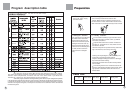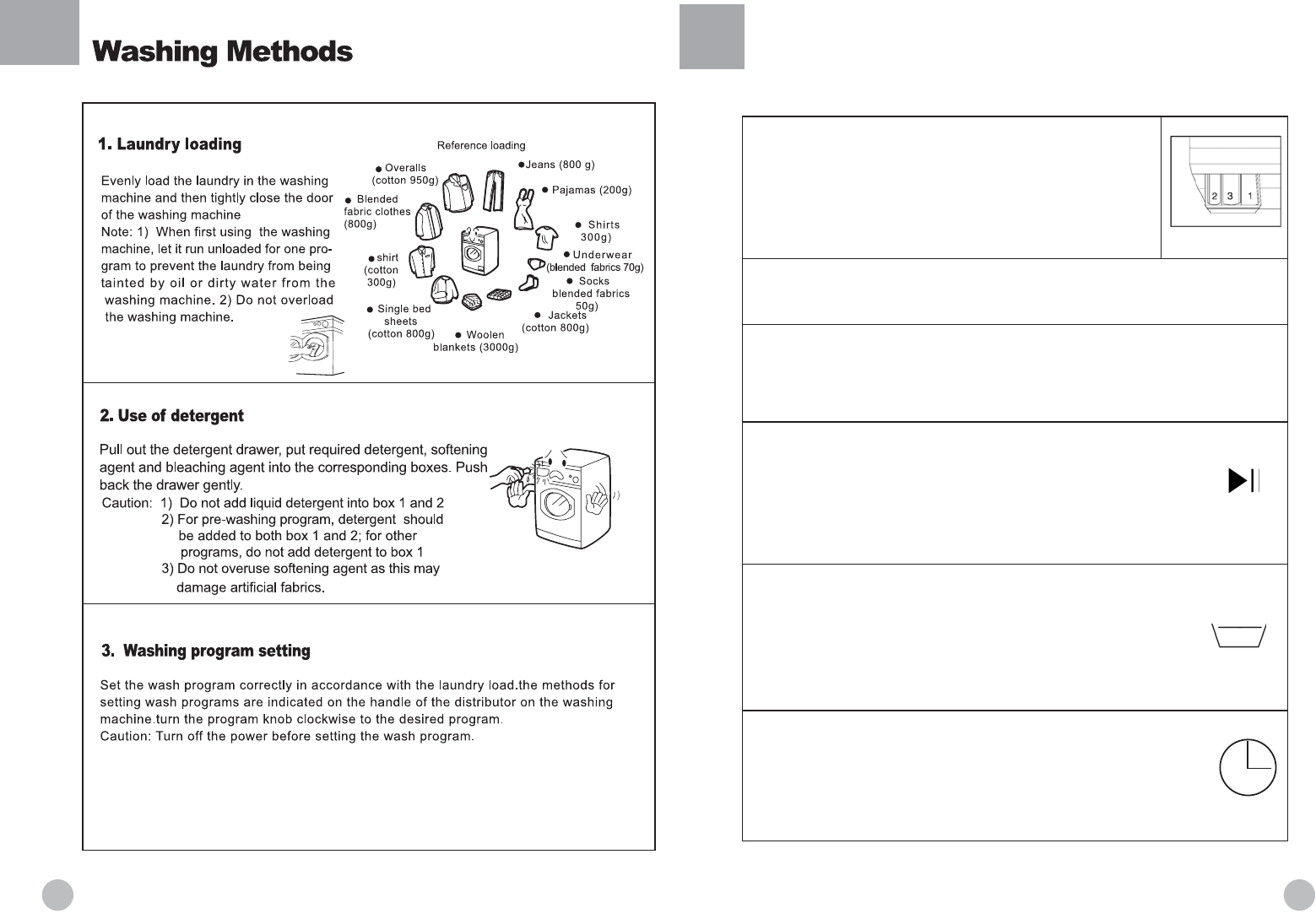
D Detergent distribution drawer
Instructions are printed on the handle of the drawer. Open the
drawer, three compartments can be seen:
Compartment 1: Pre-wash detergent
Compartment 2: Normal wash Super quick wash detergent
Compartment 3: Softener, conditioning agent, perfume, etc.
Fig. A
E Door lock indicator
When the light is on, the door is locked.
F Soaking indicator
When this light is on, the washer is in a soaking cycle. If the anti-crease button is
pressed and a soaking cycle is started, this light will blink and the time reading on
the screen will stop changing.
G Start / Pause button
When the washing machine is connected to the power, and a
program is selected, the time reading on the display will stop
blinking. Touch this button lightly, the washing machine will start
operation automatically; touch it again during operation, operation
will pause and the time reading on the display will blink. Press it
again to resume operation.
H Anti-crease soaking button
Press this button, the washing machine will start a soaking cycle
when the preset softening program is due during any of the
synthetic, wool, cashmere and silk wash cycles. Now the washing
machine will not drain but start a soaking cycle. And the soaking
indicator will blink. If you want to spin the laundry, press this button
again, operation will resume.
Control pannel
7
10
I Delay wash button
Press this button,the washing machine will start to adjust delay time.Each press
of the button,the delay will increase 30 minutes.Keep pressing the button and
the delay time will keep increasing.The range is 0-24 hours.For example,adjust it to
10 hours,press the "start" button and the washing machine will end 10 hours
later.The delay time should be longer than the washing time.Don’t press this
button,if the delay time isn’t needed.