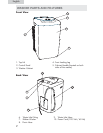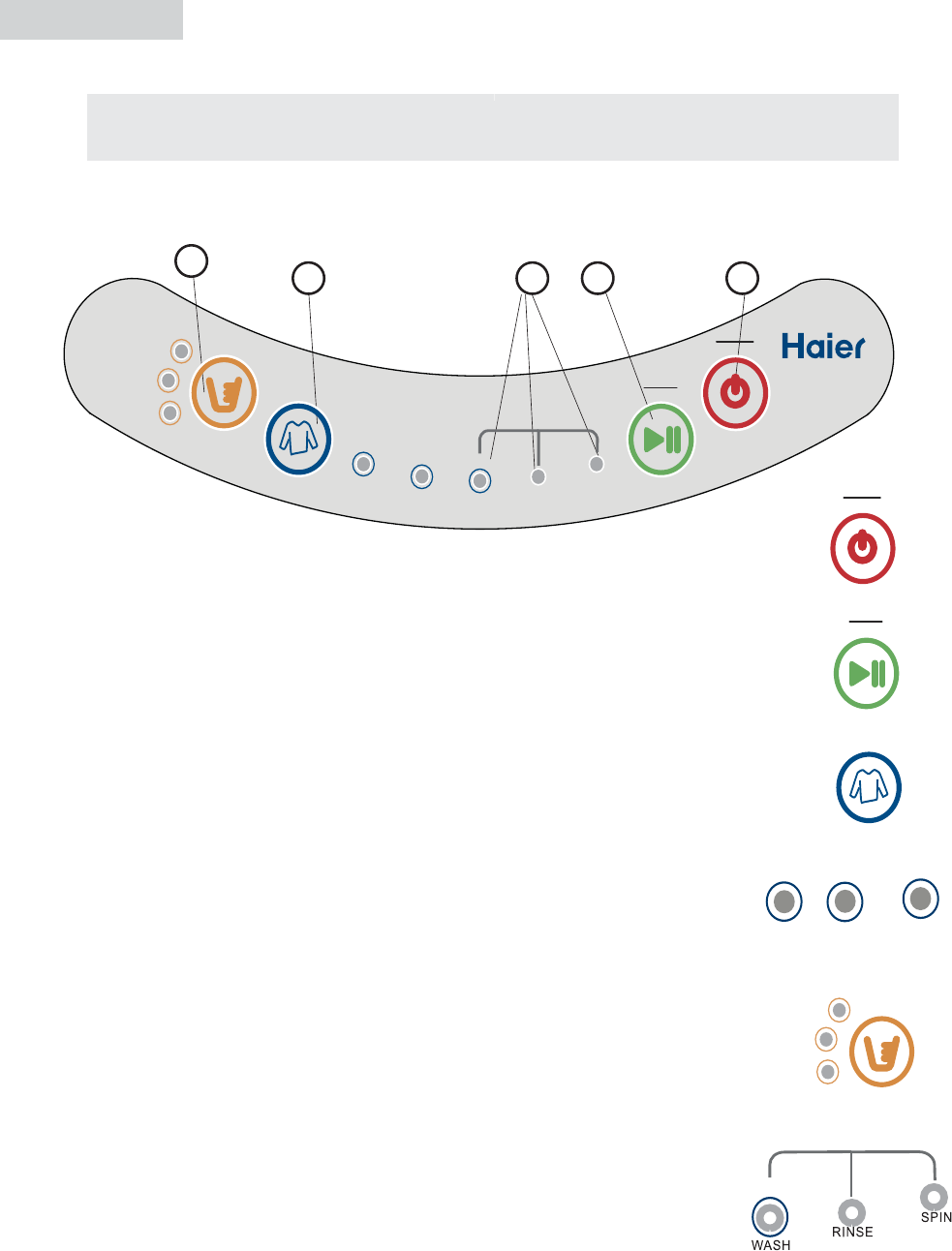
Note:
English
Power ON/OFF: (1)
•
Press it again to turn the power OFF.
Start/Pause: (2)
•
again to resume the wash cycle.
CYCLE Select: (3)
•
•
Function and Status Indicator Lights: (5)
• The function display lights indicate that a selected
feature is ON or what the cycle is about to begin.
•
wash/rinse/spin cycle.
The Control Panel
STATUS
NORMAL
OPERATING YOUR WASHER
3 5 2 1
4
STATUS
QUICK WASH
NORMAL
WASH
RINSE
SPIN
POWER
ON/OFF
START
PAUSE
CYCLE
HIGH
HEAVY
WATER
LEVEL
MEDIUM
LOW
HLP21N
POWER
ON/OFF
START
PAUSE
CYCLE
NORMAL
WASH
QUICK WASH
HEAVY
Water Level : (4)
the Water Level
Press button
button
wash load.
depending on the
level settings
HIGH
WATER
LEVEL
MEDIUM
LOW
15
to select the
The default water level
may select from low, medium
i
s s
Press
proper water
level
and
high water
“CYCLE Select”
button. There are 3 main washing cycles,
Normal, Heavy and
Quickwash, along with a total of 7
et at "MEDIUM" pos
wash operation options.
i
t on.
i
During the wash cycle, a flashing light indicates the
current STATUS of
Press the POWER button once to turn ON the power to
the washer.
once to start the wash process. Press
this button
once again to pause the activity during the
wash cycle. Push it
Rapid flashing indicates that the washer is not operating properly.
Press the CYCLE select button for
Select your desired cycle program by pressing the
desired
the
this
setting
. You
.
setting