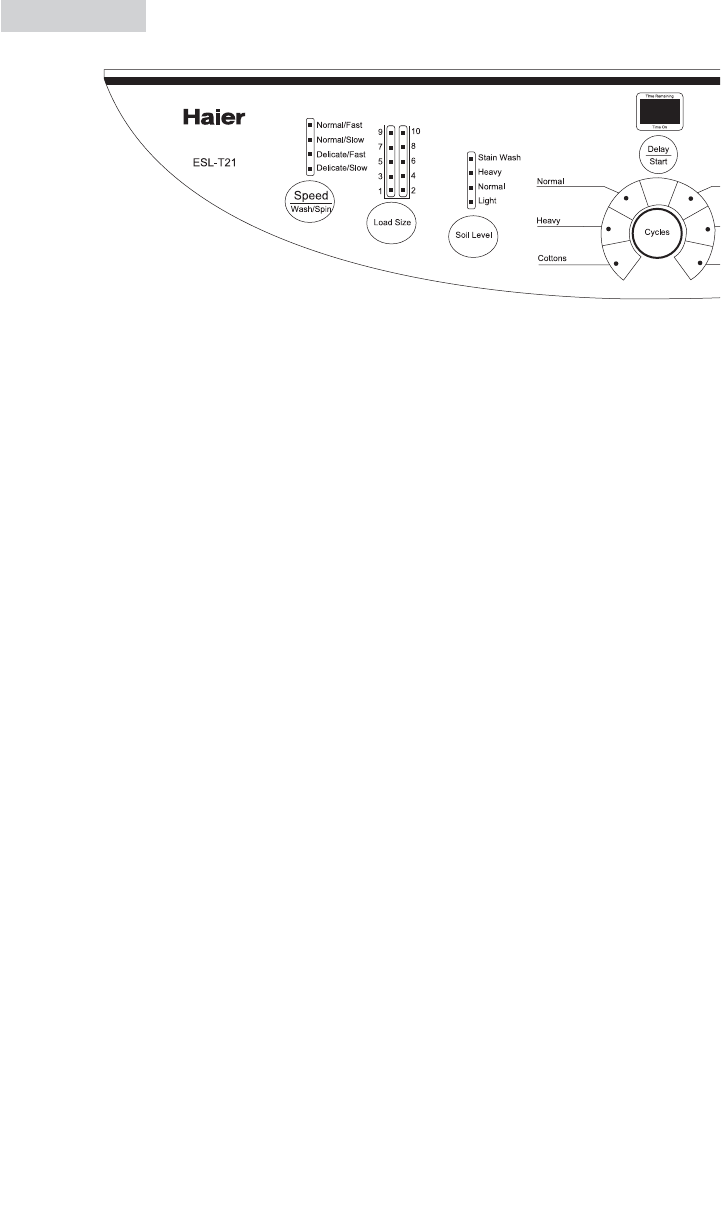
5
English
Operations
Delay Start
• When not activated the display shows cycle remaining time through the wash
process.
• When Delay Start is selected the indicator light will display a minimum delay of 2
hours. Push button once for every additional 1 hour delay for up to 24 hours.
Cycles
• Normal - For regular washing.
• Heavy – For washing bigger, thicker and heavier dirty laundries.
• Cotton – For washing cotton fabrics.
• Quick – For quick washing of light dirty laundries.
• Delicate – For washing of delicate fabrics.
• Hand Wash – To have hand wash effect on clothes.
Soil Level
• Select clothes soil level.
• Wash cycle increases 2 minutes for every soil level increased.
Load Size
• Water levels may be set at the beginning of the wash or at pause.
• During Soak, Wash or Rinse press this button to manually replenish water. Release
to stop. Function automatically is inactive when water reaches the overflow protec-
tion level.
Speed Wash/Spin
• Select spin speed when program is in normal or delicate cycle.
Note: • Flashing light indicates the program is running.
• Steady light indicates the program is the selected mode or is
about to operate.


















