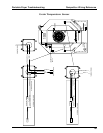Portable Dryer Troubleshooting
109
OPERATION HINTS FOR COMPETITOR DRYERS
Present Software version is 2.19
1. BURNER CYCLING
Keep Low pressure setting as low as possible without shutting down dryer or popping. Approx. 1 to 2 lb.
Cycle on average 4 times per minute. 3 -5 times per minute is acceptable.
2. ERRORS
01 User switched from continuous flow to batch while dryer was running.
02 Grain Temperature Sensor Open. One or both leads are off (Open Circuit.).
03 Grain Temperature Sensor Leads are shorted together.
04 Plenum Temperature Sensor Open. One or both leads are off (Open Circuit).
05 Plenum Temperature Sensor Leads are shorted together.
06 Flame Probe Shorted to ground.
07 Illegal Flame Sense. Most likely caused by stuck open gas solenoid.
Error 7 will not shut down fan until loss of flame is detected by control. May occur if 1 of the 12 volt DC limits is
shorted to AC ground, or to the communication port for the air switch or either temperature sensor is shorted to
AC ground.
08 No safety circuit voltage.
09 I/O board communication failure. I/O board and Master board have lost communication.
10 User supplied safety. A safety connected to J7 -8 and J1-17.
11 Canadian Mercoid sensor. In USA jump J7-8 to J1-16.
BATCH ERRORS
BRN on the screen means the Burner Switch is turned off or there is a loose wire in its circuit.
FAN on the screen means the Fan Switch is turned off or there is a loose wire in its circuit.
Presently the Load Switch and the Unload Switch are not monitored by the Dryer Controls.
999 on the screen is not a n Error. It means the board has never had software loaded. This will come up when you
turn on the power just after GSI appears. This means the latest software must be down loaded.
3. DIP SWITCHES
1. Dip Switch 8 = Air Switch Test Bypass. WARNING! Bypassing this test will allow burner to come on
without the Fan running.
2. Dip Switch 7 = Emergency Cooling Mode. Fan will run alone for 5 minutes when the Start button is pushed with
switch on.
3. Dip Switch 6 = Allows Off/On Burner operation instead of High/Low as is standard.
4. Dip Switch 5 = (In Software Ver. 2.11 and up) Adds Low Temp Timer to a nd low Temp finish dry like dual temp.
Batch Dryer.
5. Dip Switch 4 = (In Software Ver. 2.14 and up) Adds Low Temp finish tripped by Grain Temperature to Batch
Mode.
4. SHUTDOWNS
If both the GRAIN and PLENUM HIGH TEMPERATURE warnings appear on the screen at the same time one of
the two mechanical temperature sensors are kicked out. NOTE Emergency Cooling will NOT work if these are
kicked out. These temperature limits are in addition to the electronics high limits and are located in the same
electrical conduits as the electronic thermister sensors. Note that J7-01 is the terminal the computer checks for
12 volts.
5. SPECIAL KEY USAGE
1. Pushing the UP arrow key will gives the Dryers Hour Meter reading. Two successive screens Hours x 100 |
Balance of hours.
In software vers. 2.14 and above it reads in 5 successive screens Total Hours x 100 | Balance of hours | Balance of
minutes | Batch Count | Minutes since last shutdown. So 5 | 23 | 12 | 144 | 188 would be Timer = 523 hours 12
minutes, 144 Batches dumped and 3 hours and 8 minutes since the last shutdown.
2. Pushing the DOWN arrow key while an error is on the screen will tell how long ago the shutdown occurred.
3. Pushing the MODE SELECT key exits any mode back to the main screen.
4. Holding the STOP button for 4 seconds or longer causes the Dry, Cool, and Unload timers to be reset to the
values programmed by the user. This also forces new times.
5. Holding down the HOURS key and turning on the power resets the NOVRAM or does what is called a HARD
BOOT.
6. Holding down the DOWN key while turning on the power restores the factory default settings.
7. In software vers. 2.19 and above Holding down the Up Arrow Key while powering up resets the Total Batch
Counter .
Operation Hints