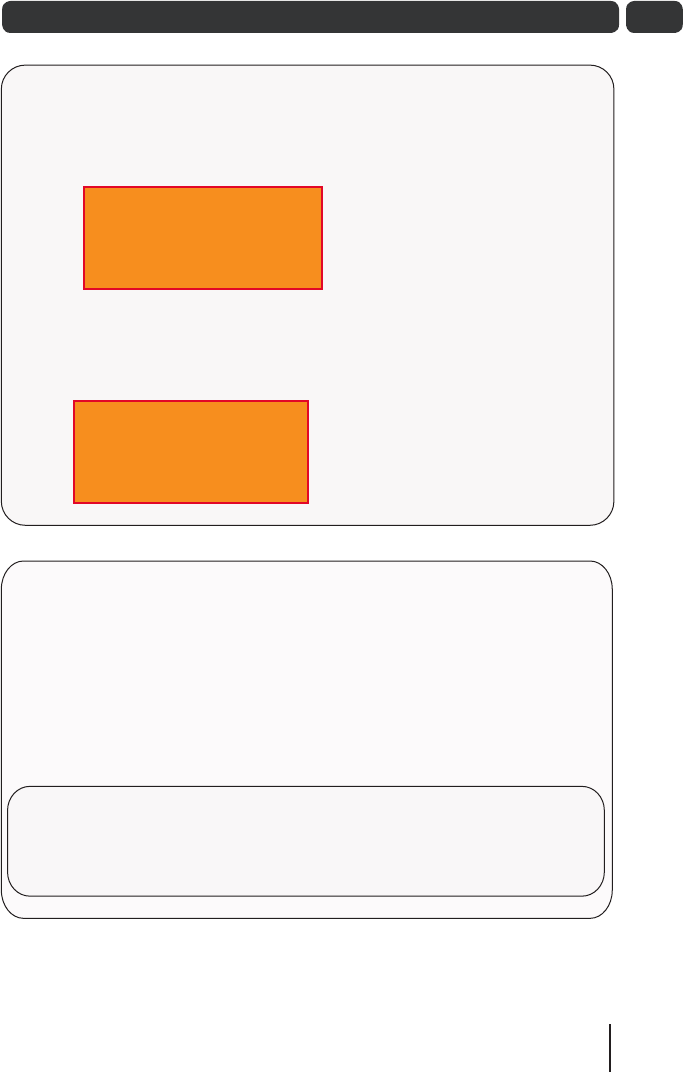
The unit can be turned on and off using the POWER button. To turn the unit off, press and
hold the POWER button for 3 seconds. The display will show “SHUTDOWN”.
Shutdown
V1.0
GFMTDAB10
Power ON/OFF
11
Daily Use
To turn the unit on, press and hold the POWER button. The unit will start up by displaying the
start-up screen which includes the software version number on the top left of the display.
RDS Display
The unit not only transmits audio to your car radio using the built in FM transmitter, but also
sends additional information to the display on your car radio using RDS. If you car radio has
RDS (for example, it displays the name of the station rather than just the FM frequency) then
the unit will display the name of the DAB station on your car radio. If you are listening to
audio plugged into the AUX socket, then the car radio will display AUX IN. Please note that it
takes about 4 seconds for the car radio RDS display to change, so during this period the
information displayed may be out of date.
DON’T FORGET!
Some car radio head units have a very sophisticated database
stored which might mean that some DAB station names are not correctly displayed. In this
case the unit will display a previously listened to station name. This is not a fault, but due
to the way some head units operate.
Daily Use
03


















