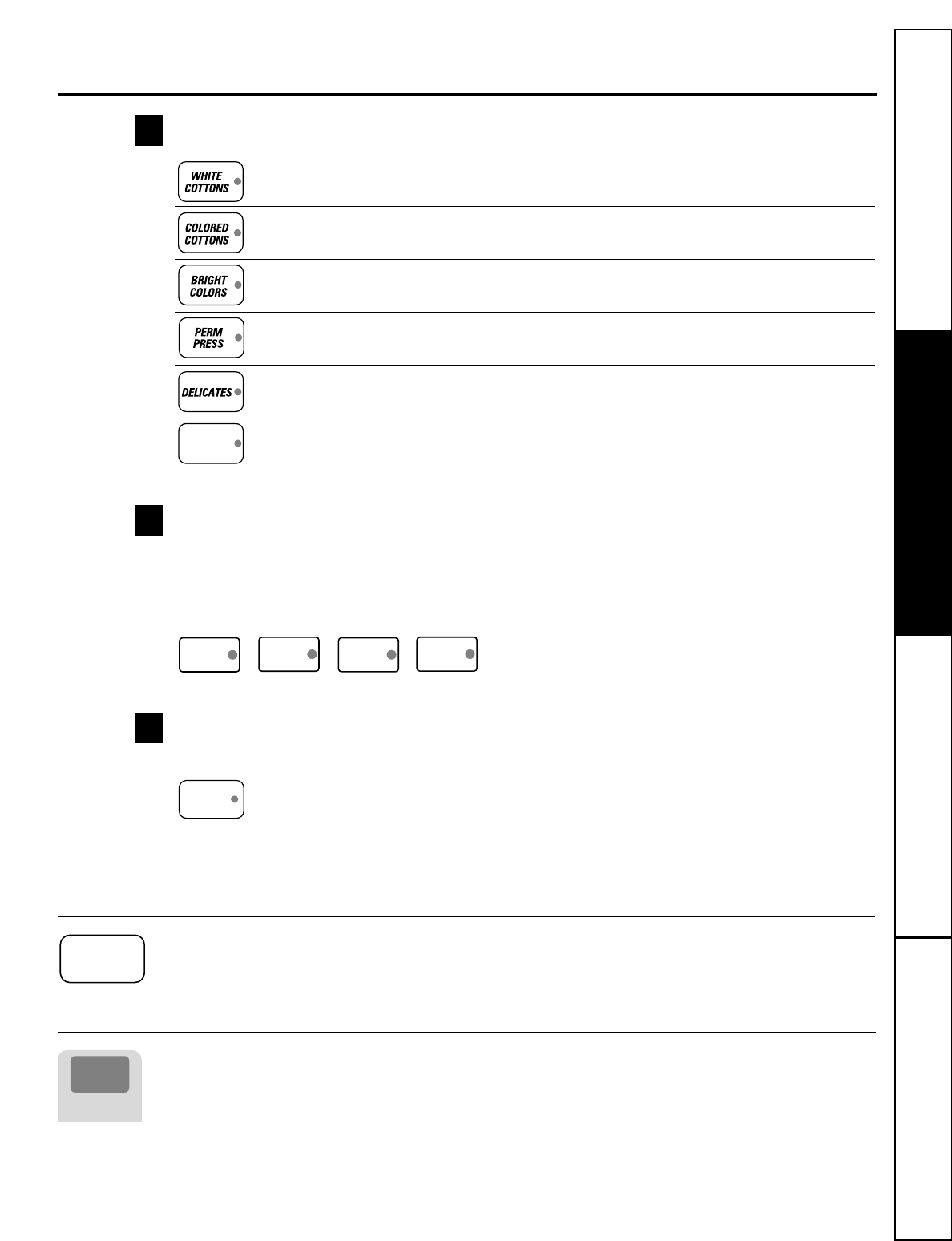
Customer ServiceTroubleshooting TipsOperating InstructionsSafety Instructions
5
About the control settings.
CLOTHES CARE SELECTION
For heavily to lightly soiled cottons, household linens, work and play clothes.
For heavily to lightly soiled cottons, household linens, work and play clothes
.
For non-colorfast cottons and blends, and items that are labeled cold wash by the fabric manufacturer.
For knits, wrinkle-free and permanent press items.
For lingerie and items labeled delicate with light soils. Provides periods of agitation and soak during
wash and rinse.
Spin and drain any cycle at any time.
LOAD SIZE
A
LOAD SIZE
setting is automatically set when the
CLOTHES CARE SELECTION
is chosen. The
LOAD SIZE
setting can be changed by pressing the pad for the size you want.
Loosely load clothes no higher than the top row of holes in the washer tub. The water level should just
cover the clothes.
START/PAUSE
Press
START
to begin the cycle. Pressing
START
again or raising the lid will
PAUSE
the cycle.
■ Press twice to select the last cycle used and start the washer.
■ If the washer is running, press once to interrupt the cycle; press again to continue the cycle.
1
2
3
SPIN
ONLY
EXTRA
LARGE
LARGE
MEDIUM
SMALL
START
PAUSE
STOP/CANCEL
This pad should
not
be used to interrupt or pause a cycle.
Pressing this pad will cancel the current settings and the settings will be lost.
STOP
CANCEL
Estimated Time Remaining
■ Displays the approximate time remaining until the end of the cycle.
■ If the estimated time remaining is more than 60 minutes, “1H” will flash in the display,
followed by the additional remaining minutes. When the time remaining is less than
60 minutes, the timer will count down.
■ Cycle time is affected by how long it takes the washer to fill. This depends on the water
pressure in your home. The “smart” timer “learns” the amount of time it takes to fill
your washer and adjusts the total time accordingly.
EST. TIME
REMAINING


















