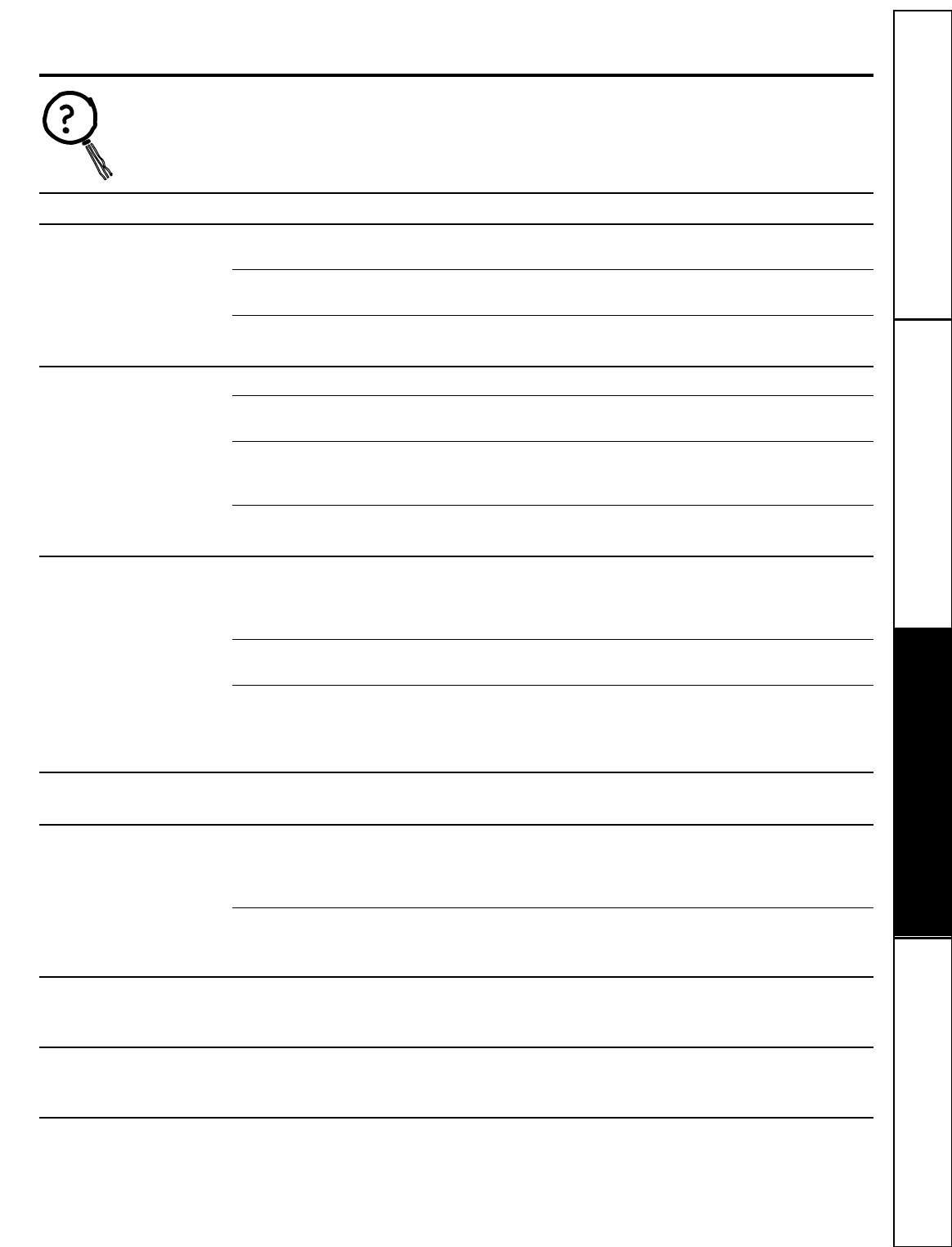
19
Troubleshooting Tips
Save time and money! Review the charts on the following pages,
or visit ge.com. You may not need to call for service.
OPERATION Possible Causes What To Do
Control pads not Controls accidentally put in • Press STOP.
responding service mode
Controls accidentally put in • Hold the LOCK button for 3 seconds to unlock the dryer.
lock mode
Controls performed an • Reset the in-house breaker.
incorrect operation
Dryer doesn’t start Control panel is “asleep” • This is normal. Press POWER to activate the control panel.
Dryer is unplugged • Make sure the dryer plug is pushed completely into
the outlet.
Fuse is blown/circuit breaker • Check the building’s fuse/circuit breaker box and
is tripped replace fuse or reset breaker. NOTE: Electric dryers
use two fuses or breakers.
Dryer was accidentally paused • If the light on the DELAY START pad is flashing, the
when starting Delay Start dryer is paused. Press START to restart the countdown.
Dryer doesn’t heat Fuse is blown/circuit breaker • Check the building’s fuse/circuit breaker box and
is tripped; the dryer may tumble replace both fuses or reset both breakers. Your dryer
but not heat may tumble if only one fuse is blown or one breaker
tripped.
Gas service is off • Make sure gas shutoff at dryer and main shutoff are
fully open.
LP gas supply tank is empty • Refill or replace tank. Dryer should heat when utility
or there has been a utility service is restored.
interruption of natural gas
(gas models)
Dryer shakes or Some shaking/noise is normal. • Move dryer to an even floor space, or adjust leveling legs
makes noise Dryer may be sitting unevenly as necessary until even.
Inconsistent drying times Type of heat • Drying time will vary according to the type of heat used.
If you recently changed from an electric to a gas
(natural or LP) dryer, or vice versa, the drying time
could be different.
Type of load and • The load size, types of fabric, wetness of clothes and the
drying conditions length and condition of the exhaust system will affect
drying times.
No numbers displayed Dryer is continuously • This is normal. When the dryer senses a low level of
during cycle, only lights monitoring the amount of moisture in the load, the dryer will display the dry time
moisture in the clothes remaining.
Time Remaining The estimated time may change • This is normal.
jumped to a when a smaller load than usual
lower number is drying
Glow at the rear Heaters behind the drum • This is normal. Under certain drying conditions and
of the drum room ambient lighting, the glow of the heaters may be
visible at the rear of the drum.
Before you call for service… ge.com
Consumer SupportTroubleshooting TipsOperating InstructionsSafety Instructions


















