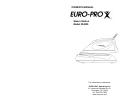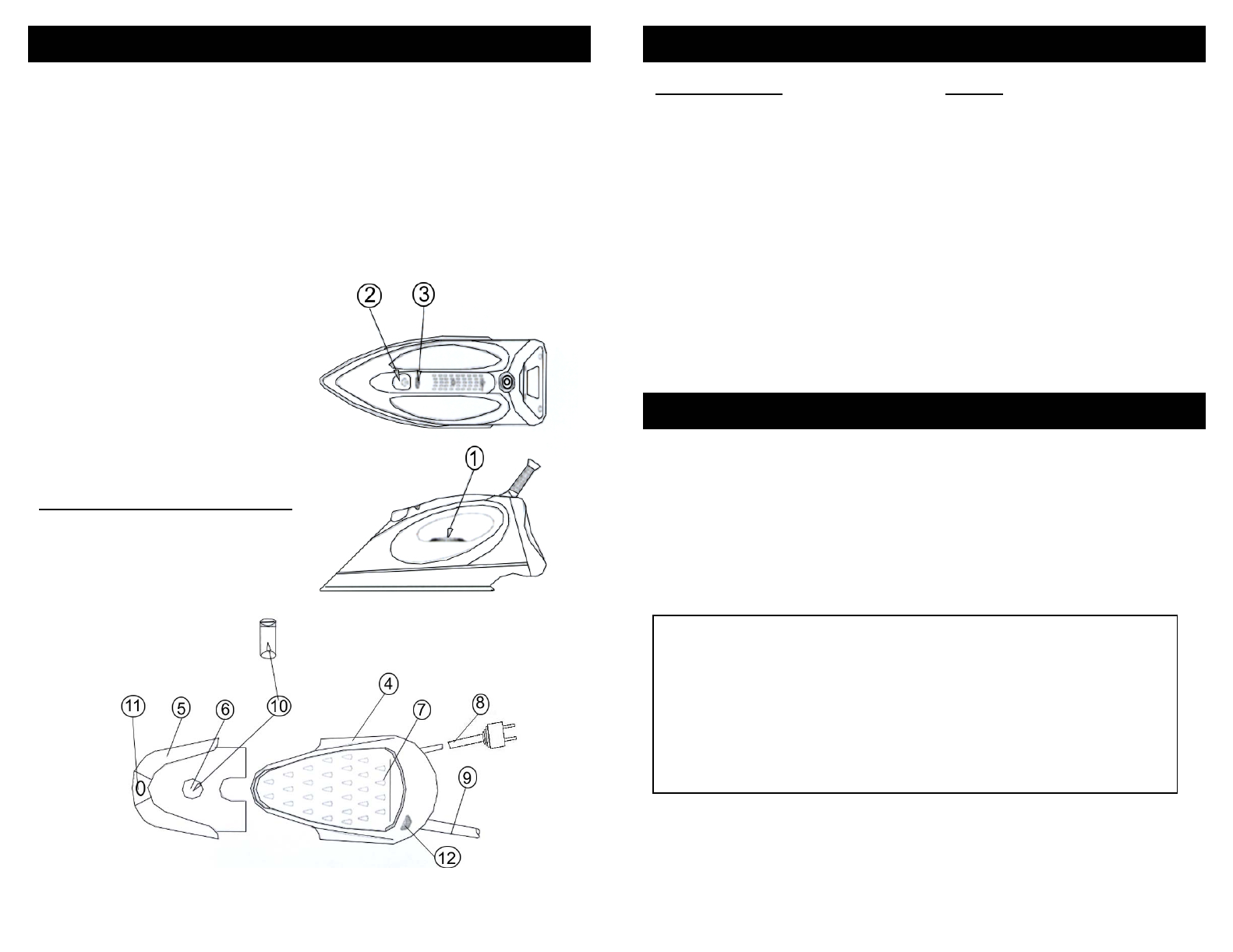
GETTING TO KNOW YOUR STEAM STATION IRON USER MAINTENANCE INSTRUCTIONS
Before using your Steam Station Iron,
remove any labels, stickers or tags that
may be attached to the body or
soleplate of the iron.
When turned on for the first time, your
new iron may emit an odor for up to 10
minutes. This is due to the initial
heating of the materials used in making
the iron.
The odor is safe and should not reoccur
after initial heating.
Also, before ironing with steam for the
first time, allow iron to heat, hold in a
horizontal position and hit the steam
button several times. The iron may emit
some small particles from the steam
holes. This is normal and will clear after
pressing the steam button several
times.
1. Temperature Control Dial (Rotate Dial)
2. Steam Button
3. Temperature Pilot Light
4. Iron Stand
5. Water Tank
6. Water Filling Hole
7. Rubber Mat
8. Power Cord
9. Connecting Hose/Supply Hose
10. Anti-Calc Cassette
11. Water Tank Lock
12. Pump “On” Light
Technical Specifications
Voltage: 120V., 60Hz.
Power: 1400 Watts
Cleaning the Iron
1. Unplug the steam station from the
electrical outlet
2. When finished using the iron, turn
the temperature control dial to “MIN”.
3. Allow the iron to cool down before
cleaning.
4. Scale and other deposits can be
wiped off the soleplate with a damp
cloth and some non-scratching (fluid)
abrasive.
5. Keep the soleplate smooth, avoid
hard contact with metal objects.
6. From time to time, clean the inside of
the water tank by filling with water
and shaking.
Storage
• Remove the power cord from the
wall outlet.
• Pour any remaining water out of the
water tank.
• Set the steam control to position “0”.
• Put the iron on the rubber mat on its
stand and let cool down sufficiently
before you store it.
• Regularly check if the power cord is
still in a good and safe condition.
• The “Anti-Calc” cassette should be replaced after 9-12 months of usage depending
on the amount of usage and water hardness.
• Rotate and release the head of the cassette, then take it out.
• Empty the water from the water tank and cassette housing.
• Fill the water tank with water.
• Insert the new cassette and lock it into the water filling hole.
• Push steam button for about one minute. The new cassette is now filled with
water.
• You can resume ironing.
To order additional “Anti-Calc” cassettes or for customer service:
Call Customer Service
In US.: 800-798-7398
Monday to Friday 8:30 AM – 5:00 PM Eastern Standard Time
or visit our website at: www.euro-pro.com
HOW TO REPLACE THE “ANTI-CALC” CASSETTE
3
8