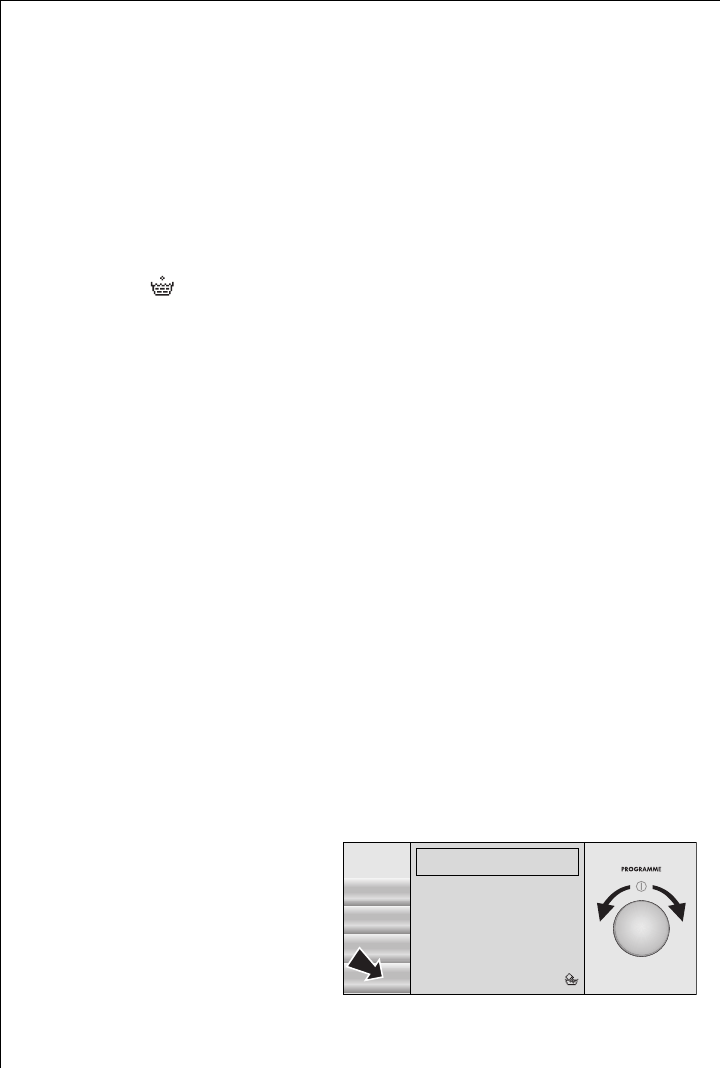
22
Setting extra options
Independent of any programme you can set different basic settings.
These basic settings will permanently remain active until they are dese-
lected again.
MEMORY
Saving a programme setting
First set a programme (e.g. LINEN/EASY-CARES, 40°C,
1200 rpm, with the SENSITIVE option), then save it.
1.Use the control knob to
highlight LINEN/EASY-C.
2.Set the temperature and the
spin speed.
3.Press the OPTIONS key.
MEMORY
1, 2, 3, 4
Frequently used programme settings can be stored.
The stored programme setting can then be selected
like a normal programme. There are a total of four
memory positions available.
RINSE+ Additional rinse cycle, only effective with the pro-
grammes COTTONS, LINEN/EASY-CARES, ENERGY
SAVING, DELICATES, 40-60MIX, EASY IRON and FASH-
ION.
GENTLE SPIN The washing does not cling to the side of the drum as
much and can be taken out more easily. Only effective
with the programmes COTTONS, LINEN/EASY-CARES,
ENERGY SAVING, 40-60MIX, STARCH and SPIN.
LANGUAGE To set the language in which the indicators are to ap-
pear in the display.
TIMER To set the current time.
VOLUME You will hear an acoustic signal when you press the
keys. The volume of this signal can be regulated and/
or the signal can be deselected. The volume of the
signal for error messages cannot be altered.
LINEN/EASY-C. 40°C
1200 RPM 10:17-12:16
î
START
LINEN/EASY-C.)
40°
ENERGY SAVING
COTTONS
1200
DELICATES
OPTIONS WOOLLENS


















