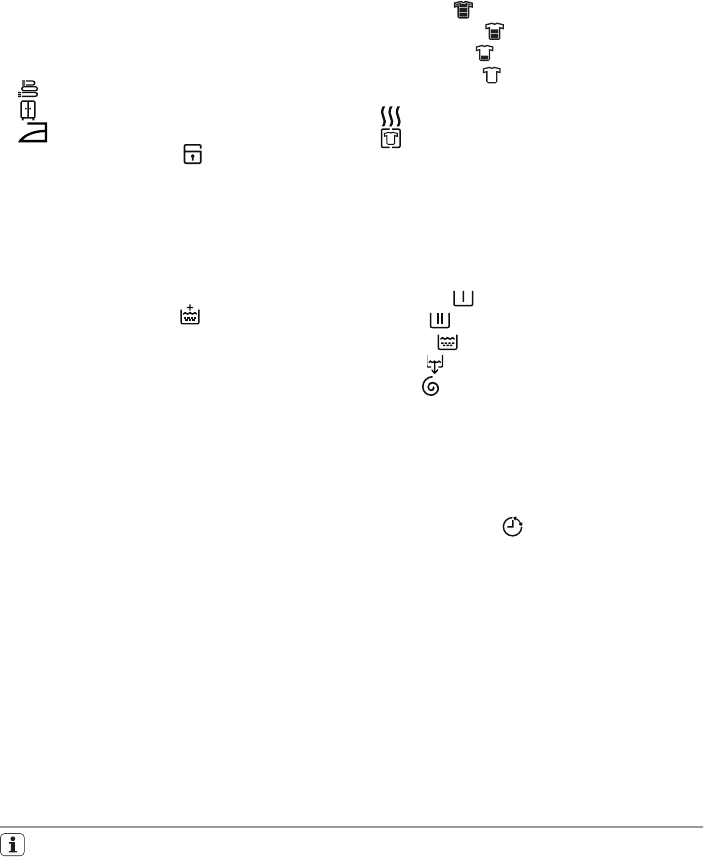
empty out the water, please read the para-
graph «At the end of the programme».
7.5: Automatic Dry Icons
By pressing the button 4 you can choose one
of the required degree of drying for cottons
and synthetics:
•
= Extra dry (for Cottons)
•
= Store dry (for Cottons and Synthetics)
•
= Iron dry (for Cottons)
7.6: Child safety lock
(see «First Use»
paragraph).
7.7: Selected drying time value
After selecting a drying programme, the dry-
ing time is displayed in minutes or in hours
and minutes (max 250 mins). After the pro-
gramme has started the time remaining is
updated every minute.
7.8: Extra Rinse icon
.
7.9:
• Duration of the selected programme
After selecting a programme, the duration
is displayed in hours and minutes (for ex-
ample 2.05). The duration is calculated au-
tomatically on the basis of the maximum
recommended load for each type of fabric.
After the programme has started, the time
remaining is updated every minute.
• End of programme
When the programme has finished three
flashing zeros is displayed and the door
can be opened.
• Incorrect option selection
If an option which is not compatible with
the set wash programme is selected, the
message Err is displayed at the bottom of
the display for a few seconds and the in-
tegrated red light of button 8 start flashing.
•
Alarm codes
In the event of operating problems, some
alarm codes can be displayed, for example
E20 (see paragraph «What to do if...»).
•
Delay Time value
7.10: Soil degree icons
•
Intensive
•
Normal/Daily
•
Light/Quick
•
Super Quick
7.11: Drying programme phase icons
•
= Drying
•
= Anti-crease
By selecting the drying programme, the dry-
ing programme phase icons corresponding
to the phases making up the programme are
shown in the upper part of the display. After
having pressed button 8 only the icon of the
running phase stays on.
7.12: Washing programme phase icons
•
Prewash
•
Wash
•
Rinses
•
Drain
•
Spin
By selecting the wash programme, the
washing programme phase icons corre-
sponding to the various phases making up
the programme are shown in the upper part
of the display. After having pressed button
8 only the icon of the running phase stays on.
7.13: Delay icon
The selected delay set by pressing the rele-
vant button appears on the display for a few
seconds, then the duration of the previously
selected programme is displayed. The rele-
vant icon is lighted on. The delay time value
decreases by one unit every hour and then,
when 1 hour remains, the time decreases
every minute.
First use
• Ensure that the electrical and water
connections comply with the installa-
tion instructions.
• Remove the polystyrene block and
any material from the drum.
• Before the first wash, run a cotton cy-
cle at the highest temperature without
any laundry in the machine, to remove
any manufacturing residue from the
drum and tub. Pour 1/2 a measure of
detergent into the main wash com-
partment and start the machine.
electrolux 7


















