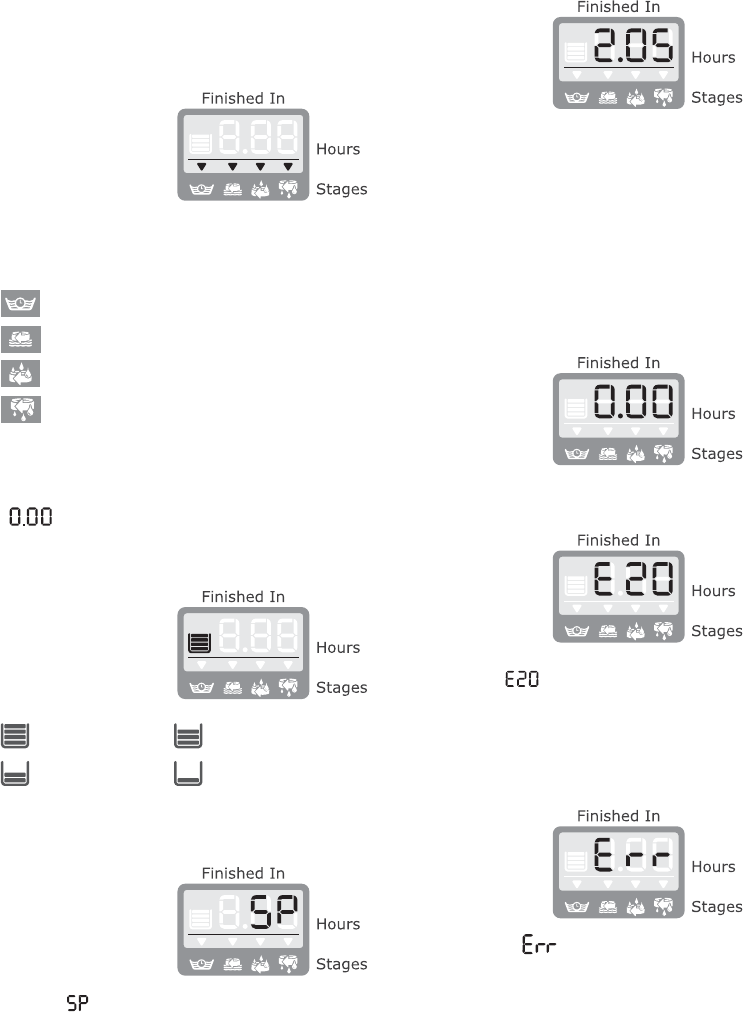
Display (Model: EWT113)
Machine In Pause Mode
You can tell when
your washing
machine is in pause
mode. The time
remaining is shown
then “ ”.
The display showns the following
information:
Estimated time of the selected
program
End Of Program
Alarm Codes
Incorrect Option Selection
After selecting a
program, the
estimate time is
displayed in hours
and minutes (for example 2.05).
The estimate time is calculated
automatically on the basis of the
maximum recommended load for each
type of fabric.
for example (see “Troubleshooting”
and “Troubleshooting fault displays” on
page 26, 27, 28).
In the event of
operating
problems, some
alarm codes can
be displayed,
When the
program is
completed the 3
zeros will flash.
If an option which
is not compatible
with the set wash
program is
selected,
the message “ ” is displayed for
about 2 seconds and 3 consecutive
short beeps.
After the program has started, the time
remaining is updated every minute.
By selecting the
wash program, the
washing program
phase stages
corresponding to the various phases
making up the program are shown in the
bottom of display.
After the machine has started, only the
running icon stays on. When the
program has finished, 3 flashing zeros
( ) is displayed.
Washing program stages
Wash Load Icon
Delay End stage,
Washing stage,
Rinse stage,
Full level,
Drain + Final Spin stage
High level,
Medium level, Low level,
After selecting wash
load, the load level
is displayed:
18


















