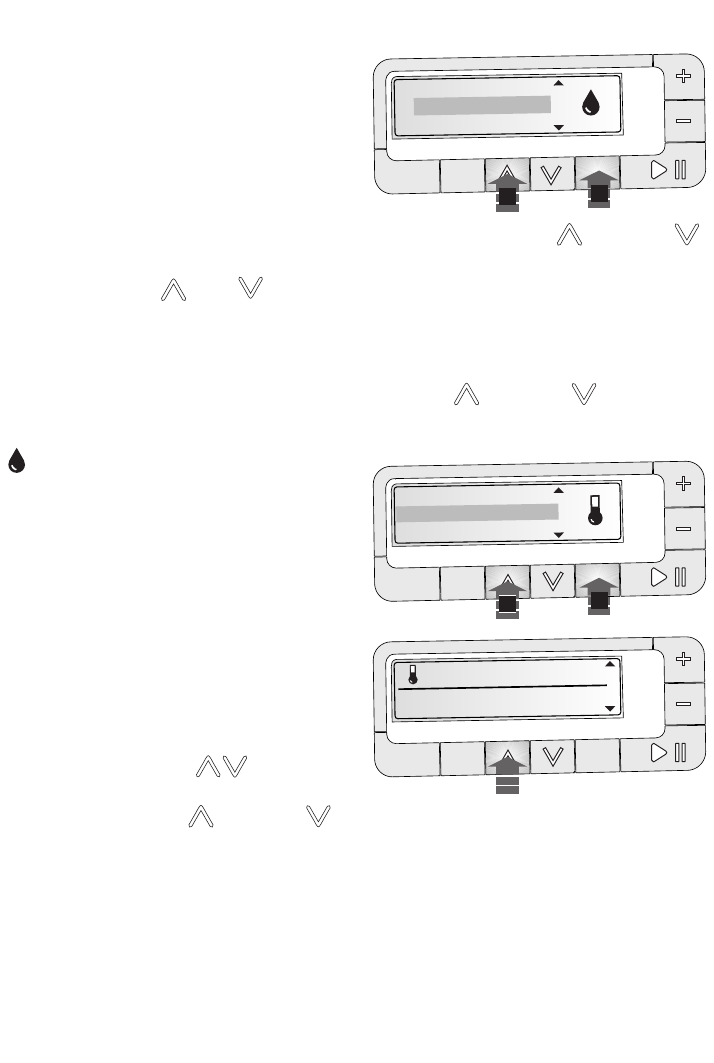
18 electrolux use
• by pressing «Temp.» or «Spin» button
the display returns the default status.
To change the memorized programme
setting repeat the procedure from the
beginning.
Note
If the memory space is already used by
a programme previously selected, the
display will show ther message
«Favourite already used. Press OK to
overwrite it. Press and to
cancel». Depress then «OK» button to
memorize the new programme.
The Favourites programme cannot be
erased, but you can only overwrite
them with another preferred washing
programmes (see Note).
Wash Guide: this appliance is
provided of a wash guide menu that
you allow to select the most suitable
temperature, spin speed and options
to wash your laundry.
In the Wash Guide menu you can also
locate a Stain Guide, that contains
important informations on how to
remove the most rappresentative
stains, and a Demo Mode ideal for
shop floor demonstrations (not suitable
for the customer).
Selecting the Wash Guide:
• press the «Options» buttons
to activate the options menu
• by pressing the Up or Down
button you can locate the Wash
Guide option
• press the Ok button to enter into the
Wash Guide menu
• by pressing the Up or Down
button you can move through the
following list: Temperature Guide, Spin
Speed Guide, Option Guide, Stain
Guide and Demo Mode.
• press the Ok button to enter into the
selected help Guide and by pressing
the Up or Down you can
read all the explanations of the
selected one.
• to consult the informations of another
Guide you must return to the Wash
Guide menu selecting the «Back»
symbol and repeat the procedure
starting from the 4th point.
60
White/coloured cottons and synthetics
Temp.
Spin
Option
Ok
Time
manager
Start/
Pause
Temperature Guide
B
ack
Spin Speed Guide
1
2
Temp.
Spin
Option
Ok
Time
manager
Start/
Pause
Wash Guide
Prewash
Settings
1
2
Temp.
Spin
Option
Ok
Time
manager
Start/
Pause
132973972_GB.qxd 05/03/2009 16.18 Pagina 18


















